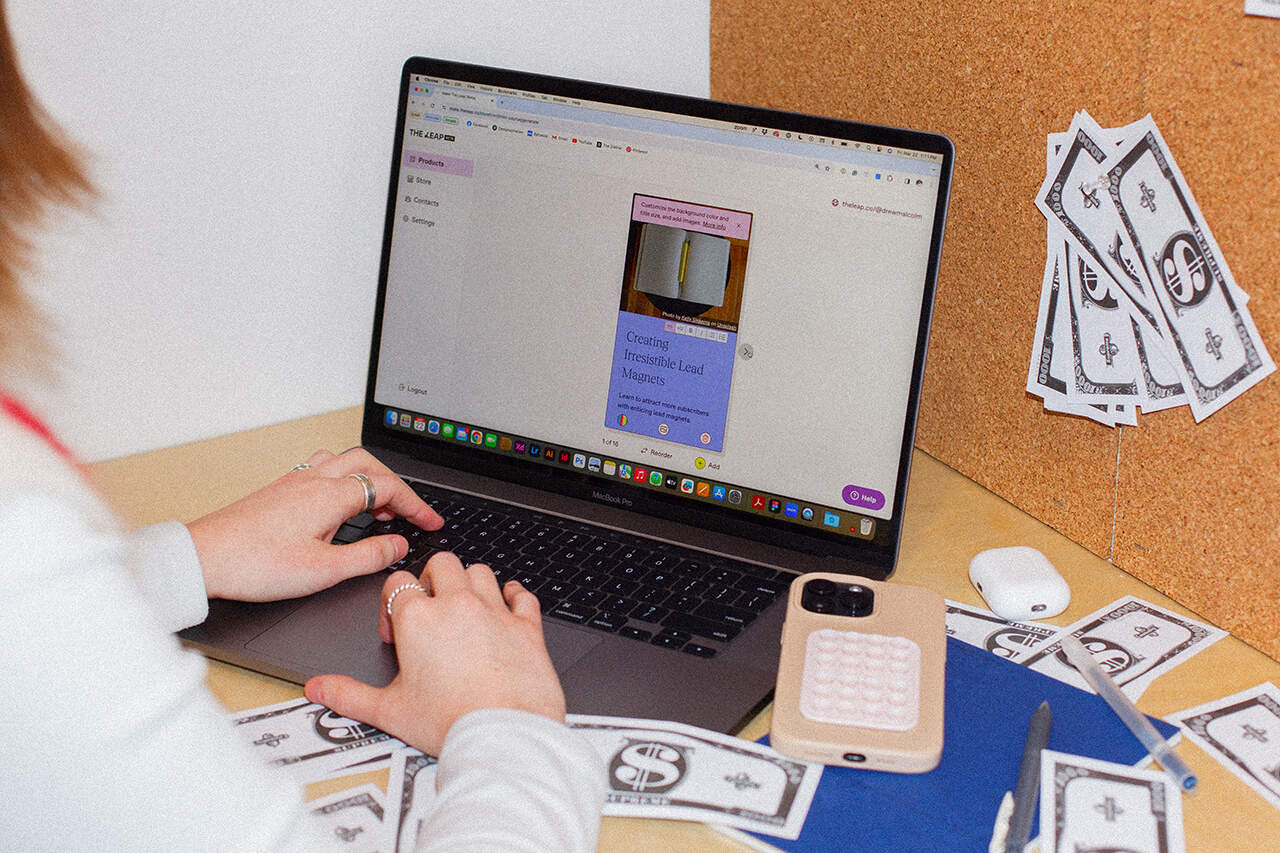You’ve put in the hours brainstorming, filming, and editing, and now you’re finally ready to upload that TikTok video you’ve been dying to share. But before you can hit “Post,” a thought crosses your mind: “Is this the best time to post on TikTok?” Maybe if you hold off and post your video later, more people will see it. But you’re not sure exactly when the best time would be. Is it in the morning, at lunch time, or in the evening? Maybe you should even wait until the weekend…
As a TikTok creator, you’re probably always looking for ways to appease the algorithm. In addition to jumping on TikTok trends, and using relevant hashtags and SEO keywords in your videos, you also want to ensure that you’re posting your videos at the best time to maximize engagement.
So, what is the best time to post on TikTok? The answer is not as straightforward as you might think. Buckle up as we guide you through the best times to post on TikTok, and help you figure out the optimal time to post for your specific audience.
Does it matter when you post on TikTok?
The short answer is, yes! If you’re looking to maximize your engagement (and who isn’t?) then the time of day — or the day of week — you choose to post on TikTok definitely matters. Let’s break it down.
To put it simply, posting on TikTok at the right time will help maximize the number of people who will see your post before it gets washed away in the app’s endless churn of content. If you’re posting while most TikTok users are offline or, more importantly, when your target audience isn’t using the app, then your post will likely get fewer views.
Naturally, the more eyes you have on a TikTok video, the higher the chances it will garner more interactions, such as likes and comments. And we know how much the algorithm values engagement.
Essentially, if you post at a time that ensures your followers will see — and, thus, engage with — your content, you’ll increase your video’s chances of getting picked up by the TikTok algorithm and landing on the app’s For You page. Basically, every creators dream.
The bottom line is that TikTok posting times matter and are absolutely crucial when it comes to getting engagement. Now that we’ve cleared that up, let’s get on to the best time to post on TikTok.
Trying to figure out your TikTok engagement rate? Use our free TikTok Engagement and Earnings Calculator to find out!

When is the best time to post on TikTok?
Unfortunately, there’s no one-size-fits-all answer to the question, “when is the best time to post on TikTok?” This is mostly due to TikTok’s massive global audience, which encompasses over 1 billion users across more than 150 countries. That’s a lot of people — with a lot of different viewing habits!
Each and every TikTok user has their own daily schedule (work, errands, gym, hobbies, etc.), as well their own preferences as to when they like to use the app and how much screen time they devote to the app. Some TikTokers might open the app as soon as they wake up, around 6 or 7 a.m., while others might wait until their lunch break, around noon or 1 p.m., to check in. Other users might spend more time on the app in the evenings, after work or after dinner, and might devote the most screen time to TikTok during weekends, when they’re able to really unwind and enjoy.
And that’s not even getting into the whole time zone debacle! TikTok has a huge global audience, with users based in virtually every time zone across the globe. That means, while users in America and Europe are sound asleep, TikTokers in Australia and Asia might be up and on the app.

So, is it possible to find the best time to post on TikTok?
With all this personal and geographical variety among its user base, it’s no wonder that there’s no single best time to post on TikTok. That being said, people all over the world structure their lives and habits around specific social structures and conventions, such as rising with the sun and working 9 to 5. Naturally, these social patterns also affect people’s TikTok usage, too. This means that researchers have been able to measure and predict, on average, the best times to post on TikTok.
To make a long answer short: there are actually a variety of best times to post on TikTok, according to different time zones and days of the week. And this is actually a good thing!
Just like the millions of people using TikTok, content creators are busy people with busy lives. Having a variety of optimal posting times to choose from allows creators more flexibility without having to compromise their TikTok engagement rates, view counts, and all the other good things that come from posting content at the right time.

Best times to post on TikTok by region
Everyday, millions of TikTokers use the app from all corners of the world. That means that at every moment, there are thousands — if not millions — of users viewing TikTok videos in real time. Essentially, that means every second of every day is an opportunity to get new eyes on your content.
That’s a lot of potential posting times! Luckily, the researchers at SocialPilot have narrowed down the best times to post on TikTok in a number of key countries and time zones around the world, including the U.S., Australia, and the Philippines. Let’s take a look!
Best time to post on TikTok in the U.S. (EST)
- Monday: 6 a.m., 10 a.m., 11 p.m.
- Tuesday: 2 a.m., 4 a.m., 9 a.m.
- Wednesday: 6 a.m., 8 a.m., 11 a.m.
- Thursday: 9 a.m., 12 p.m., 7 p.m.
- Friday: 5 a.m., 1 p.m., 3 p.m.
- Saturday: 11 a.m., 7 p.m., 9 p.m.
- Sunday: 7 a.m., 8 a.m., 4 p.m.
Best time to post on TikTok in Australia
- Monday: 6 a.m., 10 a.m., 10 p.m.
- Tuesday: 2 a.m., 4 a.m., 9 a.m.
- Wednesday: 7 a.m., 9 a.m., 11 a.m.
- Thursday: 9 a.m., 12 p.m., 7 p.m.
- Friday: 5 AM, 1 PM, 3 PM
- Saturday: 11 a.m., 7 p.m., 8 p.m.
- Sunday: 7 a.m., 9 a.m., 4 p.m.
Best time to post on TikTok in the Philippines (PHT)
- Monday: 7:30 a.m., 3:30 p.m., 7:30 p.m.
- Tuesday: 11:30 a.m., 1:30 p.m., 6:30 p.m.
- Wednesday: 8:30 a.m., 4:30 p.m., 5:30 p.m.
- Thursday: 4:30 a.m., 6:30 p.m., 9:30 p.m.
- Friday: 12:30 a.m., 2:30 p.m., 10:30 p.m.
- Saturday: 4:30 a.m., 5:30 a.m., 8:30 p.m.
- Sunday: 1:30 a.m., 4:30 p.m., 5:30 p.m.
Best time to post on TikTok in Germany (CET)
- Monday: 6 a.m., 10 a.m., 10 p.m.
- Tuesday: 2 a.m., 4 a.m., 9 a.m.
- Wednesday: 7 a.m., 8 a.m., 11 a.m.
- Thursday: 9 a.m., 12 p.m., 7 p.m.
- Friday: 5 a.m., 1 p.m., 3 p.m.
- Saturday: 11 a.m., 7 p.m., 8 p.m.
- Sunday: 7 a.m., 8 a.m., 4 p.m.

Best times to post on TikTok by day of the week
Just as there are better times to post than others according to region, there are also better times to post depending on the day of the week.
In 2022, Influencer Marketing Hub conducted a study that analyzed the engagement rates of over 100,000 TikTok videos to determine the best times to post on TikTok for each day of the week. Here are the results:
- Monday: 6 a.m., 10 a.m., 10 p.m.
- Tuesday: 2 a.m., 4 a.m., 9 AM*
- Wednesday: 7 a.m., 8 a.m., 11 p.m.
- Thursday: 9 a.m., 12 p.m.*, 7 p.m.
- Friday: 5 a.m., 1 p.m., 3 p.m.
- Saturday: 11 a.m., 7 p.m., 8 p.m.
- Sunday: 7 a.m., 8 a.m., 4 p.m.
Note that the times marked with an asterisk deliver higher levels of engagement compared to the others on this list. That means Tuesdays at 9 a.m. and Thursdays at noon will see more users viewing (and liking and commenting on) the app, so be sure to add those dates and times to your content calendar in order to maximize your engagement.
Best time to post on TikTok on Monday
The best times on post on TikTok on Monday are 6 a.m., 10 a.m., and 10 p.m. EST. This suggests that, on Mondays, users are checking the app as soon as they wake up, soon after they get to work, and right before they go to bed.
Best time to post on TikTok on Tuesday
On Tuesdays, the best times to post on TikTok are 2 a.m., 4 a.m., and 9 a.m. According to these numbers, users are checking the app late at night, when they wake up in the middle of the night, and just as they arrive to work. According to this study, Tuesdays at 9 a.m. deliver a high level of engagement compared to other times, so you’ll definitely want to add this time slot to your content calendar to get the most engagement.
Best time to post on TikTok on Wednesday
According to this study, the best times to post on Wednesdays are 7a.m., 8a.m., and 11 p.m. These times suggest people are swiping through the app right as they wake up, as they’re eating breakfast or commuting to work, and right before they go to sleep.

Best Time to post on TikTok on Thursday
On Thursdays, the best times to post on the app are 9 a.m., 12 p.m., and 7 p.m., suggesting that users are checking TikTok as they arrive to work, on their lunch break, and around dinner time.
According to this survey, Thursdays at 12 p.m. deliver a high level of engagement compared to other times, so be sure to post during this time slot to get the maximum engagement on your TikTok videos.
Best time to post on TikTok on Friday
The best times to post to the app on Fridays are 5 a.m., 1 p.m., and 3. p.m.. This suggests that users are checking TikTok early in the morning, around lunchtime, and just before they leave work for the weekend.
Best time to post on TikTok on Saturday
According to the survey, the best times to post on Saturdays are 11 a.m., 7 p.m., and 8 p.m. Since this is a weekend, these times suggest users are either sleeping in and checking the app when they wake up, or are browsing the app as they get on with their weekend activities.
This also sees users checking in on TikTok again around dinner time and into the evening, as they’re getting ready to go out or unwinding from the day.
Best time to post on TikTok on Sunday
The best times to post on Sundays are 7 a.m., 8 a.m., and 4 p.m., which suggests that users are waking up early and opening TikTok right away, and also checking in on the app again after lunch.
How to find your best time to post on TikTok
As we’ve mentioned, the optimal posting times outlined above were generated based on a general TikTok audience. They’re a good starting point if you’re just starting to plot out your TikTok posting schedule. However, the truth is that the best time to post on TikTok depends entirely on your target audience.
To figure out your personal best time to post, you’ll want to get to know all about your audience and their TikTok habits. That means doing a little bit of analytics work to figure out where they’re viewing from, and when exactly they’re using the app. Let’s get into it!
Review your TikTok analytics

To get to know your target audience better, you’ll need to dive into their metrics. The TikTok app provides users with both Creator and Business accounts access to its robust analytics dashboard. Here, you’ll find all the valuable information you need to determine your best posting times, including your audience’s key demographic stats, as well as their activity on the app.
All those numbers might seem a little overwhelming at first, but don’t worry, using TikTok analytics is a lot easier than it looks — and the payoff is way worth the effort.
If you’re using a Creator TikTok account, it’s important to note that TikTok Analytics only stores Follower metrics from the last 60 days. If you’d like to download your analytics to save for more in-depth research, you’ll need to sign up for a Business account. It’s quick and easy. Here’s how:
How to switch to a TikTok Business account
- Go to your profile page.
- Tap the three lines in the top right corner.
- Go the Settings and Privacy tab. Tap Account. From there, choose Switch to Business Account.
- Choose the category that best describes your TikTok account.
- From there, you can add a business website and email to your Business profile.
How to check TikTok Analytics
On mobile:
- Go to your profile.
- Tap the three lines on the top right corner.
- Select Creator Tools.
- From there, tap Analytics.
On desktop:
- Log in to TikTok on your web browser.
- Hover over your profile picture on the top right.
- Select View Analytics.
Identify when your audience is most active

Now that you’ve got your TikTok analytics in order, it’s time to dig into the data.
To find out when your audience is watching your videos, go to TikTok Analytics’ Follower tab. Under Follower Activity, you’ll find the time and days that your followers are most active on the app.
This data is broken down into an easy-to-read bar graph that will show you the peaks and valleys in your followers’ TikTok activity. Pinpoint both the time slots and dates when your audience’s activity is consistently high, and start posting regularly during those times.
It’s important to note that the times and dates in TikTok’s analytics dashboard are presented in Coordinated Universal Time (UTC). This means you’ll need to convert the data into your audience’s time zone.
Find your audience’s location and time zones

Speaking of time zones, your second order of business should be figuring out where your audience is located.
Scroll down through the Follower tab to the Top Territories section. Here, you’ll find a breakdown of where your followers are located, ranked by country.
This demographic breakdown will help you figure out which time zones you’ll want to target. For example, if you’re based in the U.S. but you have a large following in Australia, you’ll probably want to post content while your Australian audience is awake (even if you — and your U.S. followers — might be sleeping).
Accommodating multiple time zones in your posting schedule might seem daunting (especially if it means less beauty sleep), but luckily TikTok now offers a built-in Video Scheduler tool, which allows Creator and Business accounts to schedule posts up to 10 days in advance. Here’s how to do it:
How to schedule Posts on TikTok
- Log into TikTok on a web browser. Click on the Cloud icon at the top right corner of your feed.
- Edit and upload your video.
- Toggle the schedule button and select a date and time. (Note that the time zone will default to your computer setting).
- Schedule your post.
At the moment, TikTok’s native Video Scheduler allows you to schedule posts only 10 days in advance and only on desktop. If you’d like to schedule posts further in advance, or like the flexibility of scheduling via mobile, third-party social media management apps like Later and Loomly can offer you the more robust functionality you’re looking for.
Check the analytics on individual posts

Knowing when your audience is most active (and likely to engage) gives you a good idea of when’s the best time to post. To truly pinpoint your best posting times, you’re going to want even more data based on your past posts.
Swipe over to the Content tab in your TikTok Analytics dashboard. From here, you’ll be able to see metrics on each of your TikTok videos posted in the last 7 days. This data includes average watch time, total play time, how many users were reached, and how they found the video, along with the exact date and time you posted each video.
By combining all this data together, you’ll be able to figure out when your best-performing videos were posted. Once you’ve cross-referenced your Follower and Content analytics, you’ll have a solid idea of when it is the best time to post.
Create a posting schedule

Once you’ve determined your best posting times, create a posting schedule that’ll help you consistently commit to those time slots.
If you’re new to content calendars and posting schedules, start small and work your way up. Begin by uploading content during one of your best TikTok posting times once a week. Once you’ve formed that habit, ramp things up to two or three times a week.
Sticking to a schedule can be hard work. Remember, you can always lean back on TikTok’s Video Scheduler. Alternatively, use third-party social media management apps like Later and Loomly to plan and upload your posts long in advance. That way, you can focus on what you do best: creating amazing content.
As we know, the TikTok algorithm values consistency as well as engagement. So, by creating a posting schedule — especially one that targets your best posting times — you’re actually doubling your gains. In other words, if you’re able to keep up a consistent posting schedule, in addition to posting during the best times, you’ll be well on your way to For You page fame.
Ready to boost your engagement?
Remember, there’s no single best time to post on TikTok. While there are definitely time slots when TikTok’s general audience is more active, the best time to post varies from creator to creator, and is highly dependent on a creator’s target audience. With a little effort, you’ll be able to figure out which times will earn you the most engagement.
Now that you know when is the best time to post your content, all that’s left is to get out there and do it!
Want to get more views on TikTok? Grab our free TikTok SEO Cheat Sheet for pro tips from creators.
FAQ
When is the best time to post on TikTok?
There’s no singular best time to post on TikTok. Best posting times are highly individual and depend on the activity and habits of a creator’s target audience.
That being said, recent research from Influencer Marketing Hub suggests that Tuesday at 9 a.m. EST and Thursday at 12 p.m. EST deliver the highest levels of engagement of all time slots studied, and can thus be considered the best times to post on TikTok.
Follow The Leap on TikTok and Instagram for more audience growth tips. We also make a newsletter.