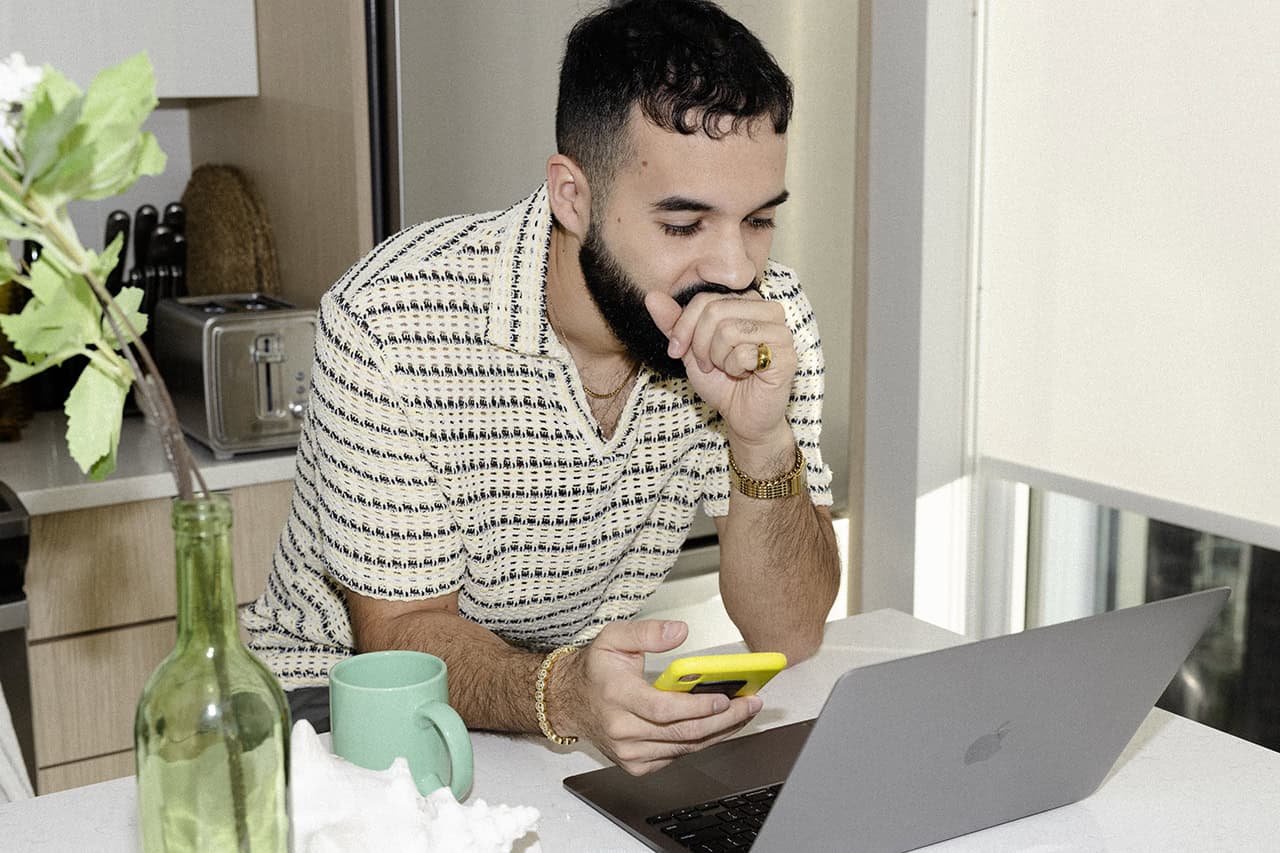Remember that saying, “when life gives you lemons, make lemonade?” Well, that’s exactly what TikTok influencers seem to be doing right now. With news swirling of a potential TikTok ban in the U.S., many of the app’s creators have recently made the leap to Lemon8, a new app owned by TikTok parent company ByteDance.
The hype surrounding Lemon 8 is red-hot right now, with users across the social media landscape buzzing about the new platform. In fact, you might have already seen a video about the lifestyle app on TikTok in the last week or so. To put it simply, Lemon8 is really blowing up, and now’s the time to jump on as an early adopter.
Whether you’re just learning what Lemon8 is, or you’ve already decided you want to join the app’s lively community, this article will provide you with all the information you need to know about how to make your very first Lemon8 post. Let’s get started!
What is Lemon8?
First, you might be asking, “What is Lemon8?” Totally understandable because the social media app is so new.
Lemon8 is a new social media app owned by TikTok parent company ByteDance. This new content-sharing platform is designed for creators to share photos and videos of all things lifestyle, with a focus on polished aesthetics and customization. In brief, you can think of Lemon8 as a crossover between Instagram and Pinterest, two of the most popular lifestyle apps currently on the market.
One of the social media app’s major draws is its plethora of built-in editing tools and customization options, including sleek templates, tons of fonts, personalized stickers, and even an easy-to-use cut-out tool.
Essentially, Lemon8 allows creators to share all things lifestyle, making it easy to create aesthetically pleasing content, while tailoring it to your personal brand and niche. Basically a lifestyle creator’s dream!
A guide to Lemon8’s editing tools
Now that you’ve been introduced to Lemon8, let’s get to know the new app a little better.
Much of the hype surrounding Lemon8 has to do with the app’s wide variety of image-editing tools. Other social media platforms, like Instagram and TikTok, provide limited content-editing features, causing creators to turn to third-party apps in order to tailor the look of their content.
On the other hand, Lemon8 provides creators with a plethora of in-app tools that let them customize their content, from big-picture aesthetics (tons of templates) to the tiniest details (fonts, stickers, and more).
So, without further ado, here’s an overview of Lemon8’s editing tools.
Fonts
Lemon8 provides you with tons of fonts to suit your personal brand, your niche, or just your mood. The app even lets you use multiple fonts per post, allowing you to really make your content pop.
Text customizer
Fonts are only the beginning. Lemon8 also lets creators choose the size and color of their text from an array of options.
Templates
Lemon8 also provides a selection of built-in post templates, including zine-style layouts, scrapbook-style templates, and more. Each of these templates is also fully customizable.
Stickers
The Lemon8 app provides creators with an array of fun stickers to spice up their posts. Users can also add their own personalized stickers using photos from their camera roll.
Cut-out tool
The cut-out trend has taken social media by storm. Whereas users on most social media apps, like Instagram and TikTok, have had to turn to third-party apps to create their cut-out images, Lemon8 has its own built-in cut-out tool that allows users to remove an image’s background in just one click. Neat, right?
How to navigate Lemon8
Is your interest piqued? If you’re ready to download the Lemon8 app, you’ll want to learn how to navigate through it first. Here, we’ll walk you through the app’s main sections.
For You page
If you’re a TikTok user, then this one will already be very familiar to you. Like its sister company TikTok, Lemon8 also features a prominent For You page.
The app’s FYP is the default page you’ll land on as soon as you open the app. Here, you’ll find your post feed and can browse through the app’s different content category tabs. From this page, you’ll also be able to access your profile page, create a new post, or tap into Lemon8’s Explore page.
Explore page
Similar to TikTok’s Discover page and Instagram’s Explore page, here you’ll find the app’s trending hashtags, top creators of the week, and information about its current campaigns.
4 Steps to create your first Lemon8 post
Now that you know all about Lemon8 and all its amazing features, let’s get to the tutorial you’ve been waiting for. Here, we walk you through how to create your very first post on Lemon8 in just a few simple steps.
Step 1: Choose your topic
Before you start creating your post, you’ll want to come up with a great topic. Bear in mind that all content on Lemon8 is sorted into one of six lifestyle content categories (fashion, beauty, food, wellness, travel, and home) on its Explore page. So, you’ll want to hone in on one of these categories to optimize your engagement.
Lemon8 caters to a variety of lifestyle creators, from fashion influencers to foodies, providing them with many templates and customization tools tailored to a number of topics, including makeup tutorials, food reviews, styling guides, and more. The possibilities are virtually endless, so get your thinking cap on!
Step 2: Create your Lemon8 post
Now that you’ve chosen your topic, it’s time to create your post. Here are some tips for bringing your idea to life using Lemon8.
Choose your photos and videos
The first step is to select the photos and videos that will make up your post. The Lemon8 team suggests adding at least three photos or one video for each post. But hey, you’re the boss, so you can really add as many or as few as you’d like!
The important thing to note is that you need to add a cover image to each of your Lemon8 posts. Like a YouTube thumbnail, your cover photo is the static image that Lemon8 users will see as they’re scrolling through their For You page or the Explore page. You’ll want to make sure this image is eye-catching and that it clearly expresses the content of your post.
It’s also important that you add text on your cover image to draw users in and provide them with context as to what your post is about. (More on adding text to your post in a moment!) Need help getting started? Lemon8 also provides you with a big selection of cover photo templates to help you out.
In terms of smaller details, you should note that Lemon8 supports images and videos in 3:4 portrait format. But don’t worry, you’ll be able to crop your existing photos and videos to these dimensions within the app. Easy peasy!
Customize your post
This is the fun part: After you’ve chosen your images and videos, it’s time to personalize your post with the app’s extensive editing tools. At this point, you can add text, stickers, and more to really amp up your content.
Need help formatting your post? Swipe over to the Templates section to check out all of Lemon8’s preset post layouts, including trending templates and templates per category.
Once you’ve chosen your preferred template, you can add as many stickers as your heart desires, as well as edit your text to match the mood of your post.
To edit a post’s text, simply select your font, customize its colours, and move it wherever you want on the post. Voila!
Step 3: Add a title and caption
Once all your visuals are set, it’s time to get to writing.
First, you’ll need to create a title for your post. Lemon8 provides you with a specific field where you can input your post’s title. Here, you’ll want to introduce your post and tell viewers what it’s about in just a few words. Be sure its’ catchy because this will be the first thing they’ll see after checking out your post.
Next, you’ll want to write your caption. Here, you’ll provide users with key details about your post and any essential information that might not have made it into your post.
For example, if you’re posting a restaurant review, your caption can include the names and prices of the dishes you ate, the restaurant’s address, your rating, and any other things you want your followers to know.
Keep your caption’s body text short and sweet. Lemon8 suggests using bullet points to make your captions super easy to read.
Your caption is also where you’ll want to add relevant hashtags to increase your engagement and visibility on the app. Not sure which hashtags to use? Lemon8 provides a list of suggested hashtags to use at the top left corner of the caption field.
Stuck on your caption? Whether you’re creating a lookbook, restaurant review, or styling tutorial, Lemon8 provides users with a plethora of topic-specific caption templates to help you get started.
Step 4: Preview your post
Preview makes perfect! (Or something like that…) Before you hit “Post,” make sure your post is perfect with Lemon8’s built-in post preview feature. Tap on the “Preview” button at the top right corner to see what your post will look like before posting.
And there you have it: you’re ready to publish your very first Lemon8 post — the first of many, we hope!
FAQ
Who owns Lemon8?
Lemon8 is owned by TikTok’s parent company, ByteDance.
How is Lemon8 different from TikTok?
While Lemon8 and TikTok share the same parent company, there are a number of differences between the apps.
First, Lemon8 is a lifestyle app that focuses on both photo and video content, while TikTok focuses only on short-form video content.
Lemon8 is a much more specialized social media platform than TikTok. Whereas TikTok users are free to share content on a wide variety of topics, from beauty and books to politics and comedy, Lemon8 focuses on a subset of lifestyle topics, sorting all content into six categories (fashion, beauty, food, wellness, travel, and home.)
Finally, Lemon8 places more emphasis on aesthetics and visual customization than TikTok, providing its users a wide variety of in-app image and video-editing tools not offered on TikTok.
Where can you download Lemon8?
You can download the Lemon8 app in the Apple App Store and Google Play. The app is currently available in select regions, including U.S., U.K., Singapore, Japan, Malaysia, Thailand, Indonesia, Philippines, and Vietnam.
Follow The Leap on TikTok and Instagram for more creator platform walk-throughs. We also make a newsletter.