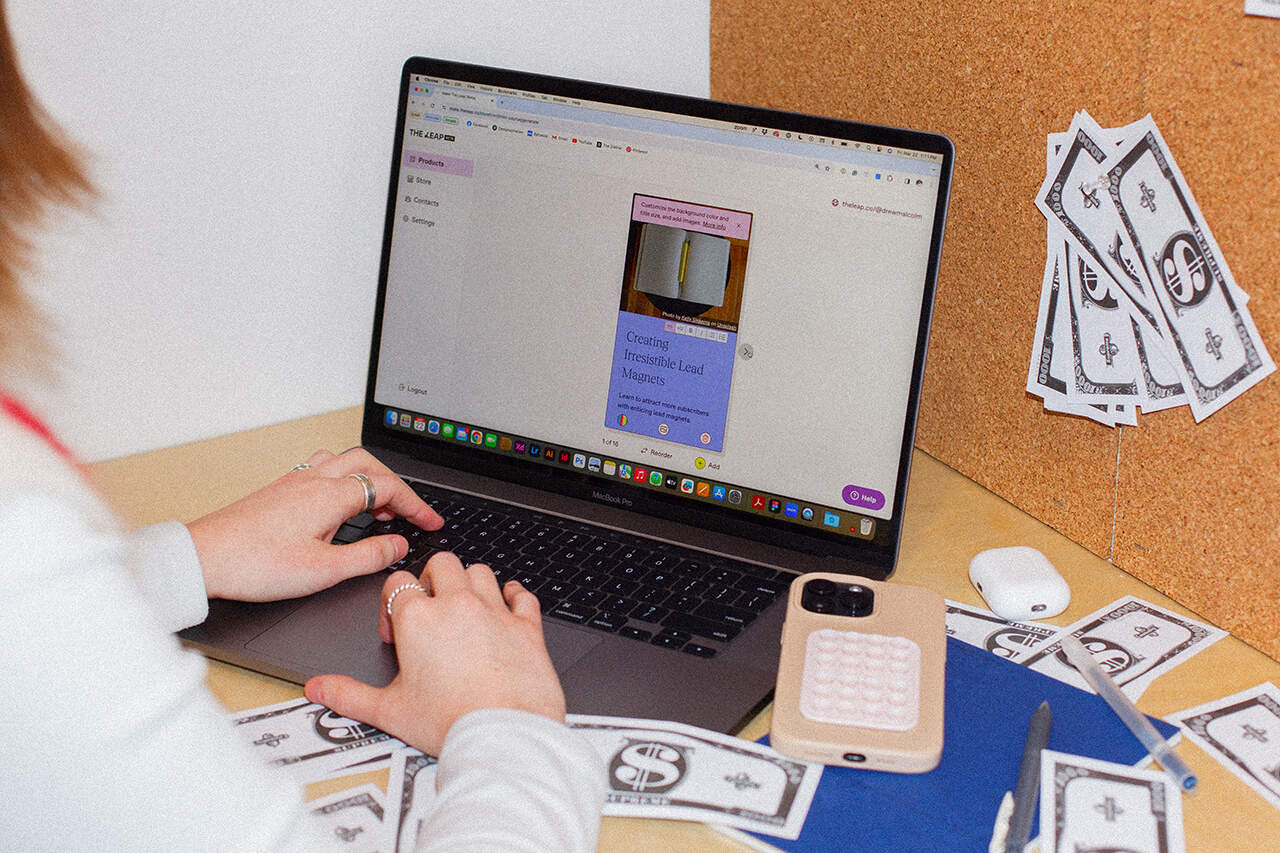Instagram has come a long way since the days of the Nashville filter. It’s now a full-fledged social media platform for content creators with a focus on visual mediums — many of the app’s features are designed to help creators build a dedicated audience and drive engagement. Instagram broadcast channels are just the latest addition to these features.
First launched in February 2023, Instagram broadcast channels allow creators to send direct messages to their followers, in a way similar to holding a megaphone at a rally. When first announced by Meta, the feature was referred to as a public, “one-to-many messaging tool.”
Broadcast channels offer creators a more direct way to communicate with their audience. For example, you can use them to share a behind-the-scenes look at your content, share important updates, or get feedback from your audience. Creators can reach all followers who’ve joined their broadcast channels. And while followers can’t reply, what they can do is reacting to messages with emojis to show their support.
Wondering how exactly broadcast channels work and how you can create one? Read on for everything you need to know about this new Instagram feature.
How does an Instagram broadcast channel work?
Instagram broadcast channels are pretty simple to use. As long as you have a Creator account on Instagram, you can create a broadcast channel (more on that below) and start sending messages to your audience.
What makes broadcast channels unique is that they’re designed to help you reach followers who’ve chosen to join your channels. That means the content you share on your broadcast channels goes out to only a subset of your audience — generally those who engage with your account the most. This gives you a platform where you can connect with some of your most dedicated followers.
Broadcast channels are integrated into the inbox
When broadcast channels first launched, the only way followers could join them was to tap through notifications they’d receive when creators first created their channels. That could make them hard to find without digging through dozens of notifications.
To address that, Meta has since integrated broadcast channels right into your inbox. Now, followers can quickly find new channels to join, and keep up with your latest broadcasts from the same place they message their friends.
Benefits of using Instagram broadcast channels
Instagram creators already have plenty of ways to interact with their followers (Instagram Stories are a prime example), so what makes broadcast channels different? And why should you even bother creating one? Let’s dive into five benefits of using this new feature.
1. It’s one-way messaging
Imagine just how cluttered your DMs would get if you were to message back and forth with all your followers, individually. That’s where Instagram broadcast channels come in. They offer creators a one-way, streamlined communication method, allowing them to reach large groups of followers at once without overwhelming their inboxes.
2. You can send more than just text
The chat you start with your followers in an Instagram broadcast channel is similar to what you’d get in your DMs. You can send text messages, sure, but you can also send photos, videos, and even voice notes. What’s more, you can create polls to get your followers to vote on anything.
Instagram is also testing the ability to send question prompts in broadcast channels, allowing creators to start direct conversations with specific followers when they answer.
3. It’s a great platform for collaborations
When you start a broadcast channel, you can invite other creators and collab with them. That way, you can create mini-events that feel a bit more exclusive — and a bit more special — than just publishing a single post with your collaborator. Since broadcast channels allow you to share videos and voice notes, you could even use them to record and share mini podcast episodes and interviews.
4. It brings you closer to your audience
Instagram can sometimes feel a bit impersonal. There’s always pressure to make every bit of content algorithm-friendly, which can hamper your creativity. With a broadcast channel, you can send whatever you like to your followers, without worrying about how it’ll affect your overall account. That’s a great way to create more meaningful experiences with your audience.
5. You can supplement your Instagram Subscription with exclusive broadcast channels
If you’ve already been using Instagram Subscriptions to monetize, broadcast channels are a great way to give your subscribers even more bang for their buck.
You have the option to start exclusive broadcast channels (available only to your subscribers), or create channels open for all your followers. So, for example, you can have a channel with general updates for your followers, and one with exclusive behind-the-scenes content for your subscribers.
Looking for ways to monetize your content? Get our free guide on 12 Ways To Make Your First $100 Online.
Examples of Instagram broadcast channels
You might have seen broadcast channels pop up in your notifications, but if you haven’t had the chance to start your own, you might be wondering what you can use them for. Need some inspiration? Let’s take a look at how four creators are using their broadcast channels.
1. Tank Sinatra
The self-proclaimed “Michael Jordan of memes,” this creator delights his audience with jokes about pop culture and those strange little situations everyone’s been through, like trying to save those last little bits of soap from the soap dish.
So how does this creator use broadcast channels? At this point, it’s to give his followers a sneak peek at his new merch before it goes live on his main feed.
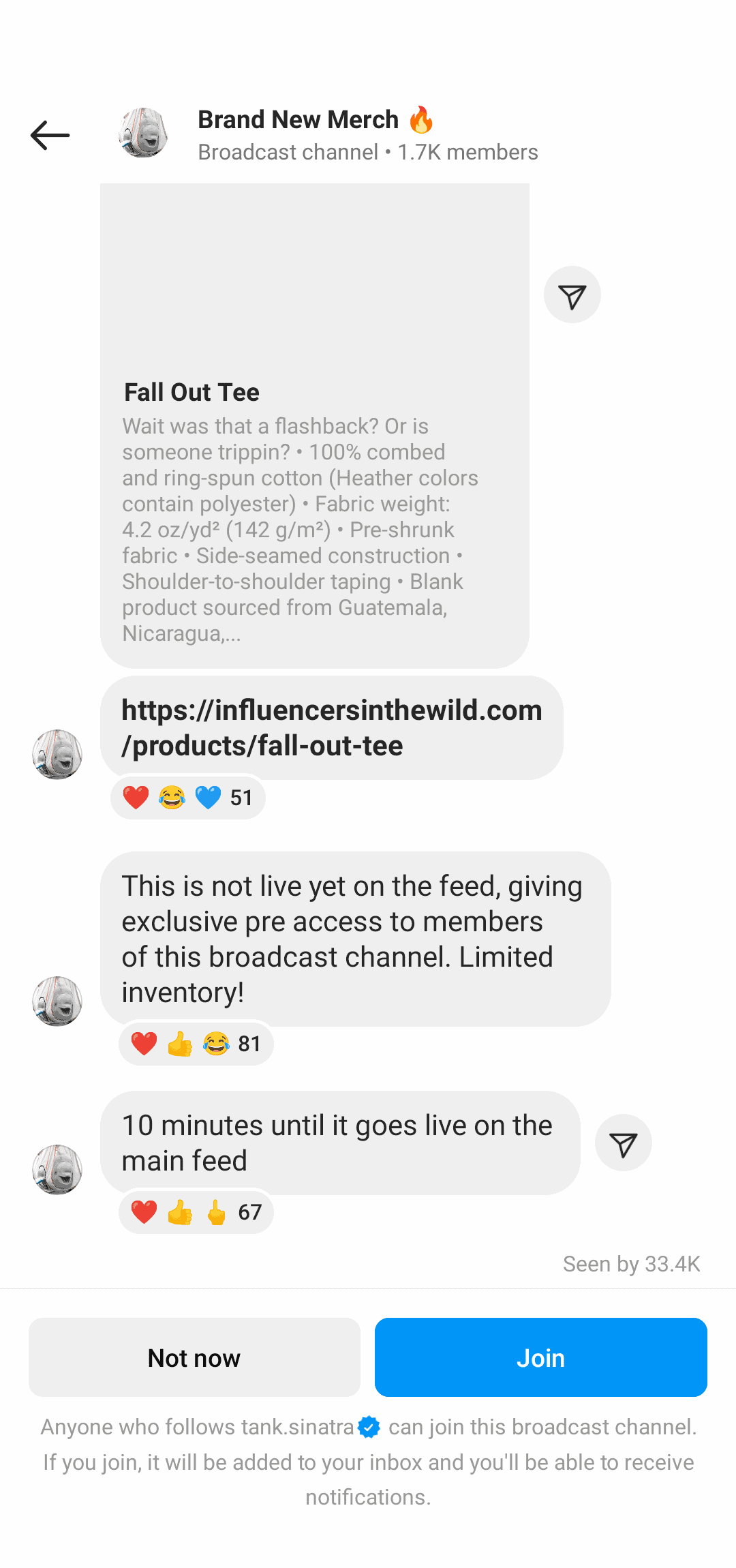
2. Lonnie IIV
Lonnie IIV is a digital creator who makes short, humorous clips and hosts the IIV League Podcast. His content covers all sorts of topics, from what arguing with siblings is like to how to identify which Starbucks low-key hates you.
Lonnie IIV has been pretty active on his broadcast channel, where he’s using one of its most popular features: voice notes.
He also uses this channel to announce new episodes of his podcast to members before letting his broader audience know.
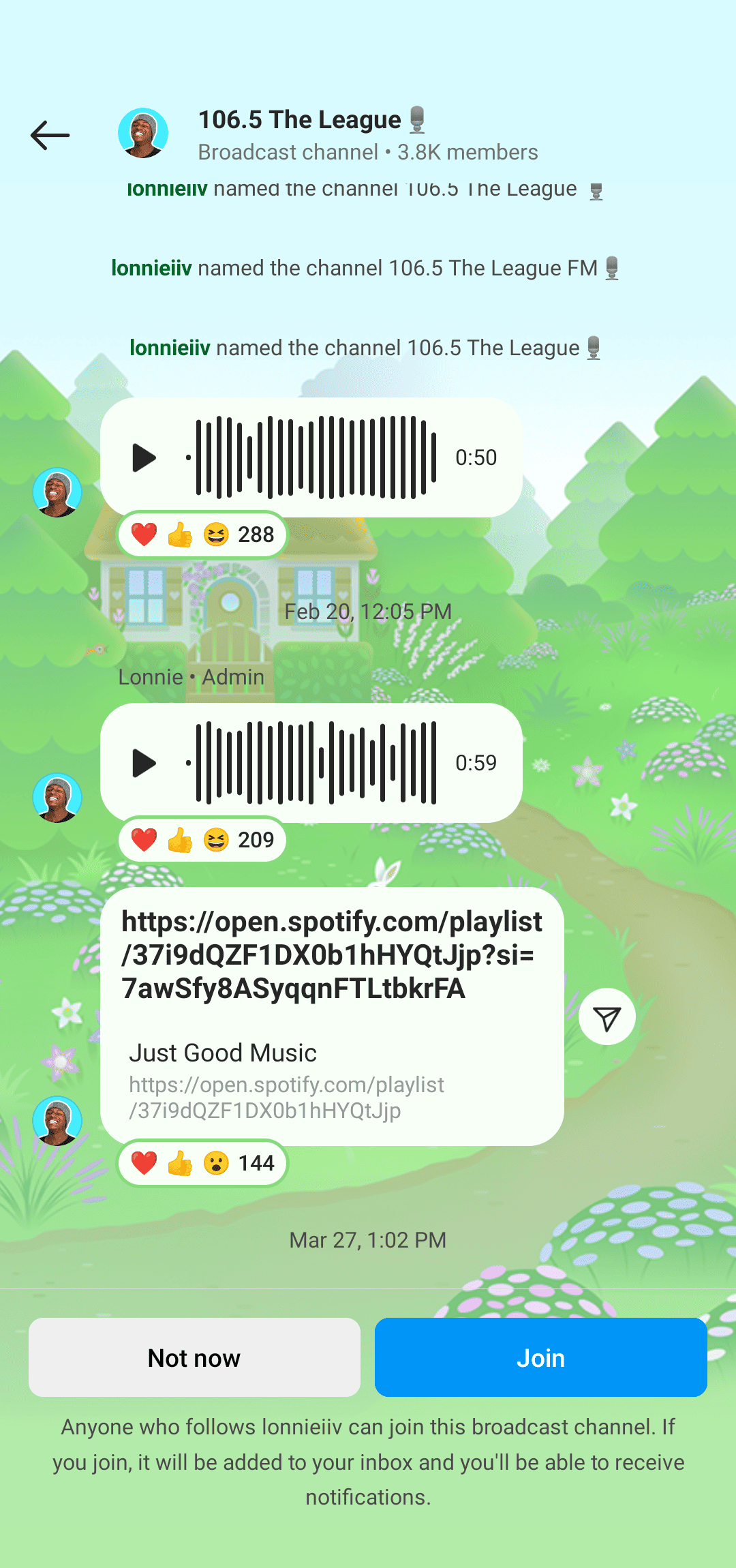
3. Mikaela Shiffrin
Mikaela Shiffrin is one of the most decorated alpine skiers in the world and is generally considered one of the best to ever do it. She uses Instagram to share updates about her training, behind-the-scenes clips of her media appearances, and footage of some of her best runs.
She uses her broadcast channel in a few ways, including promoting some of her posts before putting them on her main feed and sharing more casual snapshots of her life.
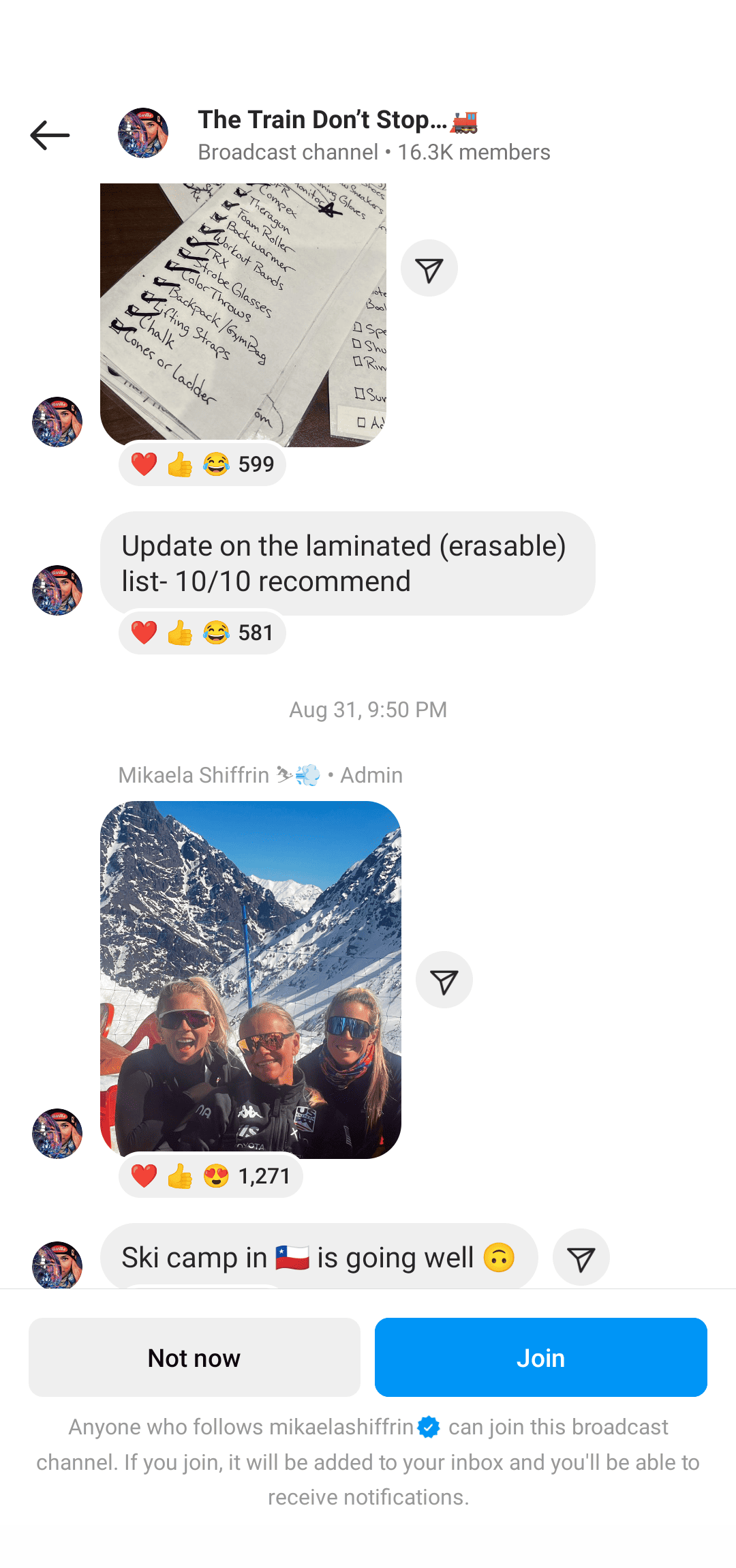
4. David Allen (@totouchanemu)
David Allen (aka ToTouchAnEmu) is a variety content creator, who went viral for his video where he dances to The Kid LAROI and Justin Bieber’s “STAY” while a drone circles him.
So how does a massively viral TikTok creator use Instagram broadcast channels? He mainly uses them to share behind-the-scenes clips of his top-performing content, and to promote his collabs with other creators. These are the kinds of content you might not necessarily want to share on your main feed, but that a subset of your audience still finds valuable.
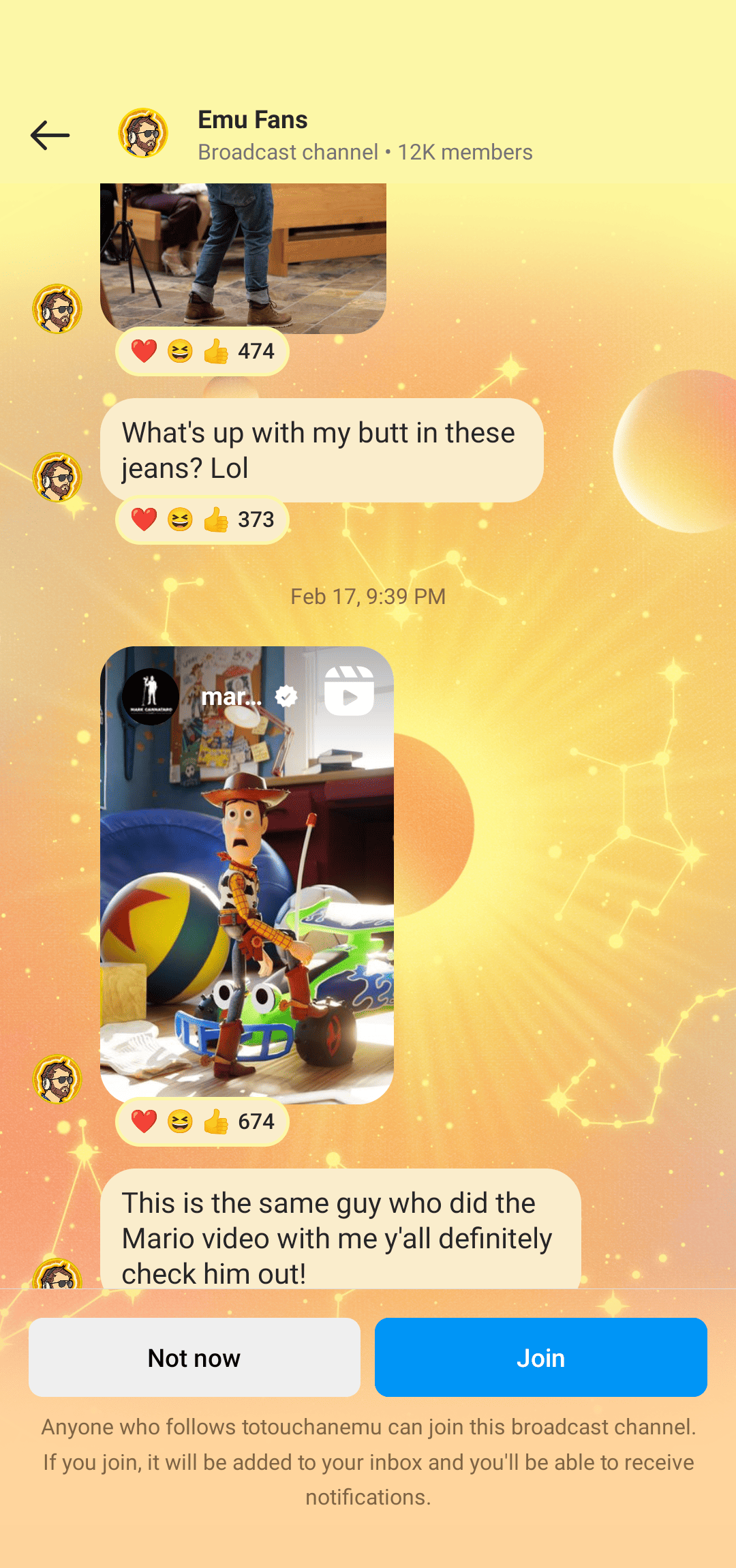
How to create a broadcast channel on Instagram
When they were first released, Instagram broadcast channels were only available to select creators. But since June 2023, Meta has opened them up to creators around the world. As of September 2023, the feature is available in the U.K.
If you have a Creator account (i.e. not a personal or Business account), you should be able to create a broadcast channel. Here’s how:
- First, tap the “message” symbol at the top right of your feed.
- Next, hit the “write a message” symbol (you’ll find it at the top right again).
- Then, you’ll get an option to hit Create broadcast channel. This is where you’ll be able to customize pretty much every aspect of your channel. For instance, you can choose your channel name, audience, when the channel ends, and whether you want to show your channel on your profile.
- Finally, hit Create broadcast channel again to finalize everything.
Need to make changes to an existing channel? Just hit the “message symbol” at the top right of your feed, then find Channels at the top of your screen.
How to invite followers and subscribers to your broadcast channel
Once your broadcast channel is all set up, it’s time to get your followers to join in. There are a few ways you can invite your followers to your channel:
- Send your first message: When you send the first message through a new broadcast channel, all your followers will automatically receive a notification inviting them to join the channel.
- Promote your channel in Stories: You can encourage followers to join your broadcast channel by using the “Join channel” sticker in Stories.
- Display your channel link on your profile: Help your followers easily find your channel by pinning a link to your profile.
How to invite collaborators to your broadcast channel
From voice notes-style interviews to impromptu hangouts, broadcast channels offer a space for you to collaborate with other creators (up to 10 creators per channel to be exact!). Here’s how you can invite a collaborator to your channel:
- Tap the channel name at the top of your broadcast channel.
- Tap People.
- Tap Add next to Collaborators.
- Finally, select your collaborator from a list of suggested accounts, or search for someone’s username.
As the admin of your broadcast channel, you can remove any collaborators from your channel anytime. Simply tap Remove next to a person’s name from your list of channel collaborators.
Instagram broadcast channel FAQ
Instagram broadcast channels are shaping up to be a great way for creators to foster a sense of community among their followers. So, if you have a Creator account, get in there and start your first channel. Try sharing some behind-the-scenes clips, exclusive announcements via voice notes, or casual snapshots, and see if that helps you better connect with your audience.
Got more questions about broadcast channels? Find some quick answers below.
Who’s eligible to create an Instagram broadcast channel?
In June 2023, Instagram has expanded the broadcast channels feature to “millions of creators” globally. One important eligibility requirement: You need to have a Creator account to start broadcast channels, not a Business or personal account.
Can you create multiple broadcast channels?
You sure can! More than that, creators can create both public broadcast channels, as well as private channels limited to paid subscribers of their Instagram Subscription.
Can you collaborate on a broadcast channel?
Absolutely! If you have a broadcast channel (and by default you’re its admin), you can invite up to 10 other Instagram creators to collaborate with you on your channel. That’ll give them the ability to send messages to members of your channel.
If you want to collaborate on someone else’s broadcast channel, you’ll have to ask them to invite you. Right now, only a channel’s admin (aka the creator who started said channel) can invite collaborators. So watch your notifications to find the invitation and accept it.
How do I join a broadcast channel on Instagram?
When a creator you follow sends the first message in a new broadcast channel, you’ll get a notification inviting you to join in. If you missed the notification, don’t worry! Creators can share links to their broadcast channels in Stories or display their channels on their profile, so just keep an eye out.
Alternatively, tap the “message symbol” at the top right of your feed, then select Channels to find a list of broadcast channels suggested for you.
What are some new features coming to Instagram broadcast channels?
While broadcast channels are already pretty versatile, Meta has recently announced further upgrades to the feature. Many of these have been rolled out in previous updates, but there are still some just around the corner. Namely, new promotion methods.
Currently, you can only promote your broadcast channels in limited ways, like through a “Join channel” sticker on your Instagram Stories or a pinned link on your profile. But Meta will soon give you the ability to share previews of your broadcast channels in Stories, and even set an expiration date for temporary channels.
Image credit: Meta
Follow The Leap on TikTok, Instagram, and YouTube for more audience growth tips. We also make a newsletter.