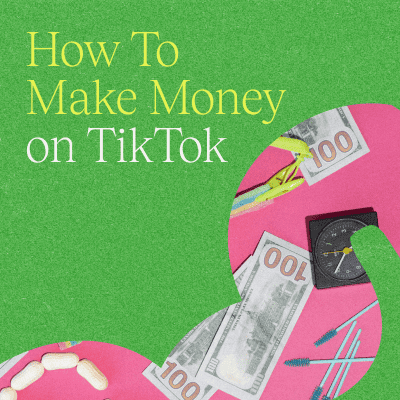TikTok has over 1 billion active users worldwide. And according to a 2022 study, one in five live streaming users watches TikTok LIVE, with 62% of that group watching it every day.
Going live on TikTok is a brilliant way to engage your audience, gain new followers, and boost brand awareness. This simple tactic can help accelerate your growth as a creator, while also allowing you and your viewers to have some real-time fun together.
Wondering how to go live on TikTok, and how it can help you grow and earn more on the platform? Read on for a comprehensive guide on going live on TikTok, including how you can make money from it.
For more proven ways to earn on TikTok, download our FREE How To Make Money on TikTok guide!
What is TikTok LIVE?
TikTok LIVE is a live streaming feature that allows creators to communicate with their audiences in real-time. Creators can use the LIVE video format for various purposes, whether it be a Q&A session, a tutorial, or a product announcement.
What makes LIVE videos different from regular TikTok videos is their social and interactive nature, as livestreams tend to be less formal. Not only can viewers participate in a conversation directly with a creator by writing comments or joining the live stream as guests, but they can also send virtual gifts to a creator during a LIVE video to show their support.
If you’re a dedicated TikToker who wants to get into live streaming without committing to a different platform like Twitch, TikTok LIVEs are for you. And if you’ve never thought about going live on TikTok before, perhaps it’s time to consider it, as live streaming could be a great addition to your content strategy.

Who’s eligible to go live on TikTok?
To go live on TikTok, you’ll need to meet a few eligibility requirements:
- You need to have at least 1,000 followers.
- You have to be 16 years old or older to go live.
- You need to be at least 18 years old to receive gifts.
What if I don’t have 1,000 followers?
If you don’t have 1,000 TikTok followers, you won’t be able to start your own LIVE video, but you can be invited as a guest in someone else’s LIVE.
Eligible TikTok users can invite a limited number of guests to each live stream — a great way to collaborate with fellow creators.
If you want to join other TikTok users’ LIVE videos, here’s what you can do:
- During a LIVE video, hit the Multi-guest button, then tap Apply.
- The creator who’s hosting the live stream will receive your request, and they can then choose to invite you to join in.
Hot tip: It’s best to request joining a creator’s live stream when you’ve already spoken to them and agreed to collaborate ahead of time.
How to go live on TikTok
Once you’re eligible to go live on the TikTok app, it only takes a few taps to kick off your live stream. Simply follow these steps:
1. First, you’ll want to tap on the Create icon (the + button at the bottom of your screen).
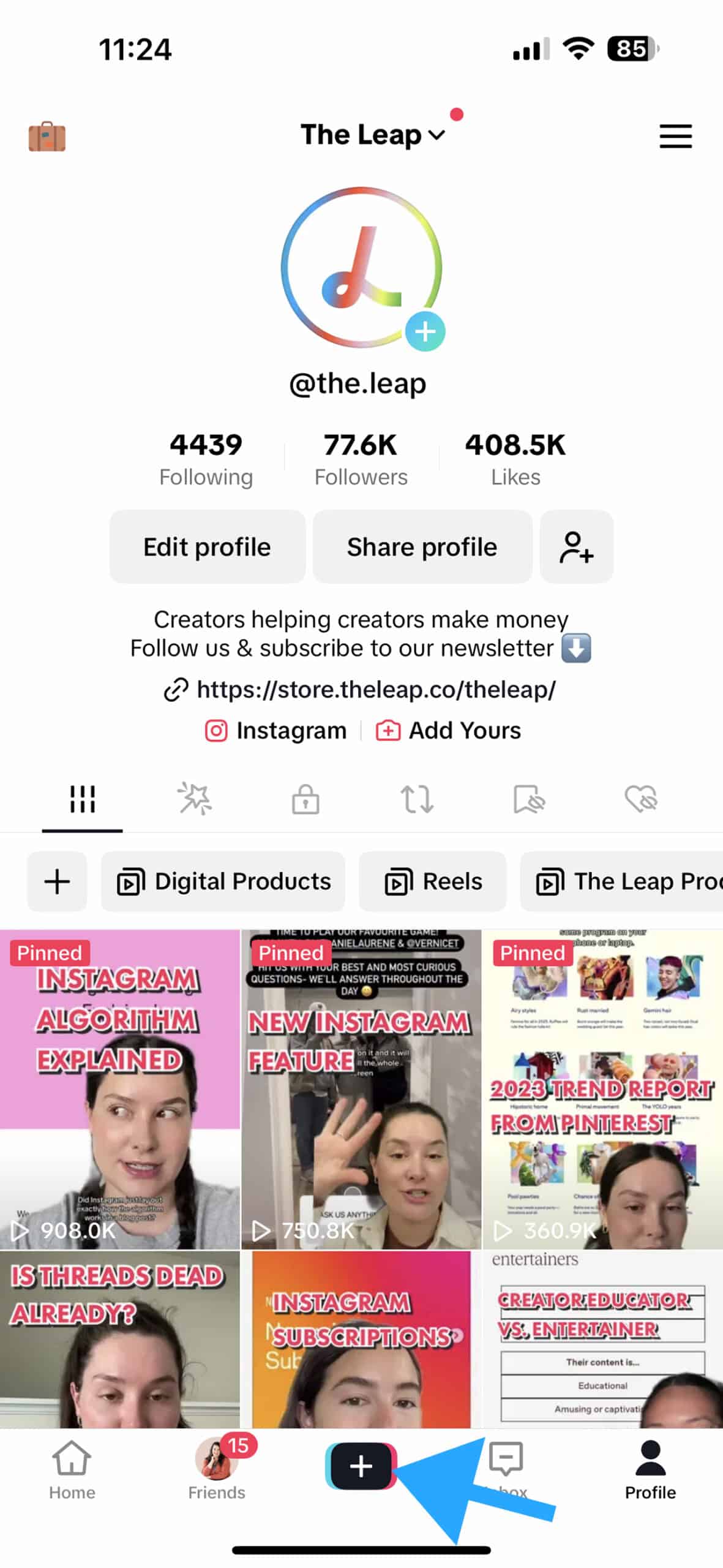
2. Next, swipe through the options just under the record button until you find LIVE.
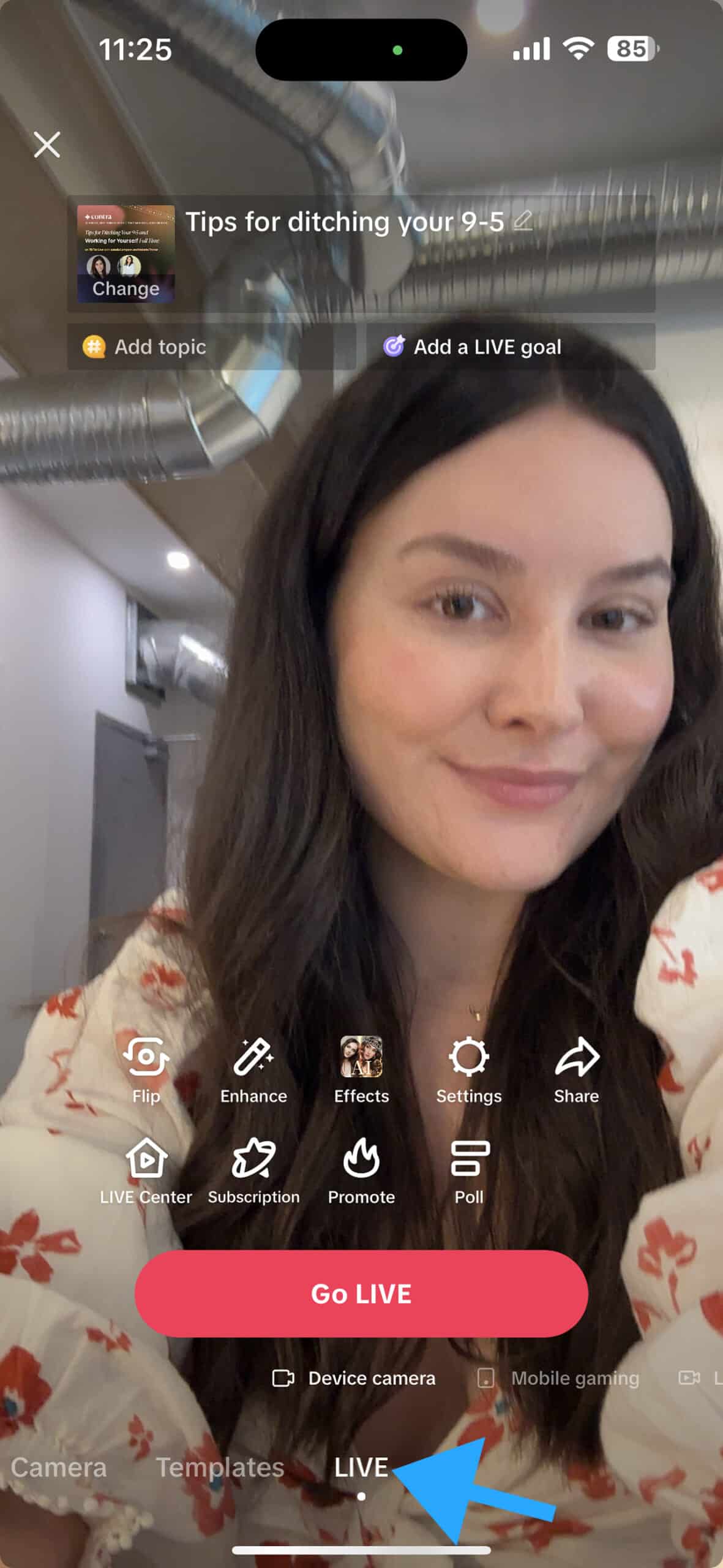
3. Now, write a title and select an image for your live stream.
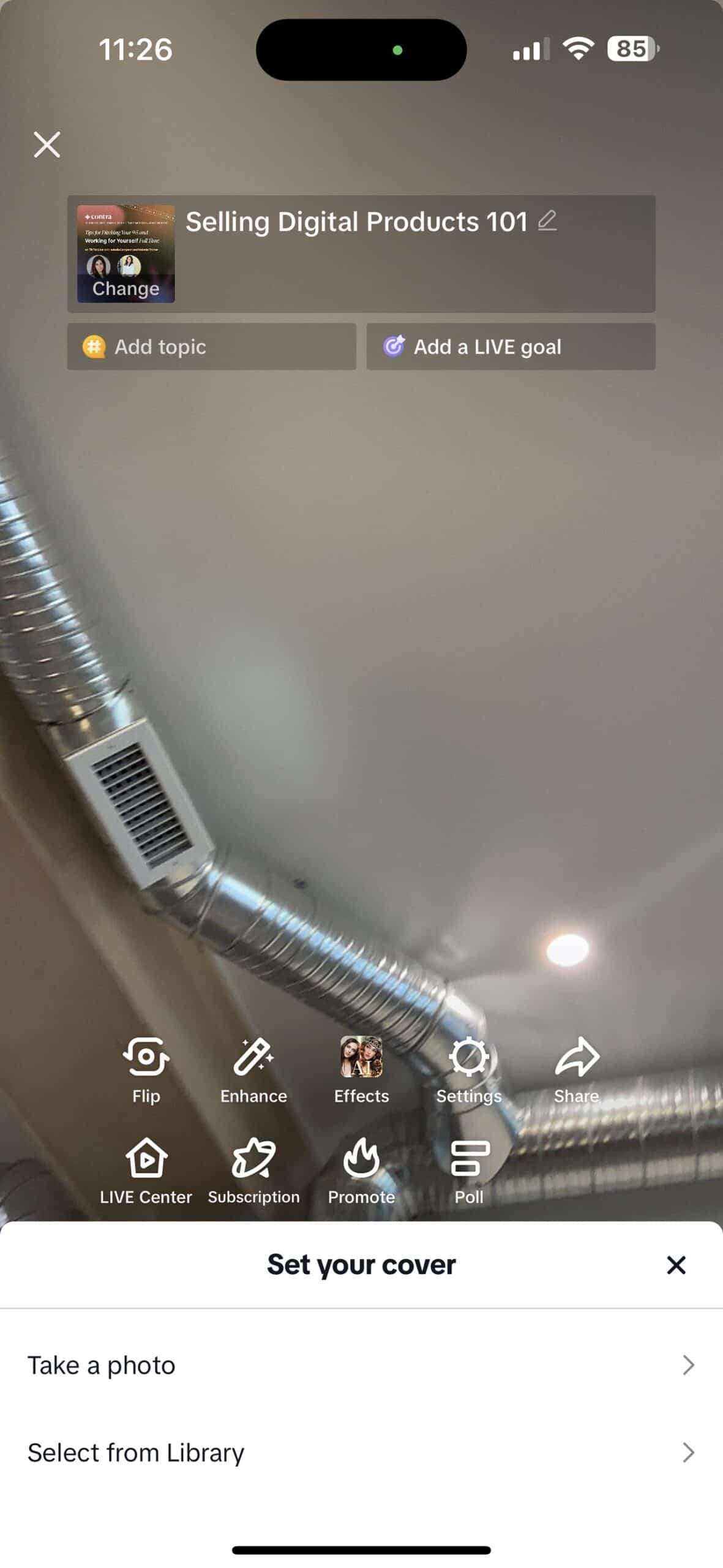
4. Finally, hit Go LIVE. You’ll see a short countdown before the live stream starts.

5. Once you’re live, you can hit the three dots (…) at the bottom-right corner of your screen to change a few settings. For instance, you can flip your camera, filter comments, and add moderators.
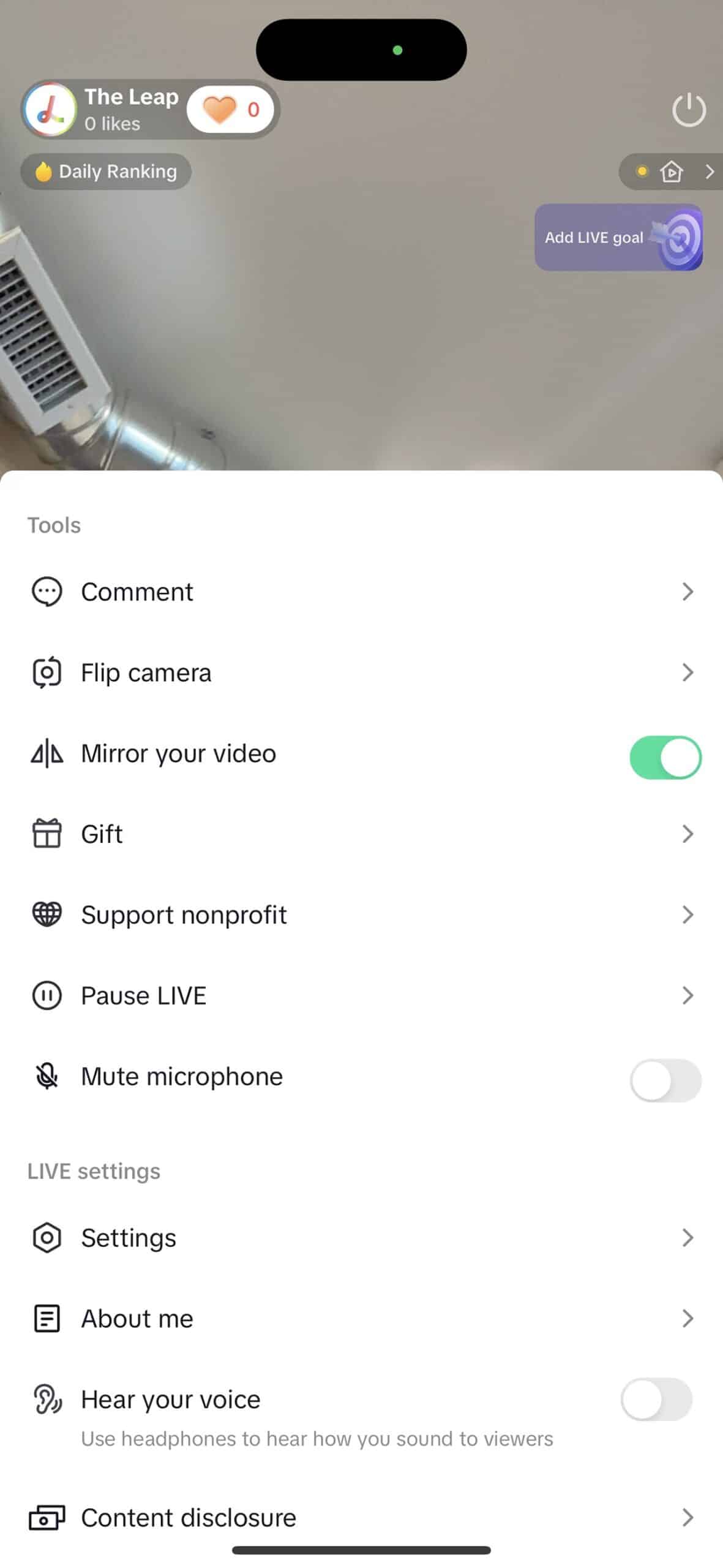
6. To end your LIVE video, tap the power button at the top right.
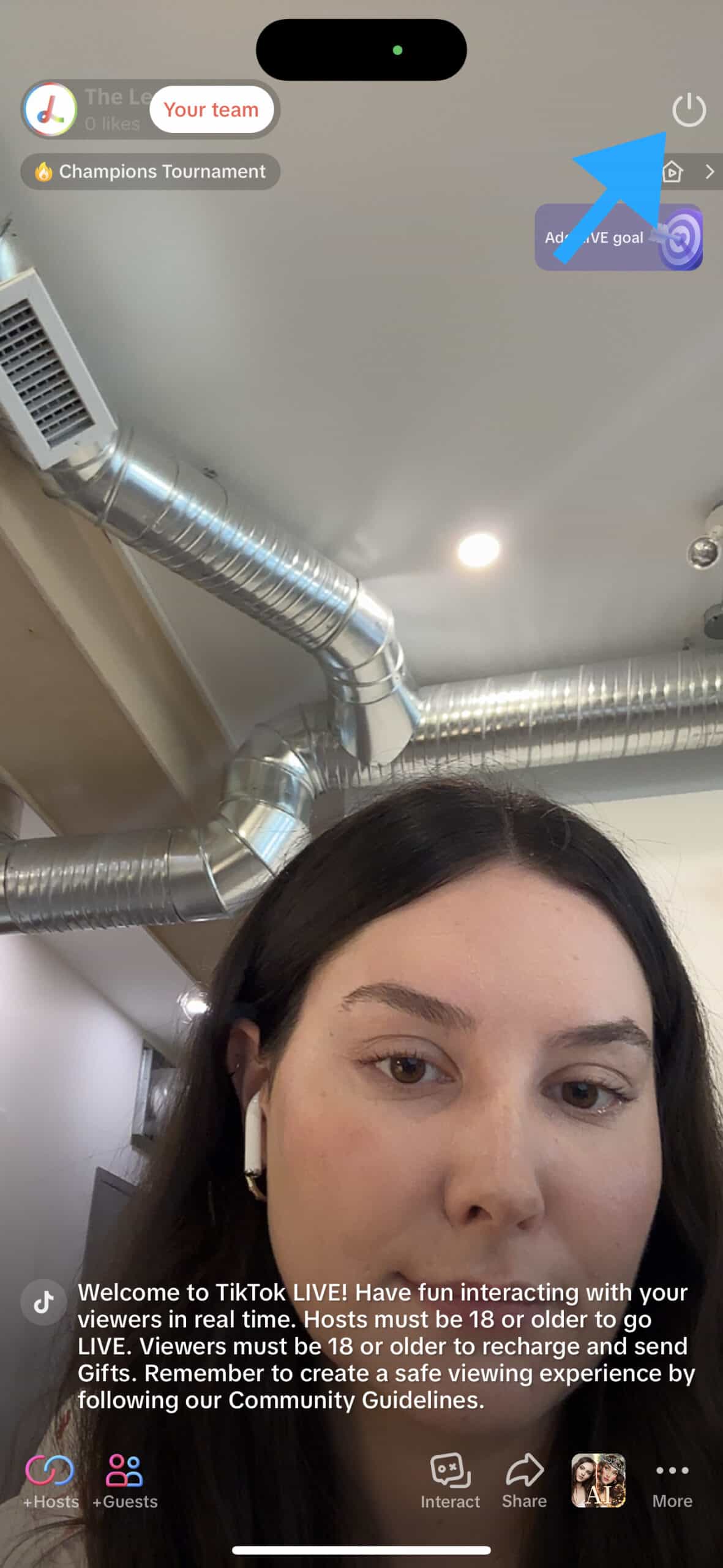
And that’s how to go live on TikTok — it’s that easy!
How to join another TikTok creator’s LIVE
There are two ways to join another creator’s TikTok LIVE video, and it all depends on whether they’ve invited you or not.
With an invite
- If a creator invites you to join their live stream, you’ll receive a notification. Find that notification and hit either Video Join or Audio Join, depending on whether you feel like having your camera on.
- If you join with video, you can then adjust your video settings, like adding the Enhance filter and choosing Props.
- Once you’ve tinkered with those settings, just hit Go LIVE. You’ll see a short countdown before joining.
Without an invite
- Even if you didn’t get an invite, you can request to join any TikTok creator’s LIVE video — though you should probably reach out to them and ask about collaborating on a live stream first!
- Find the TikTok LIVE you want to join, hit the Multi-guest button, then hit Apply.
- If the creator running that TikTok LIVE approves your request, you can then tinker with your video settings before hitting Go LIVE to join them.

How to make money on TikTok LIVE
Now that you know how to go live on TikTok, let’s take a look at how you can monetize your live streams.
There are two main ways you can earn money directly from TikTok LIVE videos, including:
- LIVE Gifts: This might be the most popular way to earn money from TikTok LIVE. When you go live, your audience can use Diamonds (aka TikTok’s digital currency) to buy virtual gifts, rewarding you for creating great content. Note that TikTok currently shares 50% of net revenue from gifts with creators.
- LIVE Subscription: Your most loyal fans can sign up for a paid LIVE subscription, which gives them exclusive perks, like badges, custom emotes, and access to subscriber-only TikTok LIVEs.
To maximize your earnings from live streaming, encourage your TikTok followers to support you, and make sure you’re delivering unique and engaging content that’ll keep them coming back for more.
How much money can you make on TikTok LIVE?
While your earning potential will depend on the size of your audience, the kind of content you create, and a few other factors, we can look at some TikTok creators to get an idea of how much revenue you can expect from live streaming on TikTok.
For example, Pinkydoll, the TikToker known for her viral “NPC live streams,” makes up to $3,000 per TikTok LIVE, according to the New York Times. Another creator, Kai Cenat, jumped on the same trend and made over $6,000 from a single live broadcast.
But are these numbers realistic? Can every TikTok creator expect to make this much money from TikTok LIVE?
Probably not. These are only two examples of creators who hopped on a trend that’s white-hot right now, which makes them outliers.
However, there are certainly other TikTok users making bank through TikTok LIVE. Here are two more examples:
- Lucy Davis, a full-time ASMR creator, makes between $20 and $300 per TikTok LIVE.
- Jakey Boehm made $34,000 in his first month of doing his interactive “sleep streams,” where he gives his audience the power to disturb his sleep with loud music and neon lights.
While you don’t have to sacrifice your sleep to make money with TikTok LIVE, a little creativity to make your live stream interesting can go a long way.
Wondering if you can earn some cash on TikTok? Grab this guide on how to make money on TikTok to learn how much a range of creators are raking in.

8 Best practices for going live on TikTok
Every TikTok creator with at least 1,000 followers can go live on TikTok, meaning there’s a lot of competition out there. Knowing how to go live on TikTok isn’t enough — you need to put more thought into your live streams and go live regularly.
Here are some tips to help you stand out from the crowd, and to keep your audience engaged the whole time.
1. Go in with a plan
TikTok LIVEs can get competitive, especially if you go live at the same time as other creators your audience is following.
Avoid just hitting Go LIVE and hoping for the best. Research other creators in your niche to see what their live content is like — that’ll give you an idea of what works and what doesn’t.
You can also try one of these popular live broadcast formats:
- How-to live streams: Teach viewers how to do something with a tutorial-based stream that gives them new knowledge or tips and tricks.
- Live challenge: Tap into viral TikTok trends by doing a live challenge!
- Q&A: Encourage viewers to engage with your live stream by asking them to comment with questions and answering them in real-time.
- Behind-the-scenes tour: Offer a look into your business with a behind-the-scenes tour of your workspace, filming setup, or anything else that may be of interest.
- Interviews with creators or experts: Collaborate with others by hosting a live interview. Make sure you invite someone who’s relevant to your audience, and ask meaningful questions that your audience wants to know.
2. Perfect your setup
While a TikTok LIVE doesn’t require the same kind of setup as a Twitch stream, you might still want to step up your production quality. Make sure that:
- Your have good lighting. It should be bright and clear, but not too bright. If you can’t make out some of the details in your background or on your face, you’ll want to tone it down. Even a simple ring light can do the trick.
- You set the right camera angle. Moving around during your stream and changing your camera angle can be distracting. So, set up your phone in one place that you know will work for the entire stream.
- You have stable internet connection. No one enjoys watching a live stream that freezes every few seconds.
- You have everything you need before you start. Whatever you plan to do during your live stream, make sure you’re actually ready to do it before you start the countdown. If you’re streaming a gaming session, make sure your game is set up beforehand. If you’re doing a “get ready with me” stream, have all your products within arm’s reach.
3. Avoid distracting background noise
Going live in a busy cafe is probably not the best idea. Even if the background noise doesn’t completely overwhelm what you’re trying to say, it’ll be incredibly distracting for your audience.
Before you go live, pick a spot where noise won’t be an issue. If you live in a household with multiple people, for example, do your live stream in a closed room away from shared areas.
4. Post a video just before you go live
Did you know that if a follower watches a TikTok video of yours while you’re live, they’ll see a special icon that can take them right to your live stream?
To pull in more viewers for your LIVE, post a new video on your feed just before going live. It can be as simple as a video in which you announce your upcoming live stream.
5. Go live at the right time
Unlike regular TikToks, which can rack up views and engagements over time, a TikTok LIVE’s only chance to blow up is when it’s actually happening. That’s why it’s important to go live when you know that a good chunk of your audience is active on the platform.
So, when is that, you ask?
Well, TikTok’s built-in analytics can show you exactly when your followers are most likely to engage with your content. So instead of picking a random time and hoping for the best, you can go live at the right time — and on the right day — to maximize engagement.
Read: What are the best times to post on TikTok
6. Consider the length of your live stream
While Twitch and YouTube live streams tend to run for hours, TikTok LIVEs are a different beast. Your TikTok audience is looking to you for short-form video content, and that holds true for live streaming on the platform as well.
There are no hard and fast rules for how long a live stream should be, but TikTok recommends that you don’t go over 30 minutes for each LIVE.
7. Engage with your audience
If you only focus on what you’re doing without paying much attention to your viewers during a LIVE video, then how’s that any different from a regular video?
When doing live streams, make sure to keep an eye on the chat. Respond to comments and answer questions from your viewers. That interactivity is where TikTok LIVE really shines!
8. Test and iterate
Use each TikTok LIVE as an opportunity to test something new and learn from its performance — whether you’re testing a new filming setup or a particular format. By reviewing the results of each live stream, you can then adjust your strategy and make your future broadcasts more engaging.

3 ways to increase TikTok LIVE engagement
By now, you should know the basics of how to go live on TikTok. But what about maximizing the engagement of your LIVE videos?
Turns out, TikTok has actually designed a few features to help creators drive as much engagement as possible every time they go live. Let’s dive in!
LIVE Goals
A LIVE Goal is a gift goal that you can set before starting each TikTok LIVE to encourage your viewers to donate to your stream.
To incentivize your audience to help you reach your LIVE Goal, said goal should be something exciting and well worth looking forward to.
For example, if you’re a musician on TikTok, your LIVE goal could be performing a highly requested song live. Or let’s say you’re a food creator, your goal could be to share a new recipe you’ve developed in your upcoming broadcast.
LIVE Matches
A Match is a 5-minute, head-to-head live streaming session against another creator, where the winner is the one who receives the most appreciation from their audience.
Brainstorm ways you can participate in fun battles with like-minded creators. Let’s say you’re an illustrator. You and another creator can engage in a 5-minute drawing challenge, and create a special TikTok LIVE event to rally for your audiences’ support. Similarly, if you’re a fashion creator, you and another creator can battle it out in a quick styling match.
Co-host a TikTok LIVE with others
You already know that you can invite anyone to join your TikTok LIVEs as guests, but did you know you can co-host LIVE videos with other creators?
You can also schedule digital hangouts with other creators and engage with each other’s audiences during your co-hosted LIVEs. Here’s how to access the feature:
- Press Go LIVE to start your livestream.
- Tap the +Hosts button at the bottom left.
- Invite other users to co-host the LIVE video with you.
And that’s how to go live on TikTok!
TikTok LIVE is a great way for creators to get into live streaming without dedicating multiple hours a day to it. With the right plan, a great setup, and an engaged audience, going live on TikTok regularly can help transform your content strategy — all while bringing in some extra revenue, too. Now, take a deep breath and hit Go Live!
Looking for more ways to rake it in on TikTok? Get our FREE How To Make Money on TikTok guide for pro tips to start earning.
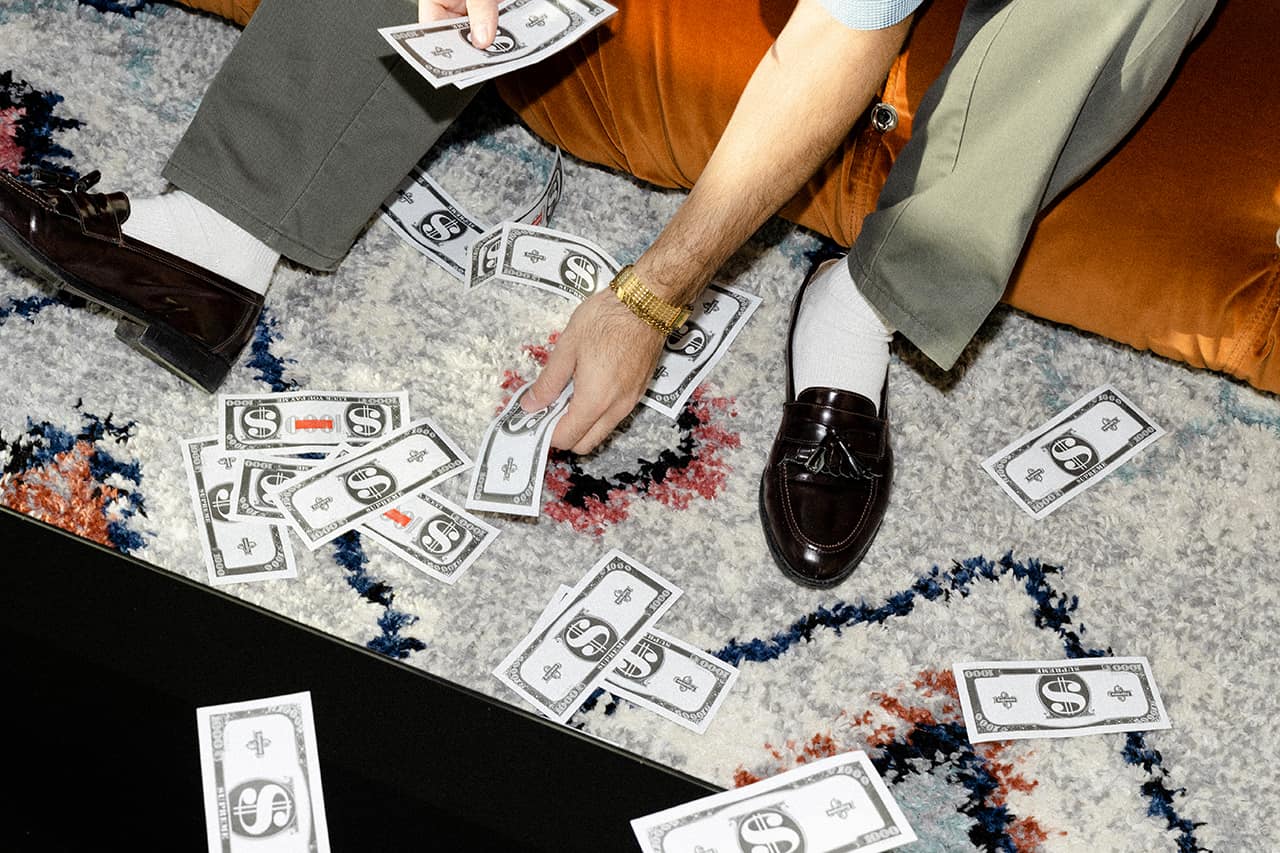
FAQ
Do I need 1,000 followers to go live on TikTok?
Yes. Right now, you do need 1,000 followers before you can go live on TikTok.
If you don’t have 1,000 followers yet, you can always join another creator’s LIVE as a guest, either by invitation or by sending a request to the creator to join their LIVE.
Why can’t I go live on TikTok?
Can’t find the option to go live on the TikTok app? It’s probably due to one of these reasons:
- You don’t have 1,000 followers.
- You’re not at least 16 years old.
- Your account has violated TikTok’s Community Guidelines.
So, whether you need to up your follower count or wait until your 16th birthday, patience is key! But if neither of these issues applies to you, you’ll need to check if your account has violated TikTok’s Community Guidelines in one way or another. To do that, go to your Inbox, then hit Account Updates. If there are any violations on your account, you’ll see a record of them here.
Can you monetize your TikTok LIVE?
Absolutely! There are two ways you can monetize TikTok LIVE:
- LIVE Gifts, which your audience can buy in exchange for Diamonds, TikTok’s digital currency. You’ll receive 50% of the net revenue TikTok makes from these gifts.
- LIVE Subscription, which gives your audience exclusive perks like badges, custom emotes, and access to exclusive, subscriber-only lives.
What are other ways you can make money on TikTok?
While LIVE Gifts and LIVE Subscriptions are great ways to make money, there are plenty of other ways you can earn on TikTok. Here are just a few ideas:
- Join the TikTok Creativity Program Beta: This program rewards creators who make high-quality content with regular payouts.
- Get brand partnerships: Working with brands is still a great way to make money on TikTok, especially if their products are a natural fit for your niche.
- Sell digital products: More and more creators are creating and selling digital products as a way to bring in more income without having to pay a ton in overhead costs. Take Miss Excel, who leveraged her viral TikToks to launch a lucrative business selling online courses.
Want to cash in on digital products? Our new AI-powered tool helps you create and sell digital products, easily. Try The Leap for free now.
How can I add moderators to my TikTok LIVEs?
Whenever you go live, you can add up to 20 moderators to help ensure a positive experience for you and your viewers. Moderators are there to help you monitor your live streams, so that you can focus on delivering great content, rather than worrying about unwelcoming comments.
More specifically, moderators can help:
- Monitor comments
- Mute and block users
- Moderate debates and discussions
To add moderators to your TikTok LIVE, follow the steps below:
- Press Go LIVE to start your livestream.
- Tap on the three dots at the bottom right and find the Moderators section.
- Tap the Add user icon at the top right and select the user(s) you want to make a moderator.
- If you want to take any moderator off your live stream, simply tap Remove next to their name.
How can I filter comments in my TikTok LIVEs?
Keyword filters can help block potentially negative or hateful comments during a LIVE video. Hit the Settings tab in the LIVE launch screen to add up to 200 terms, or turn off comments altogether. Hosts and moderators can add words to the list throughout the live stream, so you can monitor the chat as you go.
Follow The Leap on TikTok, Instagram, and YouTube for more monetization tips for creators. We also make a newsletter.