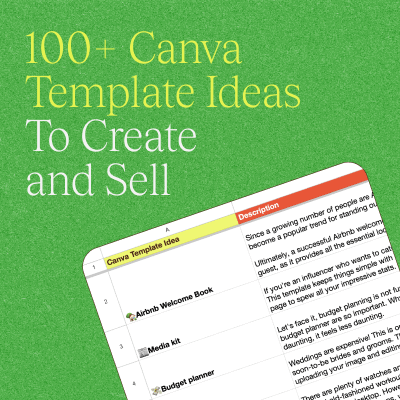With the digital media market posed to reach $627 billion by the end of 2023, digital products are some of the hottest commodities out there. Top among them? Canva templates.
Today, tons of businesses and individuals alike are turning to Canva creators to source graphics and designs for practically everything under the sun: digital marketing assets like social media posts, presentation templates including infographics, and even wedding invitations. And, guess what? Creators are making bank from selling Canva templates.
Selling Canva templates online can be an incredibly lucrative revenue stream for content creators across niches. If you’re looking into getting in on the Canva cash cow, read on! Here, we’re teaching you exactly how to sell Canva templates online, with tips on the best e-commerce platforms to use and how to max out your sales.
What are Canva templates?
First, you might be wondering, “What exactly is a Canva template?” or “What even is Canva?” So, let’s dig into it.
In a nutshell, Canva is a digital graphic design platform that allows users to create professional-looking graphics for social media, presentations, and much, much more — all without the need for extensive design skills. The best part: anyone can start using Canva for free. Because it’s so accessible and intuitive to use, Canva has become a massively popular platform for users of all kinds, whether they’re using it for work or for their personal endeavors.
A Canva template is a pre-designed layout that Canva users can use as a jumping-off point for creating an array of designs and documents, including social media graphics, invitations, presentations, posters, and more. Canva templates provide users a quick, easy way to create the designs they want without having to start from scratch.
Canva templates are the platform’s bread and butter, with Canva offering its own array of templates for users to choose from alongside a marketplace of user-generated templates to choose from.
Why you should sell Canva templates
There are plenty of reasons to sell and create Canva templates as a creator. Let’s took into them.
A lucrative stream of (passive) income

First, creating Canva templates can be a great source of revenue for online creators. Why? Demand for Canva templates is extremely high. Because it’s so easy to use, Canva has become an incredibly popular platform for businesses and individuals alike, with 135 million monthly users. That’s a huge pool of potential customers! And this massive user base is constantly on the lookout for new Canva templates for all sorts of things.
You can make a Canva template for pretty much anything from day planners, to résumés, to research briefs — you name it. If you can create a unique product that solves a problem and fills a hole in the market, you stand to make a lot of cash.
And the best part? Selling Canva templates is a source of passive income (the best kind in our opinion!) Because of its digital nature, you only need to produce a Canva template once. From there, copies can be sold and used by your customers ad infinitum. That means you get to spend less time producing what you’re selling (and zero time replenishing stock, maintaining an inventory, or dealing with shipping logistics), and more time doing what you love — or taking some well-earned R & R. Sounds sweet, right?
Boost your design skills and creativity

Making money is great and all, but that’s not the only reason to start selling Canva templates. Producing Canva templates for purchase is also a great way to hone your graphic design skills and master the popular platform, itself. As a creator, you know there’s always room for improvement, whether you’re fine-tuning your skills or coming up with new and exciting ways to execute your ideas.
By honing your design skills and getting a handle on Canva, you stand to start creating even better, more useful Canva templates, which you can charge more for. Who knows, maybe you’ll start a Canva empire? Which leads us to our next point…
Build your business

Canva could be ground zero for a massive business opportunity. Because it’s so intuitive and easy to use, many creators look to the platform to create their very first digital products (i.e. Canva templates.) Once you’ve got the hang of the platform (and a few devoted customers), one Canva template might become five — or a dozen. And a few hundred dollars a month might become thousands.
Creators who begin monetizing with Canva templates might even decide to branch out to creating templates for other platforms (Notion, anyone?). They might also explore other types of digital products to increase their streams of revenue, providing their audience with a larger, more diversified offering. Let Canva be your springboard to creator success — and a whole lot of dough.
What types of Canva templates can you create and sell?
We’ve said it once and we’ll say it again: there’s a Canva template for pretty much everything. Need to drum up a project status report quickly? There’s a Canva template for that. Want to save money by creating your own wedding invitations? Again, Canva’s got you covered.
When it comes to creating and selling Canva templates, the possibilities are virtually limitless. There are tons of uses for Canva templates, whether they’re being used by businesses of individuals. But with all that variety, where’s a creator to begin? Don’t sweat it. We’ve compiled a list of some of the most popular (and profitable) Canva template ideas to get you started.
Most popular Canva templates to sell
- Social media templates: These include graphics and layouts for posts, banners, and any kind of platform-specific features (e.g. Instagram templates for Stories or Reels covers).
- Website or blog templates: These includes logos, headers, post layouts, backgrounds, footers, and more.
- Workbook and worksheet templates
- Ebook templates
- Calendar and daily planner templates
- Journal templates
- Presentation templates: These might include infographics, graphics, whiteboards, charts, and more.
- Event templates: These include invitations, menus, place-setting cards, and more.
- Greeting card and gift tag templates
- Marketing and advertising templates: These include signs, flyers, brochures, posters, placards, business cards, and stickers.
- Résumé templates: These include templates for CVs and cover letters.
Need more inspiration? Take a look at these examples:
Where to sell your Canva templates
Now that you know what kinds of Canva templates you can sell, you need to know where to sell them! After all, a digital product can’t make you any money if you don’t have a digital storefront to sell it from.
Luckily, there are tons of platforms online that cater specifically to creators selling digital products — and that includes Canva templates. Each of these platform have different sets of features, and some are more tailored to selling visual-centric digital products (i.e. Canva templates) than others. So it’s important to do a little research before deciding which platform to land on.
Want to skip the research? Great, because we’ve done it for you. Here, we’ve narrowed down the best platforms for selling your Canva templates along with a breakdown of their key features. You’re welcome!
The Leap
Looking for the perfect platform to sell your Canva templates and build a host of additional digital products — all for free? Then look no further than The Leap.
The Leap is the latest tool from the leading creator educator platform Thinkific. This all-in-one platform functions not only as an online storefront, but also as a handy link-in-bio tool and an easy, versatile digital product builder, allowing creators to create and sell digital products from one location.
The Leap provides creators with their own digital storefront to host and sell all kinds of digital products, including Canva templates. The platform is designed with lead generation, product promotion, and sales in mind, and is equipped with in-app payment processing so customers can browse and purchase your templates (and other products!) in just a few clicks. The platform also offers creators an array of audience analytics, including sales and leads reports, that give them the insights they need to create the digital products that will fly off the (digital) shelves.
Looking to diversify your product offering beyond Canva templates? The app’s AI-powered authoring tool allows creators to bring their digital products to life easily, whether they’re looking to create mini-courses, guides, tutorials, and more. The Leap’s zero cost, user-friendly digital product builder makes it easier for creators to turn their products into lead magnates, which in turn helps them grow their email list — and their pile of cash.
The best part about The Leap? It’s all free!
Key features
- Mobile-optimized link-in-bio storefront
- In-app payment processing
- AI-powered digital product builder for mini-courses, tutorials, guides, and challenges
- Email list builder
- Audience analytics
- It’s free!
Pricing
Free!
Ready to start earning? Create your link-in-bio storefront on The Leap today.
Etsy
Etsy has been the internet’s marketplace for handmade goods, craft supplies, and vintage items for over 15 years. But did you know you can use the platform to sell digital products as well? Recently, Etsy has become a robust marketplace for digital products, from knitting patterns to — you guessed it — Canva templates. Need some convincing? Currently, a search for “Canva template” yields over 420,000 results on the platform.
Evidently, there’s a huge market for Canva templates on Etsy. Apart from its easy-to-use interface, the best thing about selling on Etsy is that the platform exposes your Canva templates to a massive online marketplace of users looking for just that. That means you can spend less time on marketing and just let the platform’s powerful search engine do its thing.
Interested in learning more? Check out this handy tutorial from Des (@figuringitoutonline), who makes $3,000 to $5,000 a month from selling Canva templates on Etsy:
Key features
- Online marketplace with over 94 million buyers
- Easy-to-use interface
- Integrated digital storefront
- Limited marketing features including discount codes and coupons, and customer reviews on PLPs
- Built-in sales and traffic analytics tools
Pricing
Free with a $0.20 fee per listing and an additional 6.5% transaction fee per sale, plus regional payment processing fees.
Gumroad
Gumroad is content creators’ go-to platform for selling their digital products directly to their audience. Why? For one, the platform is super easy to use and comes chock-full of features to that help you sell your digital products from A to Z.
In a nutshell, Gumroad is an e-commerce platform that allows creators to build their own personal digital storefront (no domain or website needed) easily. Simply upload your Canva template, set a price, and Gumroad will handle the rest. The platform also allows you to set your own currency and supports a range of payment methods, so you can sell to customers all around the world and get that bread. It’s that easy!
Unlike many other e-commerce platforms, Gumroad doesn’t charge users a monthly fee. That means it’s technically free to start selling your Canva templates on Gumroad, which is awesome news. That being said, it’s important to keep in mind that the platform takes a 10% cut of each sale.
Key features
- Easy-to-use interface
- Digital storefront builder
- Embeddable “buy now” button for your own website
- Tons of customization
- Subscriptions and pre-orders
- Built-in analytics and marketing tools
Pricing
Free with a 10% transaction fee per sale (plus credit card processing and PayPal fees).
Creative Market
Want to put your Canva templates in touch with 9 million potential customers, instantly? Then Creative Market is the spot to be. This online marketplace caters specifically to design-focused creators (like Canva template makers), allowing them to sell to a massive market of businesses and individuals looking to buy design assets such as Canva templates.
Creative Market functions as a marketplace, allowing creators to set up their own online storefront within the platform itself. From there, all you need to do is upload your Canva template and let the platform’s search engine connect you with buyers.
With its built-in niche audience, it almost goes without saying that Creative Market is a great place for creators to sell Canva templates, specifically. The tradeoff, however, is the platform’s pricing. Creative Market is free to join (after having your application accepted) and it’s free to list products on the platform. Rather than being charged a set transaction, Creative Market users are paid a commission of each sale, with commission rates varying per seller and product. However, by default, each seller earns at least 50% of the list price of each product.
Key features
- Online marketplace with over 9 million customers
- Integrated online storefront
- Built-in sales and analytics tools
Pricing
Free with creators earning varying commission rates per sale (at least 50%).
Your website
Last but not least, your own website is a great place to sell your Canva templates. Why? Well, first, it’s likely that your following is already familiar with your website, either using it frequently to access your content or have perused it to learn a bit more about you and your offering.
Secondly: your website, your rules. Many creators’ gripes with e-commerce platforms like Etsy or Creative Market is the lack of customization they offer. And we all know that for creators, branding is everything. By selling your Canva templates through your website, you control the look and feel of your online storefront, as well as your customers’ experience through the purchasing process.
In order to sell Canva templates through your own website, however, you will need need a few tools. You’ll either need to subscribe to an online shopping cart app (like DPD or Stan), or a platform that provides embeddable checkout widgets (like Gumroad or Squarespace). After that, it’s smooth sailing!

How much can you make selling Canva templates?
So, the big question: “How much money can you make selling Canva templates online?” The truth is there’s no single answer to this question. The amount of money you can make selling Canva templates as a creator varies depending on a number of factors, namely:
- How large your audience is.
- Your audience’s engagement rate.
- The platform you’re using to sell your Canva templates.
Some creators make hundreds of dollars a month selling these templates, while others rake in seven figures a year! That’s a ton of money.
Naturally, creators with larger, more devoted followings stand to make more money, as they have the greater chances of converting followers into customers and have a larger pool of potential customers to begin with. However, creators with smaller followings can also make a decent chunk of change, especially when they’re leveraging the right platform. Nano- or micro-creators selling their Canva templates on marketplace-style platforms like Etsy can make a ton of money just by virtue of the platform’s robust user base and powerful search engines.
For example, calligrapher and content creator Dina Lu (35K YouTube subscribers and 5.8K Instagram followers) made over $3,000 in her first six months selling Canva templates on Etsy. Pretty impressive for a creator with a smaller following.
On the other hand, creator Katya Varbanova (aka The Viral Marketing Queen) has spent around eight years slowly building up a following of over 100,000 across apps like Periscope and Facebook, and her own email newsletter, where she teaches others all about digital marketing and how to go viral. In 2017, she launched her Canva template business, selling templates for social media posts. Today, she’s earned over $1.4 million in revenue — working only 10 hours a week. If that’s not goals, we don’t know what is.
How to create and sell a Canva template
Interested in selling your own Canva templates and making that passive income? Follow this beginner’s guide to get started.
Step 1: Sign up for Canva
Before you get started, you’ll need to sign up for your own Canva account. When signing up, you can choose between a Free or Pro account (starting at $12.99).
Technically, users with both Free and Pro accounts can sell templates online. However, most creators selling Canva templates have a Pro account. This is because only users with Pro accounts have the ability to share copies of their templates with others (users with a Free Canva account only have the option to share an “edit” link, which means your customers would be changing your actual design.) So we suggest making that investment in yourself and your business by signing up for a Canva Pro account from the jump.
Step 2: Research your competition
Before creating a product of any kind, it’s always good to check out the market — and your competition. Looking into what competitors are doing not only gives you an idea of existing holes in the market, it can also serve as valuable inspiration for your own creations.
Research competitors within your niche or those who are creating Canva templates similar to the ones you want to sell (e.g. wedding invitations, presentation templates, etc.) and examine their goods. Is there anything they’re missing from your offering? Is there any way you would improve upon or tweak their existing Canva templates? If you’ve answered “yes” to either of these questions, you likely have a profitable Canva template on your hands.
Looking into the market and your competition also gives you an idea of how much you should be charging for your templates. You don’t want to overcharge for your templates or undersell yourself. You should be pricing your Canva templates within the same ballpark as your direct competitors. And, of course, competitive pricing is an added bonus, especially if you’re a beginner.
Step 3: Plan, design, and test your template
Designing your Canva templates is the most important step. After all, these are the digital products you’ll be selling, and their quality and uniqueness will determine how much you charge and how many of them you can sell.
Before jumping in, sit back and come up with a solid outline of what your template would look and feel like, putting yourself in both the customers’ and the viewers’ shoes. Then bring your vision to life!
Before finalizing and publishing your Canva template, it’s important to test it out from a users’s perspective. Ask yourself whether it’s intuitive to use and easy to edit or customize, or whether you’ve overlooked anything. Are there any improvements you could make to the user experience or the look of the template? If so, it’s time to go in for some tweaks to make sure your product is the best it can be.
Step 4: Set up an online store
After you’ve designed your first Canva template, it’s time to monetize. And you can’t do that without first setting up an online store.
Today, there are plenty of e-commerce platforms catered specifically to content creators selling digital products. We’re talking Gumroad, Etsy, Creative Market, DPD, Sellfy — the list goes on. So you should take a good look at all the alternatives, considering key features, ease of use, and pricing, before settling on one. (Hint: scroll up to see our recommended platforms for selling Canva templates online.)
Step 5: Publish your template
Finally, it’s time to publish your template! In order to sell your Canva template as a digital product on platforms like Gumroad or Etsy, you’re going to need to embed it in a downloadable file format. For most Canva template sellers, this means creating a PDF file (in Canva) embedded with a shareable template link. That means, once your customer downloads the PDF and clicks through the link, they’ll receive their own copy of your Canva template and are ready to use it.
More of a visual learner? This YouTube video uploaded by creator Alissa Rose shows you how you publish and upload your Canva template to sell online.
Step 6: Market your template with content
Now, it’s time to get eyes on your Canva templates. After all, you can’t sell Canva templates if no one knows they exist! As a creator, you know your most powerful marketing tools are your social channels. Let your followers know about your Canva templates by mentioning them in your TikToks, Reels, YouTube videos, and livestreams and add links to your online store to your link in bio tool. Then, watch the dollars add up.
Here are some good examples of creators promoting their Canva templates on TikTok:
And that’s how to sell Canva templates online!
If you came to this article wondering how to sell Canva templates online, hopefully, now you know how to do it — and how to do it well!
As Canva continues to rise in popularity and the digital media industry continues to boom, selling Canva templates is becoming an increasingly lucrative stream of revenue for creators of all kinds. So, if you’re up for it, flex those design skills and watch the cash roll in.
Want to start making money online? Grab our 6-step digital product launch checklist to go from an initial idea to your first sale.
FAQ
Can I sell Canva templates?
Yes, you can absolutely sell Canva templates online. In fact, Canva templates are some of the most sought-after digital products currently on the market.
Is selling Canva templates worth it?
Yes, selling Canva templates is absolutely worth it. Why? Canva templates are an incredible source of passive income. You only need to create a Canva template once. From there, copies can be purchased and downloaded ad infinitum. That means you spend less time producing and zero time on things like replenishment, inventory, and shipping. Instead, you can get back to doing the things you love, or just sit back and watch the revenue roll in.
Where can I sell Canva templates?
You can sell Canva templates through a variety of different e-commerce platforms including Gumroad, Etsy, Creative Market, Sellfy, and even your own website.
Follow The Leap on TikTok, Instagram, and YouTube for more monetization tips for creators. We also make a newsletter.