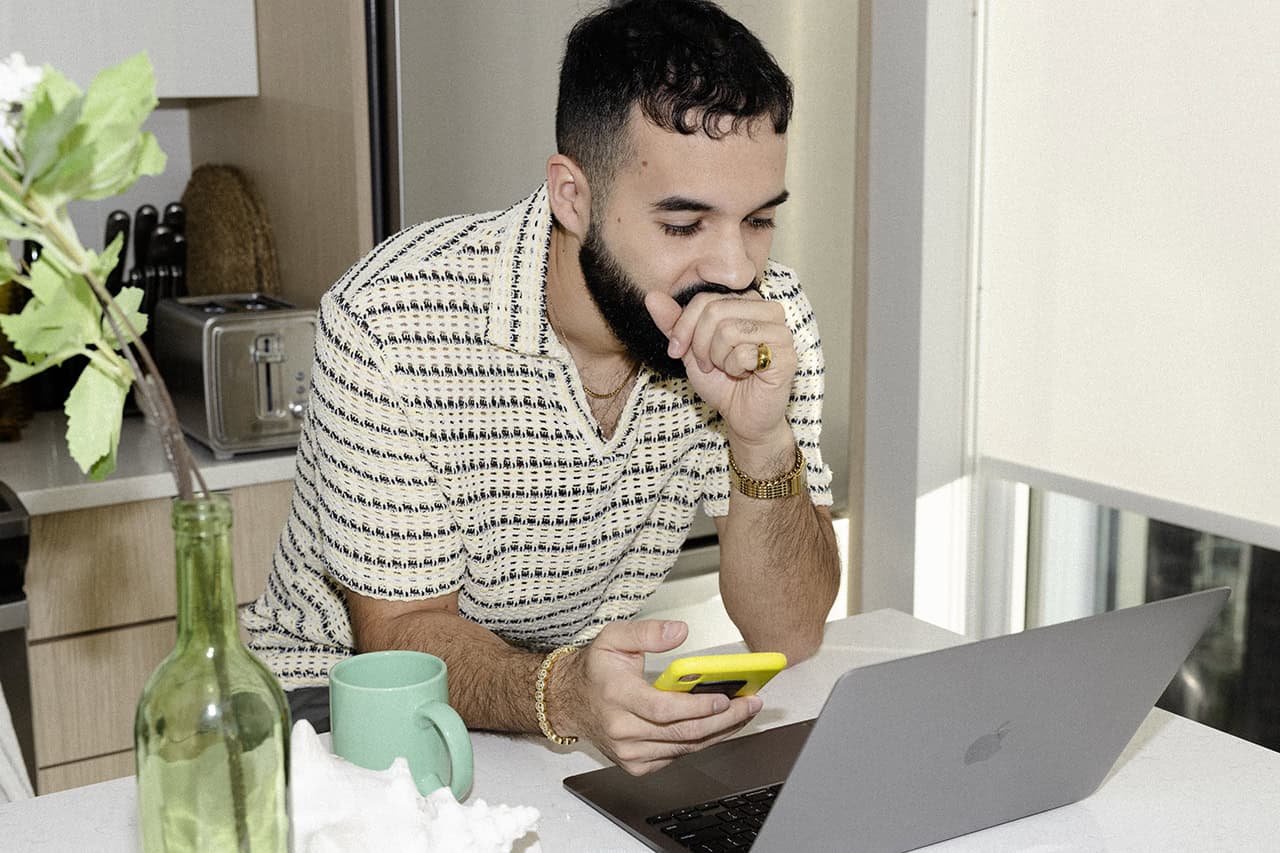The future is now — at least if you’re going by the massive developments in AI technology in recent months. From Midjourney’s AI-generated avatars to templates autogenerated by Canva’s Magic Design tool, the last year has seen a surge of readily available AI content creation tools geared at helping creators of all kinds generate new and innovative content, and make the content creation process a lot easier.
Keep reading to learn how you can leverage AI as a creator, and a list of AI tools that can help you take your content to the next level.
What is AI content creation?
While the words “AI content creation” might bring up futuristic visions of robots sitting in front of computer screens and hammering away at keyboards, the reality of AI content creation is much less fantastical.
Essentially, AI content creation means using software that’s powered by artificial intelligence to generate content. Today, creators can harness the power of these AI tools to create many different kinds of content, from blog posts and Instagram captions, to templates and animated video content.
These AI tools can be used at virtually any point throughout the content creation process, from content ideation all the way through editing and refining your final product.

How does AI content creation work?
From DALL-E 2 to ChatGPT, today’s AI content creation tools are trained on neural networks or by machine learning. This means that these AI tools generate output based on the data sets it has been trained, and the data continues to gather through user inputs.
For example, the very popular ChatGPT is an AI chatbot that uses a language-based model, which means it responds to your text prompts and generates outputs based on the language data it gathers. With ChatGPT, you can create any kind of written content, from blog posts to Instagram captions and beyond. It can even help you generate content ideas.
The same goes for all other kinds of AI content creation tools, like text-to-image generators DALL-E 2 and Midjourney, which are trained on images and their text descriptions. With these AI content creation tools, you can generate entirely novel content — or modify existing content — using just a few text or image prompts. There’s essentially no limit to their creative potential.

Why use AI content creation tools?
With the rise of social media and the explosion of the creator economy in the last few years, audiences are demanding more and more content. And many creators are struggling to keep up with the massive demand.
Content creation can be time-consuming and, depending on your niche, requires skills like graphic design and video editing. Using AI content creation tools helps speed up the creation process, from ideation to final product, by removing many of the tedious tasks and technical work. Essentially, you arrive with the content ideas and AI will bring it to life, sometimes in seconds.
But let’s say you’re at a loss for content ideas. AI content creation tools can also help you get the creative juices flowing by helping you come up with new content ideas, inspiring you with novel images and videos, and blasting through that writer’s (or creator’s) block. Basically, these AI tools aren’t just made for generating content, but for ideating content as well.
22 Best AI content creation tools
From mind-blowing image generators to writer’s block-busting writing tools, there’s an AI content creation tool to help you generate new content and content ideas, lighten your workload, and make your content creation process much, much faster — no matter what your niche is.
Below, we dive into some of the best AI content creation tools on the market today.
Best AI writing tools
1. ChatGPT
Since launching in November 2022, ChatGPT has taken the internet by storm. While it was originally conceived as a chatbot (it’s capable of holding human-like conversations), the ChatGPT dialogue format can be leveraged to generate all kinds of content.
From long-form blog posts and Instagram captions, to fan fiction and song lyrics, ChatGPT can help creators generate original written content across virtually any topic or niche, based on text input prompts. For example, if you ask ChatGPT to “write me an unusual sandwich recipe,” it will serve you up an original sandwich recipe formatted with an ingredient list and step-by-step instructions. Pretty neat, right?
ChatGPT is also a powerful content ideation tool. Simply ask it to “give me three TikTok video ideas” or “give me three article ideas” to get content ideas instantly.
Key features:
- Generates original written content
- Generates content ideas
Pricing: Free.
2. Copy.ai
Copy.ai calls itself an “AI-powered copywriter.” In other words, this AI tool helps creators generate high-quality written content. It promises to help creators write faster, cutting writing times by up to 80%. With these advantages, Copy.ai is a highly valuable tool for bloggers and other creators writing long-form content.
You can use Copy.ai to create blog posts from start to finish: simply enter your blog post’s title and keywords, and the tool will guide you through the writing process, generating an outline and a full-length draft, and even polishing up your post for publishing. To top it all off, Copy.ai also provides users with powerful blog post and content idea generators to help them get the ball rolling.
Beyond blogging, Copy.ai can also be leveraged by creators across all kinds of social media platforms. This AI service hosts a range of tools, including TikTok content idea and caption generators, Instagram caption and hashtag generators, and a social media hook generator, all of which promise to boost your social media engagement rate.
Key features:
- AI blog post generator
- AI content idea generator
- AI TikTok content idea generator
- AI TikTok caption generator
- AI Instagram hashtag generator
- AI Instagram caption generator
- AI hook generator for social media posts
- AI social media bio generator
Pricing: Free plan (limit of 2,000 words per month) or Pro plan at $49 per month.
3. Lex
Meet your new writing sidekick. Lex is a word processor with integrated AI functionality. This means that Lex’s AI writing assistant is always there to help you write better and faster at every step of the writing process.
Lex works by offering writing suggestions based on the context of what you’re currently writing — and even what you’ve written previously. For example, users writing in Lex can type “+++” to ask the tool to generate the rest of the sentence or paragraph, essentially “filling in the blank.” This feature makes Lex a powerful tool for bloggers and long-form content writers looking to beat writer’s block and, in turn, speed up their writing process.
Lex also comes equipped with robust drafting and outline features, as well AI feedback to help you get your blog posts, scripts, and more in tip-top shape.
Key features:
- AI autocomplete writing assistant
- “Ask Lex” AI chatbot feature
- AI feedback
- AI drafting and outlining features
- Writing Statistics
- Uses GPT-4
Pricing: Free. However, there is currently a waitlist to register.
4. Writesonic
Blog posts, YouTube descriptions, Instagram captions: Writesonic does it all. This is one AI writing tool that’s not just for the bloggers. While Writesonic excels at generating high-quality blog posts, it’s also a powerful tool for creators of all kinds, no matter the platform.
Writesonic is kitted out with tons of specialized AI copywriting tools that help take the grunt work out of writing copy as a content creator. It can help you generate engaging YouTube video titles, relevant tweets, and even catchy names for your digital products.
Whether you’re looking to write a full-length article or a snappy Instagram caption, simply input the details of your copy into one of Writesonic’s easy-to-use AI copy templates, and it will generate the kind of high-quality content that will make your audience take notice.
Key features:
- AI article and blog writer (including blog ideas, blog outline, and blog intro generators)
- AI product description and name generators
- AI YouTube video copy writer (including YouTube ideas, outline, intro, title, and description generators)
- AI landing page copy and header generators
- Uses GPT-4
Pricing: Varies along a sliding scale according to words per month, from $12.94 per month for 60,000 words to $666 per month for 4,000,000 words.
5. Later Caption Writer
Earlier this year, the beloved social media management tool Later launched an AI-powered Instagram caption generator. This tool, which is integrated into Later’s larger scheduler tool, generates fun and engaging Instagram captions based on text input.
Here’s how it works: input text that describes your Instagram post (it could be a description of the image or video, or the general topic of the post) as well as specific keywords and a description of the tone you’re going for. Then, click “Generate Captions” to get up to three brand new captions in seconds. It’s just another way that Later is making life easier for content creators. Thanks, Later!
Key features:
- AI Instagram caption generator
- Plus, social media management tools including a post scheduler
Pricing: Later’s Caption Writer tool is available on all paid plans: Starter plan at $18 per month; Growth plan at $40 per month; Advanced plan at $80 per month.
Best AI Digital Product Generator
6. The Leap
Looking to transform you knowledge into digital products with the help of AI? Then you’ll want to get in on The Leap.
The Leap is the latest tool from the leading creator educator platform Thinkific. This all-in-one platform functions as a link-in-bio tool, an online storefront, and an easy, versatile digital product builder, allowing creators to create and sell digital products all from one place. Designed with lead generation and sales in mind, The Leap helps creators transform their knowledge into digital products and their followers into paying customers, quickly and easily.
The Leap’s AI-powered digital product builder enables creators to bring their product ideas to life, whether it’s a tutorial, a mini-course, or a guide. Because it’s so easy to use, The Leap’s zero-cost, user-friendly authoring tool empowers creators to turn their products into lead magnets, which helps them grow their email list — and their pile of cash.
The platform also offers creators an array of audience analytics, including sales and leads reports, that give them the insights they need to create the digital products that will fly off the (digital) shelves.
The Leap is designed for creators looking to jumpstart their monetization journey. And if you leverage all of its features in tandem, you’ll have yourself an income engine that’ll power your business and earn you even more money over time.
The best part about The Leap? It’s all free!
Key features:
- Share unlimited links to your content and website, as well as your digital products on a single landing page
- Online storefront functionality that allows you to sell products and process payments on your landing page
- AI-powered, user-friendly digital product builder
- In-app payment processing
- Analytics including sales reports and leads reports
- It’s free!
Pricing: Free!
Want to create and sell your first digital product today? Try The Leap for free.
Best AI image generators and image editing tools
7. Midjourney
Unless you’ve been living under a digital rock, you’ve likely come across at least a few images AI-generated by Midjourney. For example, remember those ultra-viral “Harry Potter by Wes Anderson” movie stills? Yup, those were created with Midjourney.
Midjourney is an AI image generator that gives creators the power to make stunning artwork with just a few text prompts. Currently, this tool is available through a Discord bot on the official Midjourney Discord server. So, you’ll need to sign up for a Discord account to use it.
Once you’ve logged into Discord, all you need to do is type in a detailed command describing the artwork you’d like to create, and the Midjourney bot will generate the image for you. Tada!
Key features:
- AI text-to-image generator
Pricing: Basic Plan at 10$ per month; Standard Plan at $30 per month; or Pro plan at $60 per month.
8. DALL-E 2
If you were online during the summer of 2022, then the name “DALL-E” might ring a bell. The “mini” version of this AI image generator went massively viral last June when Redditors and Twitter users, alike, used it to create some of the year’s most bizarro memes. (Who could forget Beanie Baby Danny DeVito?)
Whereas DALL-E Mini’s silly, lo-fi images provide a good chuckle, DALL-E 2’s sophisticated AI-generated content brings the “wow” factor. Created by Open.ai (the company behind ChatGPT), DALL-E 2 is an AI system that transforms natural language text commands into one-of-a-kind photo-realistic images. Think: an NBA player painted like a Monet, or a polar bear playing hockey.
DALL-E 2 can also realistically edit and retouch images based on text commands, fill in or replace parts of an image with AI-generated content, or create new variations of an existing image. Basically: if you can dream it, DALL-E 2 can create it.
Key features:
- AI text-to-image generator
- AI image editor
Pricing: Free.
9. Stable Diffusion
Similar to Midjourney and DALL-E 2, Stable Diffusion is a text-to-image model capable of generating realistic imagery given any text input, empowering creators to create the artwork of their dreams in mere seconds.
Want to see Pikachu fine dining with a view of the Eiffel Tower? You can in just a few clicks via Stable Diffusion’s free AI image generator, located conveniently on the platform’s homepage. If you don’t know where to begin, you can always check out the tool’s Prompt Search Engine, which helps creators craft better text-to-image prompts by providing examples of some of the best prompts per keyword.
Key features:
- AI text-to-image generator
- Prompt database and search engine
Pricing: Free.
10. Runway’s AI Magic Tools
Runway’s AI Magic Tools promise to be “everything you need to make anything you want.” And, boy, are they ever. Think of Runway’s Magic Tools like Adobe’s Creative Suite — only amped up with AI.
Runway’s suite of AI tools run the gamut from image generation to image editing and everything in between. Want to create a brand new image or 3D texture from a simple text prompt? Runway’s has a tool for that. Ditto if you want to expand an image by generating outside the original canvas (meet the “Infinite Image” tool) or modify an existing image. All this (and much, much more) can be done with just a few keystrokes: simply enter a text prompt and Runway’s AI will take care of it.
Essentially, these Magic Tools take the grunt work out of the creation process, allowing you to do everything you’d do with, say, Adobe Photoshop, in minutes — or seconds.
Key features:
- AI text-to-image generator
- AI text-to-3D texture generator
- “Erase and Replace” tool (erase and replace parts of an image with AI-generated content)
- “Image to Image” tool (modify an existing image with text)
- “Infinite Image” tool (expand an image by generating outside the original canvas)
- Image variation tool (automatically generate variations of an existing image)
- AI colorization tool (automatically colorize black and white images)
- “Backdrop Remix” tool (compose new scenes for existing images using text prompts)
- Upscale image tool (convert images from low-resolution to high-resolution)
Pricing: Basic plan is free (but limited to 25 image generations). Standard plan at $15 per month (for 125 image generations); Pro plan at $35 per month (for 450 image generations).
11. Pebblely
Are you a creator looking to sell physical merch? Getting your merch business up and running can be an ordeal. But Pebblely makes it easier. This tool uses AI to transform a simple product image into multiple assets that can be used on your e-commerce, social media channels, and pretty much anywhere you can place a .jpg.
Simply upload an image of your product, and Pebblely’s AI image editor will automatically remove the background and generate a new one based on your text input. Want to see one of your logo tote bags on a picnic table? Done — and in seconds! Pebblely also uses AI to resize and extend your generated images to suit the dimensions of multiple social platforms.
Pebblely is great because it saves creators from having to invest in costly product photography, which can be one of the biggest hurdles to launching physical merch in the first place.
Key features:
- AI background image generator
- AI image extender (adapt an image to multiple dimensions by generating outside the canvas)
Pricing: Standard plan at $19 per month (for 1,000 image generations); Pro plan at $39 per month (for unlimited image generations).
Best AI video generators and video editing tools
12. Runway’s AI Magic Tools
Not only does Runway provide a stellar line-up of AI imaging tools, it’s also a leader in AI text-to-video.
Runway’s AI-powered video content creation tools cover a massive range of functions, empowering video content creators to create the videos of the dreams in almost no time. Want to remove people or objects from a video? The inpainting tool has you covered. Runway’s Magic Tools also let you create animated sequence videos from images, color grade videos via text prompt, and replace your video’s backgrounds, among many, many other features.
Read on to learn more about what Runway’s AI Magic Tool can do you for you and your videos.
Key features:
- AI inpainting tool
- Frame interpolation images-to-video tool
- Text-to-color grade tool
- Replace and remove background tools
- Blur background tool
- Blur faces tool
- Subtitles generator
- Slow motion tool
- Clean audio tool
Pricing: The Basic plan is free (but is limited to 8 seconds of generated video). Standard plan at $15 per month (for up to 44 seconds of generated video per month); Pro plan at $35 per month (for up to 160 seconds of generated video per month).
13. Nova AI
Nova AI is a simple yet powerful AI video editor that provides creators with all the tools they need to make amazing video content. Nova’s AI content creation tools let you generate text-to-voiceover, add subtitles, and translate videos at the speed of light.
In addition to a range of standard video editing tools, Nova AI offers a host of tools that are AI-powered, including a voice-to-subtitle generator, a voice translator, and a text-to-voiceover generator, among others. That’s a lot of functionality! What’s even better: you can use Nova AI via your web browser — no installation needed.
Key features:
- AI video audio-to-subtitle generator
- AI subtitle translator
- AI video audio translator
- AI video transcript generator
- AI text-to-voiceover generator
- Plus, a host standard video editing tools (video editor, cutter, trimmer, merger, cropper, and speed controller; basic video effects like filters and transitions; and video sound editor)
Pricing: Free plan (with watermarks); Basic plan at $10 per month; Pro plan at $18 per month; or Business plan at $55 per month.
14. Lumen5
Are you a blogger looking to harness the power of the “video essay”? Look no further than Lumen5. This tool uses AI to transform your blog posts (and other written content) into video with just a click of the mouse.
Simply plug in the link to your blog post (or copy-paste your written content) into Lumen5 to begin the transformation process. In just a few seconds, the tool will analyze your blog post, and then use AI to match each section with relevant stock footage and background music. But that’s not all, Lumen5 will also time each scene based on average reading speed, and position text and compose scenes to produce the best visual output. Voilà, your video essay is complete!
Key features:
- AI blog-to-video generator
Pricing: Basic plan at $29 per month; Starter plan at $79 per month; Professional plan at $199 per month.
15. Meta’s Make-a-Video
Meta is always on the cutting-edge of tech trends, so it’s no surprise it has jumped on the AI bandwagon with new text-to-video generator Make-a-Video.
Building on the recent progress made in text-to-image generation technology, this AI content creation tool lets creators bring their dreams to life by generating whimsical, one-of-a-kind videos with just a simple text prompt.
Whether you want to create something totally surreal (a teddy bear painting a self-portrait) or hyper-realistic (a couple walking through the rainy streets of London), Make-a-Video’s got you covered. This tool also lets creators add motion to an existing static image or fill in the motion between two images. Neat, right?
Due to hype and high demand, Make-a-Video’s waitlist is currently closed. That being said, video content creators should keep an eye out for updates — this is one AI content creation tool you won’t want to miss out on.
Key features:
- AI text-to-video generator
- AI image-to-video generator
Pricing: Free. (The tool’s waitlist is currently closed, but you can check for updates here).
16. D-ID
Sometimes, as a creator, you’ve got to get a little crafty. And that’s what YouTuber @demonflyingfox did when creating one of this year’s most memorable memes. The video content creator’s viral Harry Potter by Balenciaga clip was cobbled together using ChatGPT, Midjourney, and AI image-to-video tool D-ID.
While D-ID mainly caters to corporates looking to create talking head content for employee training and initiation videos, a few innovative video creators have been leveraging the tool to create meme-able video content, animating the fantastical avatars they’ve created using AI text-to-image tools like Midjourney.
Key features:
- AI image-to-video generator
Pricing: Lite plan at $5.99 per month (for 10 minutes of video per month); Pro plan at $49.99 per month (for 15 minutes of video per month); Advanced plan at $299.99 per month (for 65 minutes of video per month).
Best AI audio tools
17. Murf
Are you a creator educator making online courses, an author looking to transform their ebook into an audiobook, or an animator looking to bring their characters to life? Look no further than Murf. This AI voice generator tool creates ultra-realistic, studio-quality voiceovers in minutes.
Murf’s powerful AI text-to-audio generator allows creators to generate natural-sounding voiceovers without even having to touch a mic. Choose from over 120 AI voice and play with pitch, punctuation, and emphasis to ensure your AI-generated voiceovers carry your message exactly how you want it.
Murf’s voice changer tool also helps creators transform home recordings into professional voiceovers.
Key features:
- AI text-to-voice generator (with over 120 AI voices in 22 languages)
- AI audio editor (to adjust pitch, punctuation, and emphasis)
- AI voice changer
Pricing: Free plan (with 10 minutes of voice generation); Basic plan at $19 per month; Pro plan at $26 per month.
18. Revoicer
AI gets emotional with Revoicer. This AI-powered text-to-voiceover app promises to blow your mind by generating AI voiceovers that 97% of listeners can’t tell aren’t human!
Whether you’re looking to create podcast content, audiobooks, video essays, and more, Revoicer is sure to add that almost-human touch to your AI-generated content, while saving you so much time and energy.
Key features:
- AI Text-to-voice generator
Pricing: One-time payment of $135.
19. Descript
For podcasters, Descript promises to be the “one tool for your full workflow.” And it tracks: Descript allows podcasters to record, edit, transcribe, and publish all through one platform.
Even better, Descript offers a whole suite of AI content creations tools to help you through every step of your workflow. That includes an automatic transcription generator (with the world’s fastest transcript error-correcting tools), a text-to-audio tool with built-in voice cloning (allowing you to fix mistakes or add speech with just a few keystrokes), and an automatic filler word removal tool (to make you sound, uh, smarter!)
Oh, and Descript is a full-feature video editor, too, for those wanting to expand their social reach and content repertoire. It really does do it all.
Key features:
- AI transcription generator (with built-in error-correcting tools and the ability to transcribe audio in 22 languages)
- AI text-to-audio generator with voice cloning capabilities
- AI filler word removal tool
- Plus, Descript is a full-feature AI-powered video editor
Pricing: Free plan and paid plans start at $12 per month.
20. Natural Reader
Natural Reader is one of the text-to-voiceover OG’s. This app lets you bring your written content to life with a host of ultra-realistic AI voices tailored to specific content categories (ebooks, podcasts, etc.)
What’s better is that Natural Reader provides creators a robust Free plan and a host of free AI voices they can use without limits. Additionally, you can use Natural Reader straight from your web browser — no installation required.
Key features:
- AI text-to-audio generator
- Free AI voices for unlimited use
Pricing: Free plan or Plus plan at $19 per month.
Best AI design tools
21. Canva Magic Design
Canva’s Magic Design suite lets creators bring their design ideas to life — no advanced design skills required. This AI-powered design generation tool transforms your images, text, and ideas into personalized templates that match the content and context you need.
Magic Design is especially useful for creator educators looking to kickstart lesson plans. This tool can generate entire first drafts of your presentation, transforming text prompts and images into outlines, slides, and content. That’s what we’re talking about!
Key features:
- AI template generator
- AI photo editing tool
- AI design resizing tool
- AI writing tool and text generator
Pricing: Free plan or Pro plan at $149.99 per year.
22. Adobe Firefly (Beta)
Of course, Adobe’s on top of it when it comes to AI design tools. In addition to the new Adobe Firefly’s suite of AI image generators and video editing tools, the platform also provides creators with a host of AI-powered design tools.
Adobe Firefly leverages powerful AI to help you generate and edit vectors, textures, brushes, and fonts, as well as custom templates, all from text and image inputs. When it comes to all-in-one AI content creation tools, this is truly one to beat.
Key features:
- AI text-to-vector generator and editor
- AI text-to-pattern generator
- AI text-to-brush tool
- AI text effects (apply a texture to text with a text prompt)
- AI 3D-to-image generator
- AI sketch-to-image generator
- AI template generator
- Plus, AI text-to-image generator, AI inpainting tool, AI image editor, and AI video editor
Pricing: Adobe Firefly is currently in beta and available by invite only. You can request an invite here.
Co-create with these AI tools!
So, there you have it. That’s our rundown of some of the best AI content creation tools on the market right now. We suggest you get out there, try a few out and see just where they can take you. With them, the sky’s really the limit.
FAQ
Does Google penalize AI-generated content?
No, Google doesn’t penalize AI-generated content. In a recent post on its Search Central Blog, Google confirmed that AI-generated content does not go against its search engine guidelines.
According to Google, “AI-generated content fits into its long-standing approach to show helpful content to people in Search” and to “reward high-quality content, however it is produced.”
Will AI replace humans?
As of right now, there is no cause for concern that AI will replace humans and human content creators. Recent reports and research have pointed to the importance of authenticity in digital content, which highlights audiences’ ongoing desire for real, human-created content. The AI tools that exist now were designed for the purpose of optimizing creators’ content and creative processes, not replacing them.
Follow The Leap on TikTok, Instagram, and YouTube for more creator tool and platform reviews. We also make a newsletter.