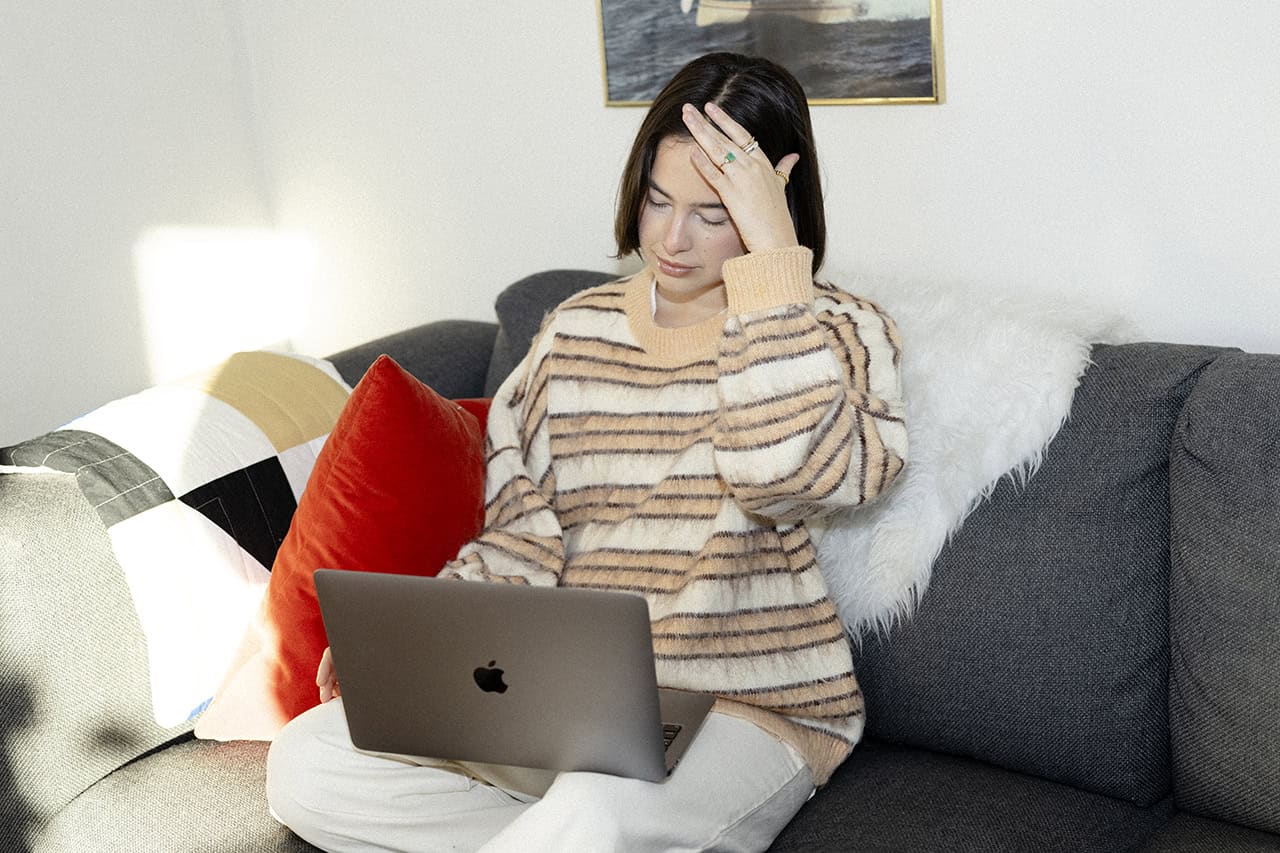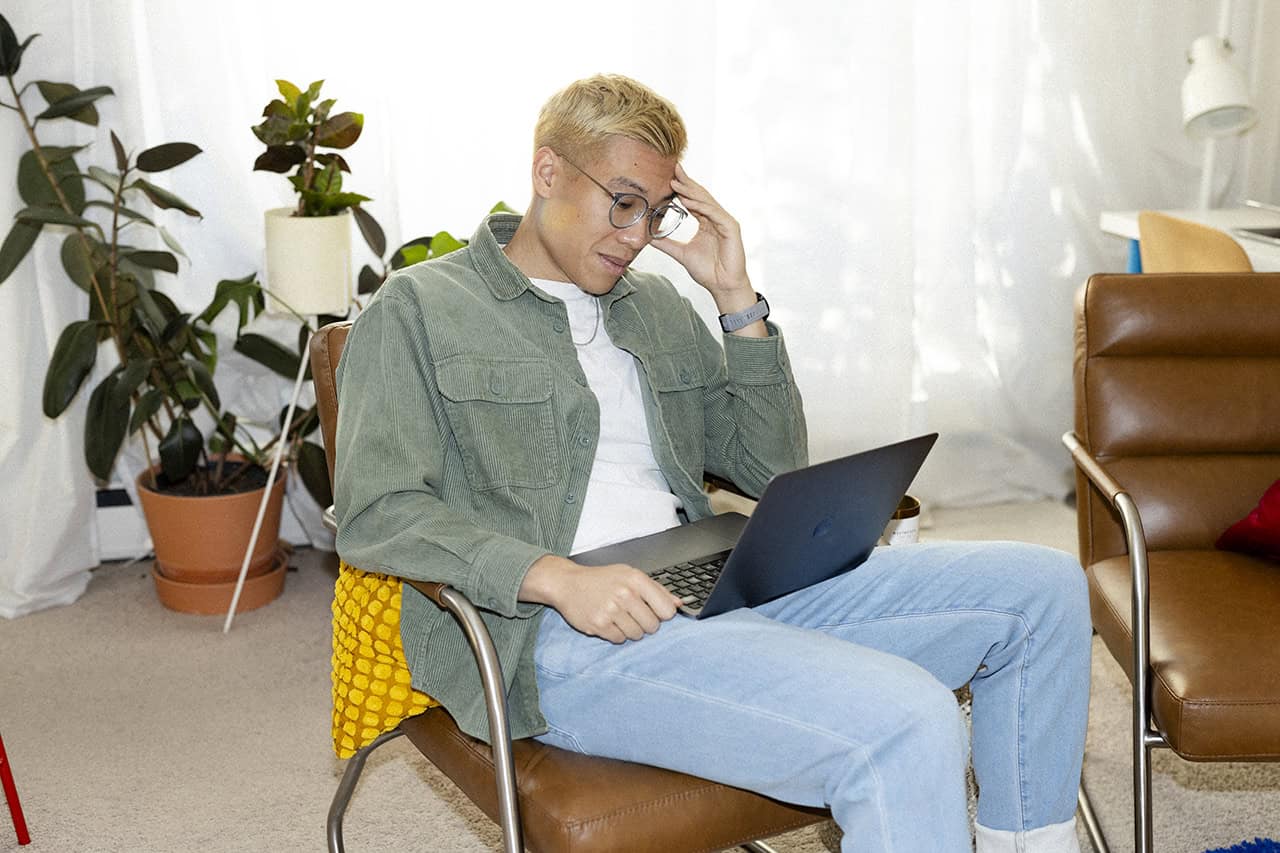If you’re shopping for a link-in-bio tool, then you’ll likely have heard of Snipfeed and Linktree.
Linktree is one of the first link-in-bio tools and therefore one of the most popular. On the other hand, Snipfeed is relatively new to the market, but it’s quickly becoming a top contender. So, how do these two link-in-bio tools compare?
Read on to learn about the key differences between Snipfeed and Linktree. By the end of this article, you should be able to decide which platform works best for you — or if you need to consider an alternative altogether.
Build your link-in-bio creator store with The Leap today. It’s free!Snipfeed vs. Linktree: Key differences
Snipfeed and Linktree serve similar purposes: they’re both tools for managing and sharing multiple links on social media platforms, where users are often limited to one link in their bio. That being said, there are some crucial differences between the two platforms, mainly in their feature offerings.
Snipfeed is a creator store platform that aims to help creators monetize their content in one click through on-demand content, direct interactions, and selling digital products.
Linktree is a more straightforward tool that focuses solely on link sharing. While it lacks some of the monetization features offered by Snipfeed, it excels in providing users with a simple and customizable platform for sharing links.
| Snipfeed | Linktree | Which one’s better? | |
| Pricing | $9-$59/month. No free plan. | Offers a free plan with unlimited links and a tip jar. Paid plans range from $5-$24/month. | Linktree |
| Simplicity | Snipfeed’s feature-rich platform comes with a bit of a learning curve. | Helps creators efficiently and effectively direct followers to their most important links. | Linktree |
| Monetization tools | Has built-in monetization features, like promoting sponsored links or products. | Focuses primarily on providing a simple link management solution, with less robust monetization features. | Snipfeed |
| Community and support | Being newer to the market, Snipfeed might have a smaller community, but may offer personalized support to its users. | Linktree benefits from a larger user base and established community, which can help you find tips and troubleshooting solutions. | Linktree |
What is Snipfeed?
Snipfeed is a link-in-bio tool, and also a creator monetization tool designed to help you convert your followers into customers of your digital products like online courses.
The platform also equips users with a calendar booking tool to sell 1:1 appointments, video integrations for hosting calls and livestreams, and the ability to offer subscriptions and memberships.
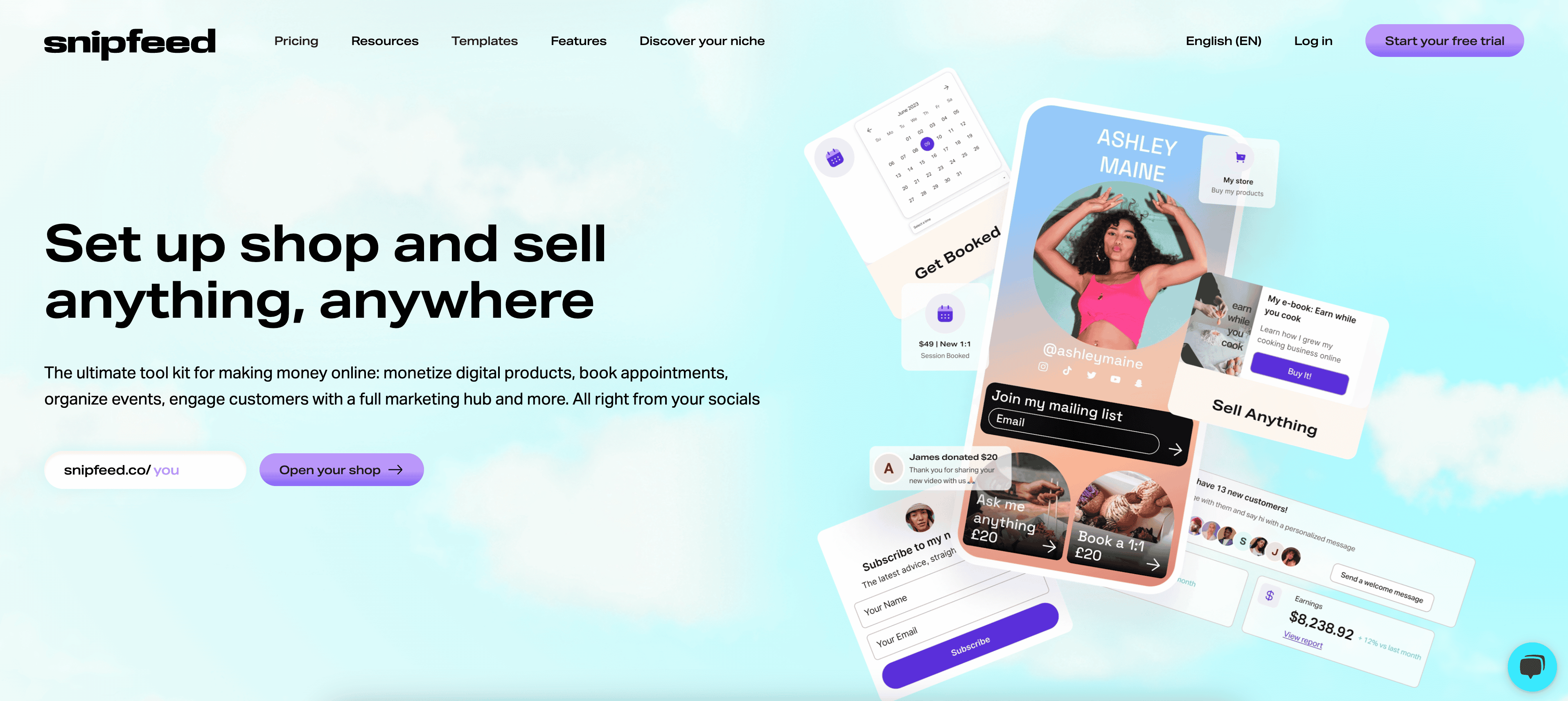
With Snipfeed, you can:
- Customize your bio page with fonts, colors, logo, and layout design.
- Monetize digital products and exclusive content like virtual events or 1:1 calls and consultations.
- Accept tips and donations from your fans.
- Track audience analytics, including demographic data and user behavior analysis.
- Access tons of other platforms via its Zapier integrations.
- Write and send emails to your leads and customers with its native email feature.
- Get paid easily with Stripe and PayPal integrations.
What is Linktree?
Linktree is one of the first link-in-bio tools on the market. Accessible and easy to use, there are plenty of reasons why Linktree is so popular. For one, Linktree allows you to host unlimited links for free.
Linktree offers some monetization options, such as affiliate programs and e-commerce integration with platforms like Shopify. Users can also sell digital products using SendOwl with Linktree, or directly upload PDFs and secure them with a Payment Lock.
For customization, Linktree provides a range of ready-made templates that users can personalize using the platform’s drag-and-drop page builder.
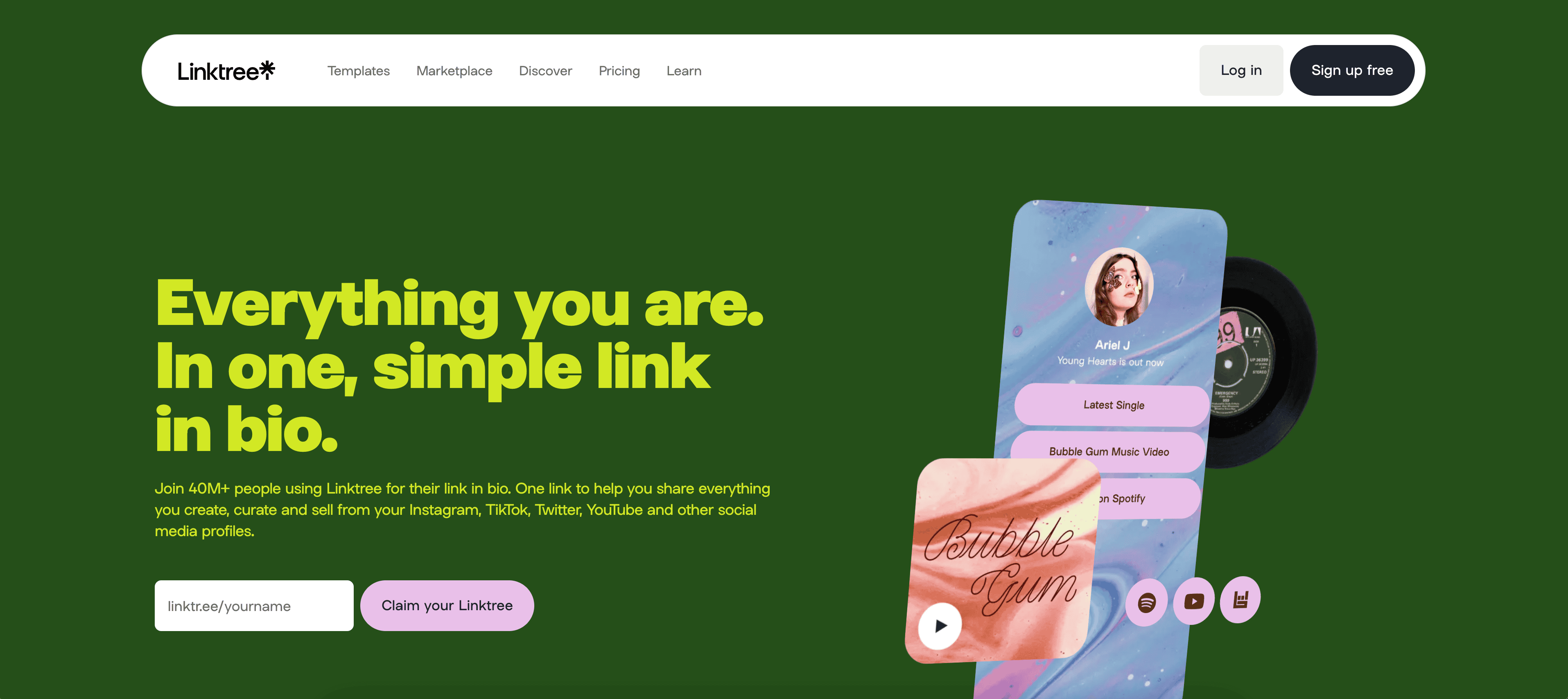
With Linktree, you can:
- Easily create a customizable, on-brand landing page.
- Share unlimited links with your followers across all social platforms.
- Drive engagement to high-priority content with link animations.
- Get paid through PayPal or Shopify for the content and products you offer.
- Collect email and SMS subscribers to help generate leads.
- Measure marketing performance with cross-channel insights.
Snipfeed vs. Linktree: Comparison
When it comes to deciding between Snipfeed or Linktree as your link-in-bio tool, it’s important to carefully consider their different features.
The bottom line? Snipfeed is a great option for creators who want to monetize content and make money from their followers. Meanwhile, Linktree is a great option for creators who want to quickly and effortlessly promote their content and attract more followers.
| Features | Snipfeed | Linktree |
| Pricing | $9-$59/month. No free plan. | $5-$24/month. Free plan available. |
| Customization | Custom domain available for all plans. Ready-made templates and custom forms available with higher-tiered plans. | Extensive customization options including the ability to hide Linktree’s logo, change color and font styles, and use pre-designed themes. |
| Monetization features | Ability to sell digital products including online courses, offer 1:1 calls, monetize livestreams, and accept tips. | Integrated with popular affiliate programs (e.g. Amazon, AWIN) and can auto-generate affiliate links. Ability to connect with your online store (e.g. Shopify, Spring), as well as to offer digital products via SendOwl. |
| Analytics | Link and earnings analytics available on Starter plan. Need to upgrade to higher-tiered plans for advanced analytics. | Lifetime analytics available on Free plan. More advanced analytics available on paid plans. |
| Integrations | Zapier integrations available. | Offers more integrations across different categories such as Shopify and Typeform. |
| Support | Snifpeed is relatively new to the market with a smaller community, but may offer personalized user support. | Access to Linktree’s support team is available on all plans. Premium plan users can get access to a customer success manager, have a dedicated onboarding call, and view exclusive resources. |
1. Pricing
When it comes to pricing, Linktree seems more appealing at first, since it offers a free plan with unlimited links and the ability to accept donations. For more customization options, advanced analytics, and more dedicated customer support, uses can choose to upgrade to a paid plan, ranging from $5-$24/month.
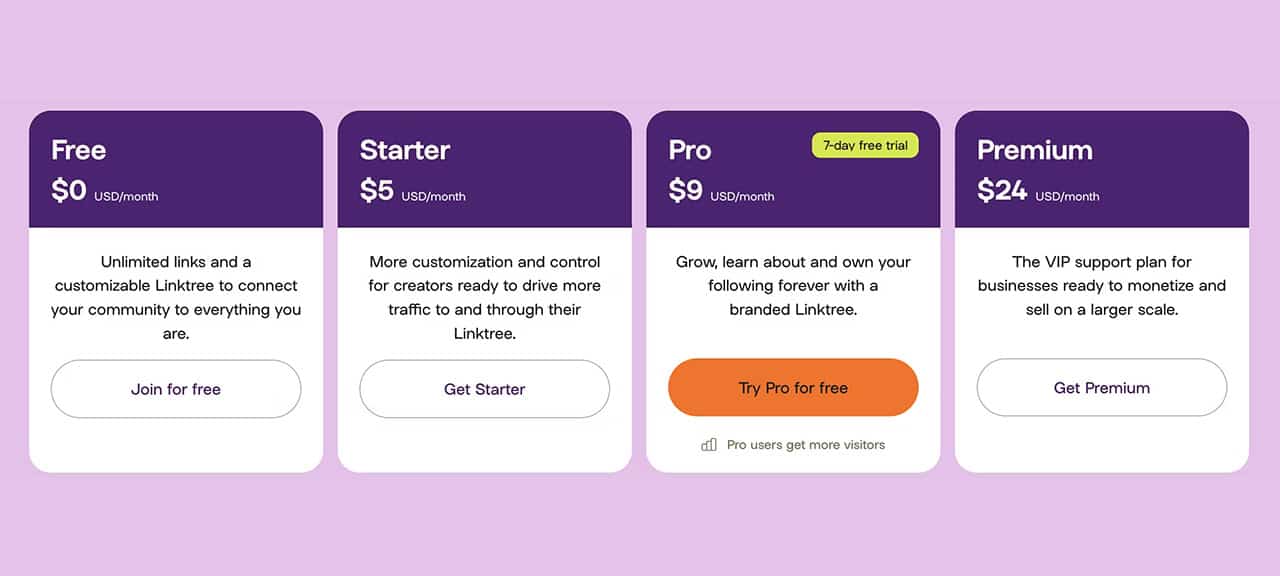
While Snipfeed doesn’t offer a free plan, its Starter plan ($9/month) boasts more features for monetizing content and selling digital products. Its Pro plan ($29/month) and Pro Plus plan ($59/month) offer enhanced analytics, AI-assisted tools, as well as email and SMS marketing.
Overall, Linktree is a more affordable option if you’re looking for a straightforward link-in-bio tool. Snipfeed functions more like a creator store and is more expensive, but it also offers more range to help you grow and scale your creator business.
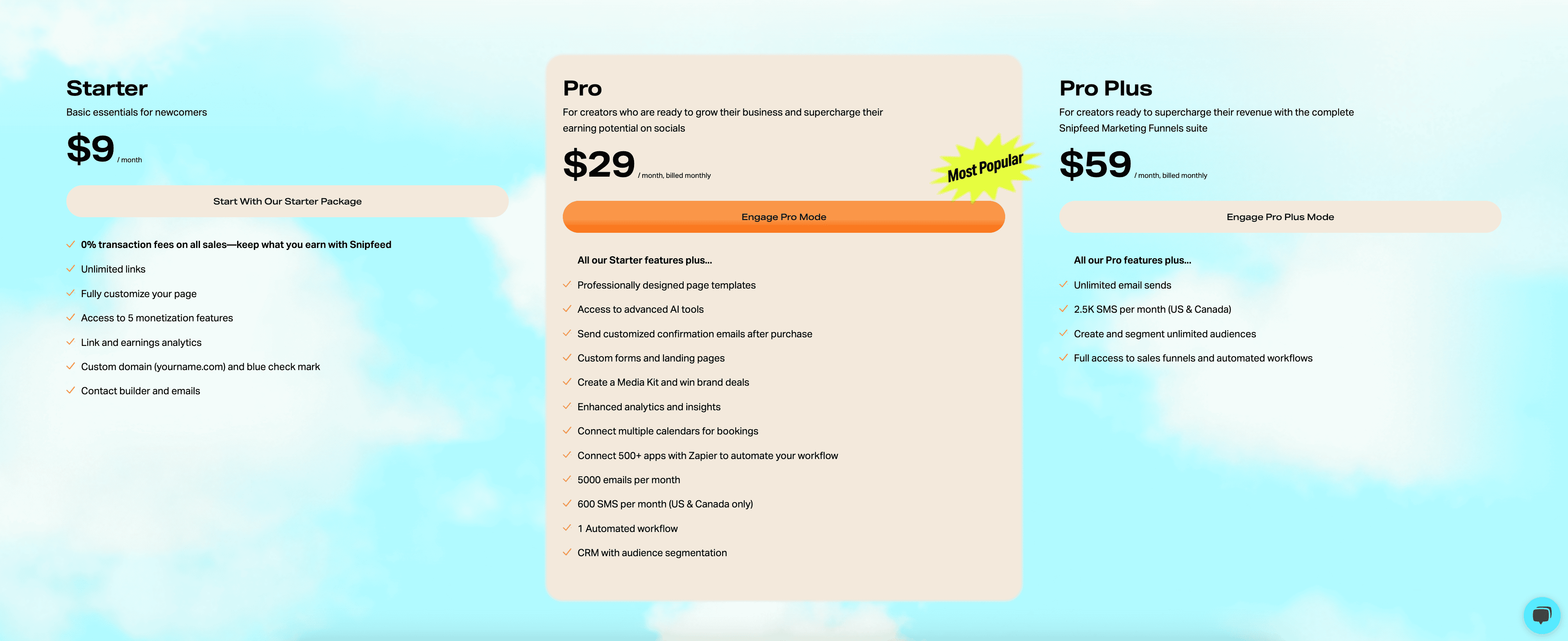
2. Customization options
When it comes to customization, the two platforms come out pretty even.
With Snipfeed’s Starter plan ($9/month), you can fully customize your landing page and even claim a custom domain. For access to pre-designed templates and custom forms, users will have to upgrade to the Pro plan ($29/month).
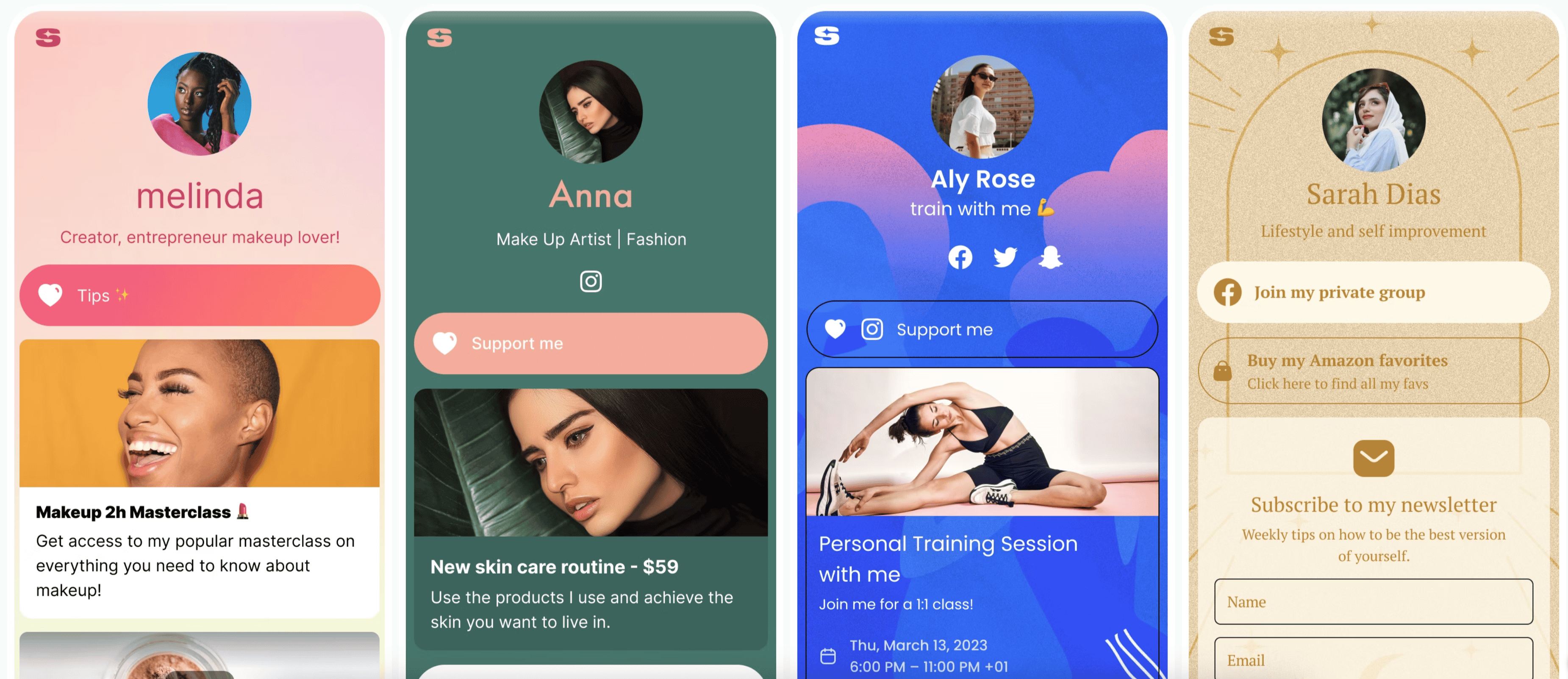
Meanwhile, Linktree also allows Free plan users to personalize their landing pages with ready-made themes and background colors. More advanced options, like hiding the Linktree logo and changing font and button styles, are only available with higher-tiered plans.
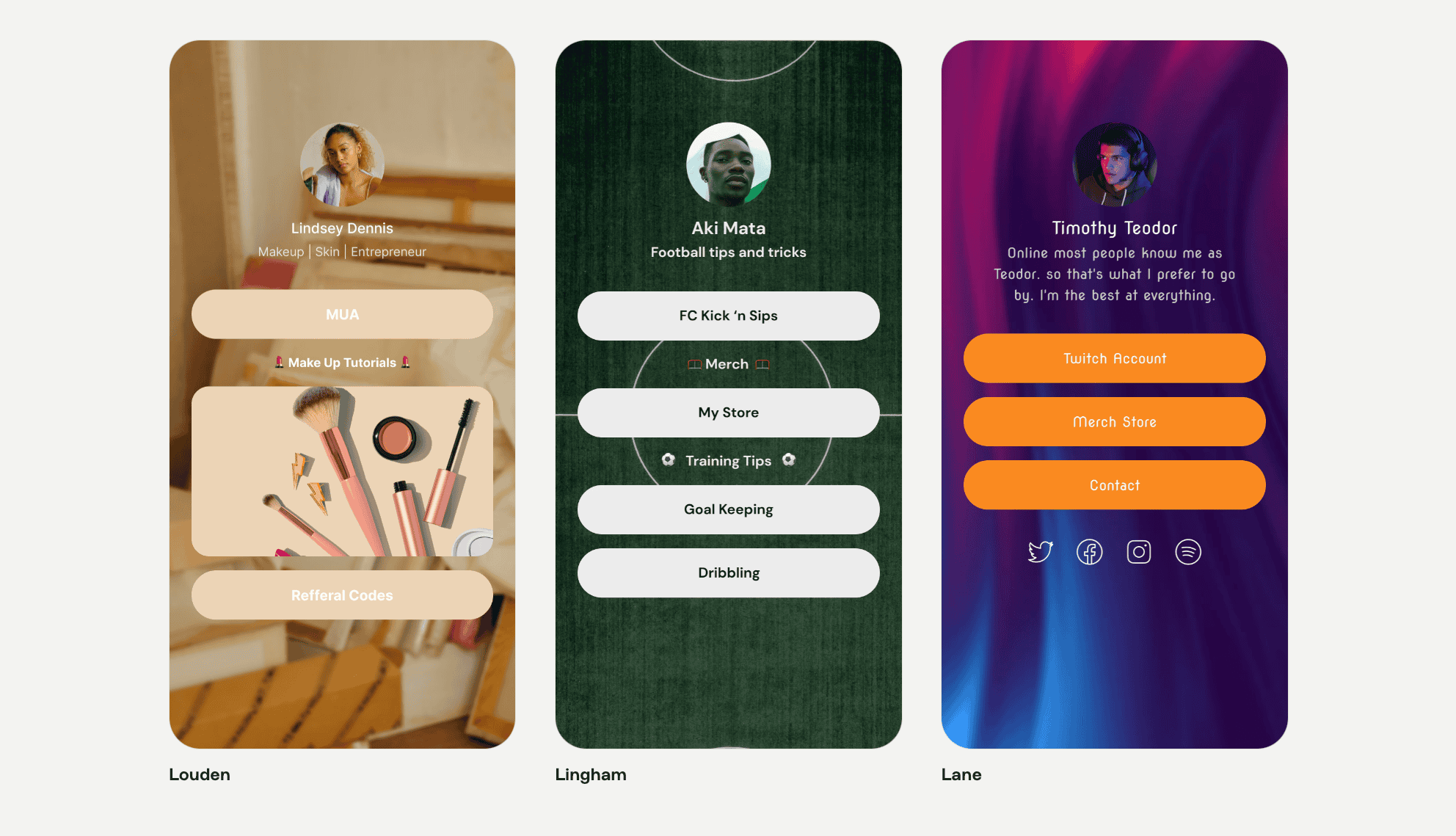
3. Monetization features
In terms of monetization, Snipfeed shines with an array of opportunities for creators to monetize their audience.
Snipfeed lets you sell digital products like ebooks and guides, and even offers an online course builder for you to create and sell video courses. Additionally, its native calendar booking feature helps you schedule and sell 1:1 calls and consultations. You can also use the platform to sell ticketed livestreams.
On the other hand, Linktree allows you to connect your landing page to your Shopify, Spring, or Bonfire store, so visitors can easily shop your product offering. The platform also lets you display your digital products using SendOwl. And if you’re looking to make affiliate income, Linktree is integrated with the Amazon Associates Program, AWIN, and more, and can generate affiliate links automatically.
4. Analytics
With both Snipfeed and Linktree, users need to subscribe to a higher-tiered plan in order to access advanced analytics.
Snipfeed’s Starter plan ($9/month) gives you a look into your links’ performance, as well as your earnings analytics. For enhanced analytics and insights, you’ll have to upgrade to the Pro plan ($29/month).
Meanwhile, Linktree’s Free plan offers lifetime analytics such as total clicks, click-through rate, and total views, while its Starter plan ($5/month) gives you device-based as well as limited referrer-based and location-based analytics. For more detailed reporting, users will need to pay for the Pro plan ($9/month) or the Premium plan ($24/month).
5. Integrations
Integration-wise, Snipfeed offers Zapier integration, allowing you to seamlessly connect your link-in-bio page with over 500 apps.
Linktree also boasts Zapier integration. On top of that, the platform supports other integrations, like with Shopify, Typeform, and Mailchimp.
6. Support
Finally, when it comes to community and support, Snipfeed is newer to the market with a smaller community, but may offer dedicated user support.
Linktree, on the other hand, has a well-established community with over 40 million users. Users of all plans have access to the platform’s support team. However, for upgraded customer support like 4-hour response time, access to a customer success manager, and an onboarding call, you may consider subscribing to its Premium plan ($24/month).
Snipfeed vs. Linktree: Which link-in-bio tool should you choose?
Both Snipfeed and Linktree share the same primary goal: offering creators a place to host all of their links on one landing page. So it’s only natural that these two platforms share some similar features and functionality.
However, there are some key differences to consider:
Accessibility
If you’re looking for a free plan, then choose Linktree. Its free plan offers unlimited links, meaning you can add as many links to your page as you want without worrying about an extra cost.
Also included in Linktree’s free plan is the ability to receive donations from your audience, and some other light monetization features. Not a bad deal for a completely free plan!
Customization and design
When it comes to design options, both Snipfeed and Linktree offer a decent amount of flexibility in terms of customizing your landing page.
Linktree may offer more diverse layout options, including hiding its logo and even the ability to use NFT backgrounds. However, Snipfeed allows creators to set up a custom domain, whereas Linktree does not.
Monetization options
If you’re looking for robust monetization features, then, without question, you should consider Snipfeed.
While Linktree allows creators to accept customer payments and donations, its monetization capabilities are weaker compared to Snipfeed’s, especially if you’re looking to sell digital products, 1:1 calls, or virtual events.
A free alternative to Snipfeed and Linktree: The Leap
The Leap is a link-in-bio storefront tool but also so much more than that. Think of The Leap more as an all-in-one creator store, with an easy-to-use, versatile digital product builder — plus, all of this for free!
Designed with lead generation, product promotion, and sales in mind, The Leap helps creators monetize easily, allowing them to sell their digital products and process payments directly through their landing page.
As we’ve dissected in this article, some link-in-bio tools are more robust than others. But no other link-in-bio tool features a digital product builder — at least not one that’s as smart as The Leap’s.
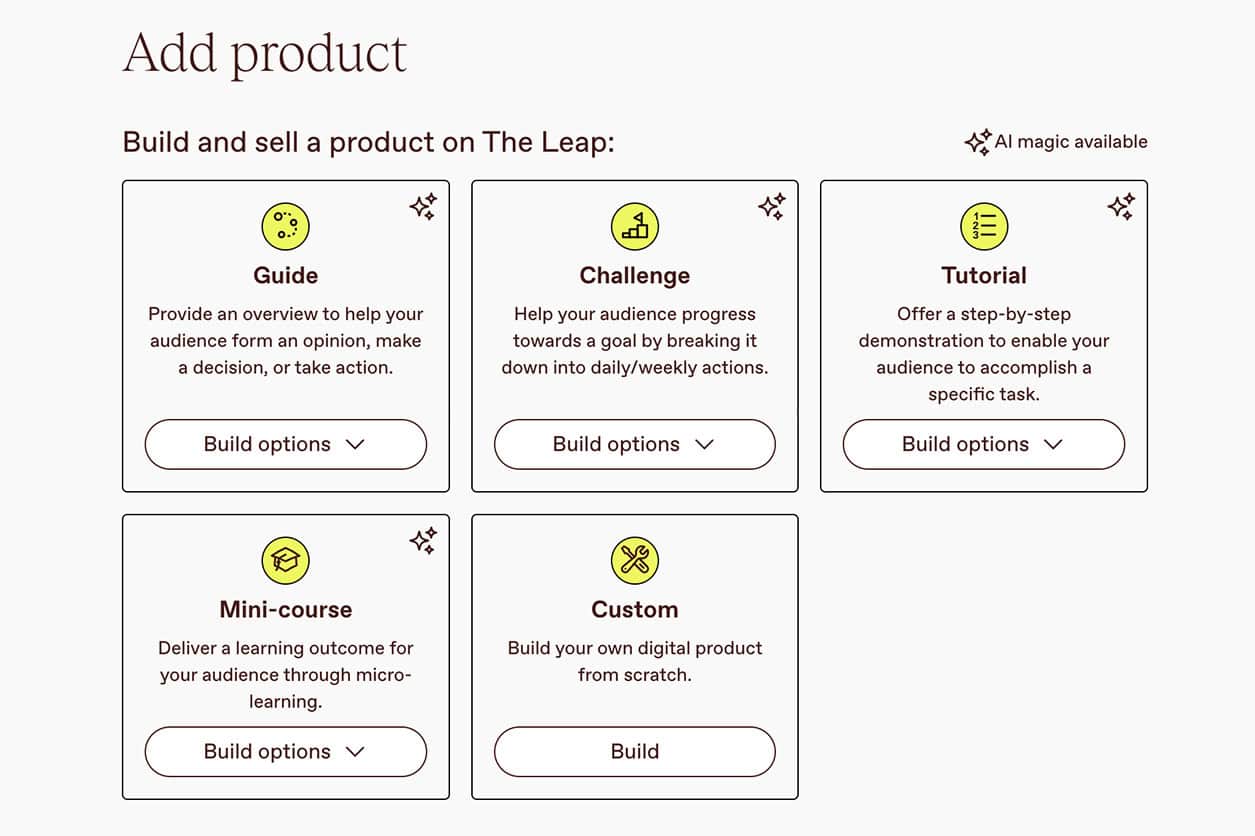
The Leap’s AI-powered authoring tool doesn’t just give you digital product suggestions, it can actually create product drafts in seconds, allowing creators to bring their digital products to life more easily. These could be mini-courses, guides, tutorials, and more.
Since The Leap’s digital product builder is super user-friendly and free to use, it’s automatically way easier for creators to turn their products into lead magnets, which in turn helps them grow their email list and income.
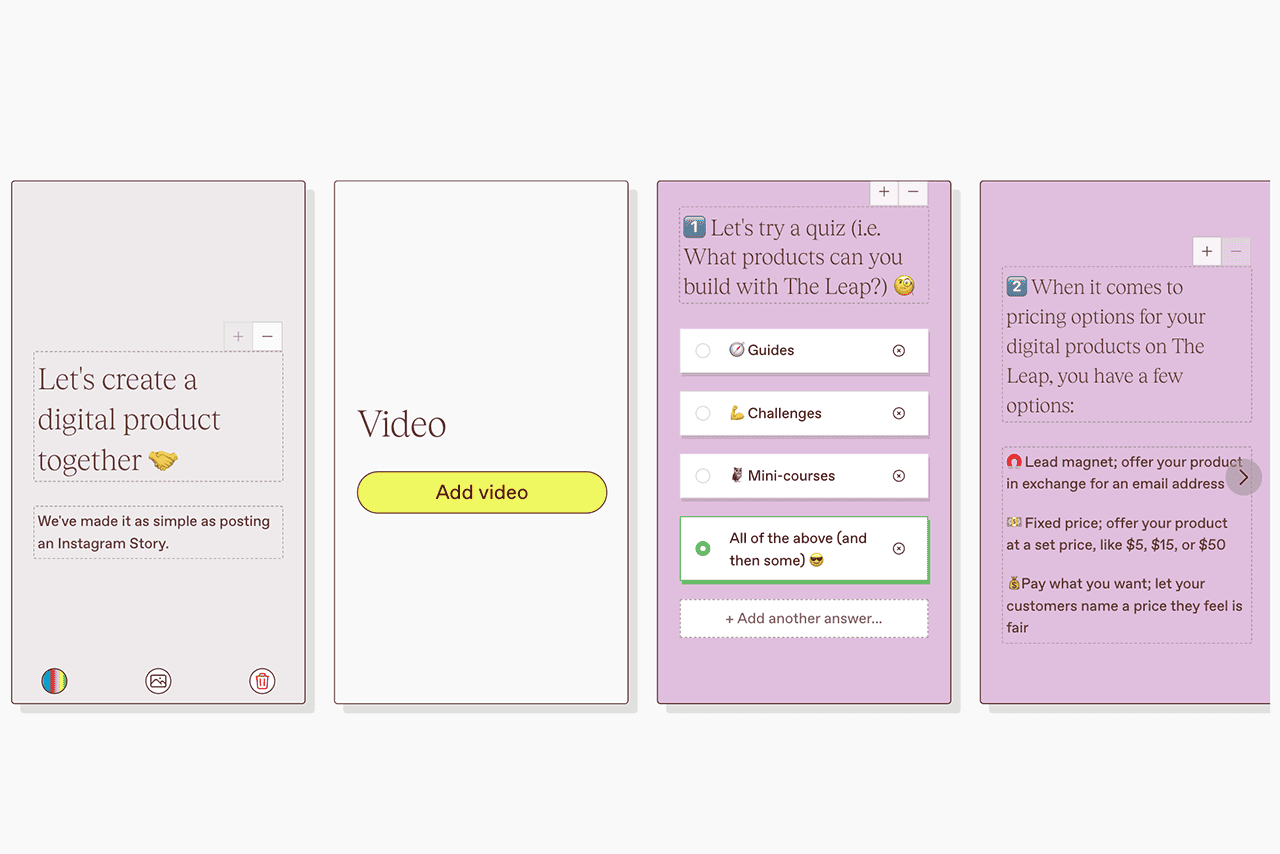
The Leap also offers creators audience analytics like sales and leads reports, giving you the insights you need to create digital products your audience will love.
If you’re a creator looking to jumpstart your monetization journey, then The Leap is for you. Looking for an alternative to Snipfeed and Linktree? Try The Leap for free today.
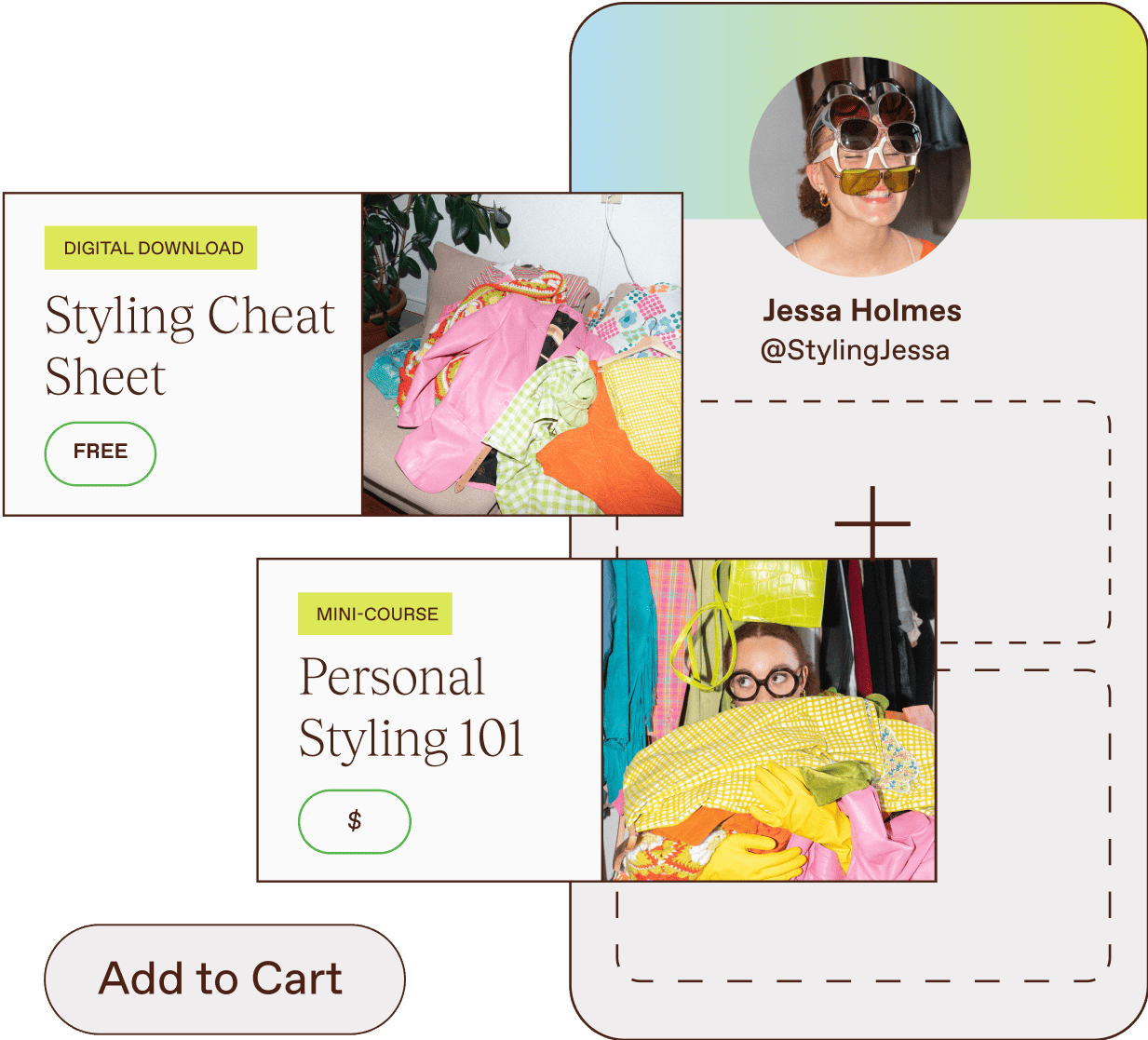
Start monetizing your audience with The Leap, your all-in-one creator store.
Snipfeed vs. Linktree FAQ
What is Snipfeed used for?
Snipfeed is a link-in-bio tool for creators to monetize their social audience through on-demand content, direct interactions, and selling digital products. You can easily upload and sell digital products like online courses, ebooks, and templates, as well as offer services like 1:1 calls, consultations, coaching lessons, and more.
How much does Snipfeed cost?
Snipfeed offers three subscription plans, starting with its Starter plan at $9/month. Its Pro plan is $29/month, and its Pro Plus plan is $59/month.
Unfortunately, Snipfeed does not offer a free plan.
Is there a free alternative to Linktree and Snipfeed?
While both Snipfeed and Linktree are great link-in-bio tool options, if you’re looking for a free alternative with even better features, look no further than The Leap.
The Leap is a free, all-in-one creator store, with an AI-powered digital product builder that can help you generate mini-courses, guides, and other engaging digital learning products in minutes. The platform offers many of the same features as Linktree and Snipfeed, including a landing page builder, lead capture forms, simple payment and order fulfillment, and native email marketing (coming soon).
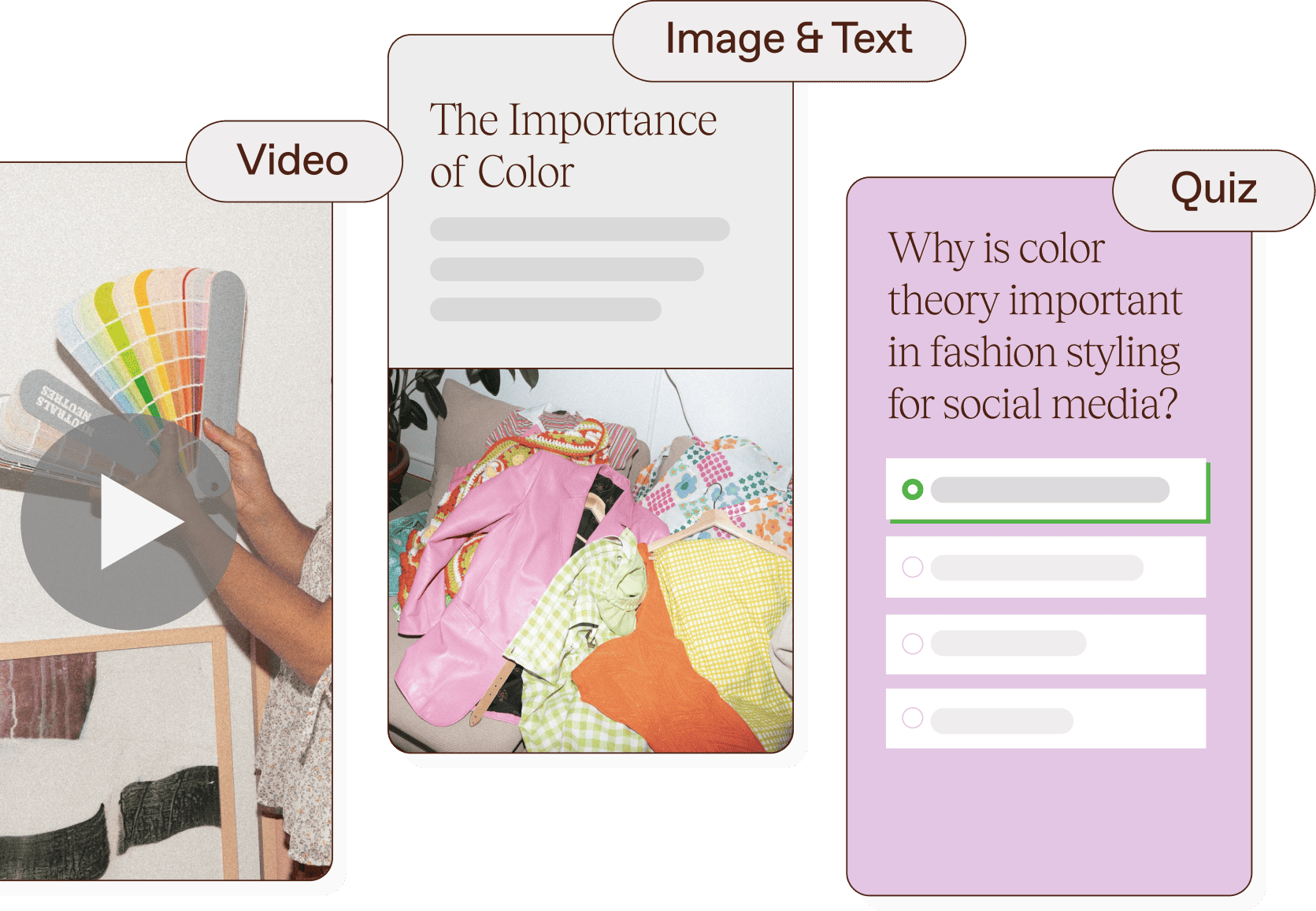
Build, market, and sell digital products all in one spot with The Leap!
Follow The Leap on TikTok, Instagram, and YouTube for more creator tool and platform reviews. We also make a newsletter.
Further reading
- 11 Best Platforms To Sell Digital Products Online
- 10 Best Snipfeed Alternatives for Your Link in Bio
- Snipfeed Pricing 2024 Review: Is the Creator Storefront Worth It?
- 11 Best Linktree Alternatives for Your Link in Bio
- Stan Store vs Linktree: Which Link-in-Bio Tool Is Better?
- Stan Store vs. Snipfeed: Which Creator Store Tool Is Better?