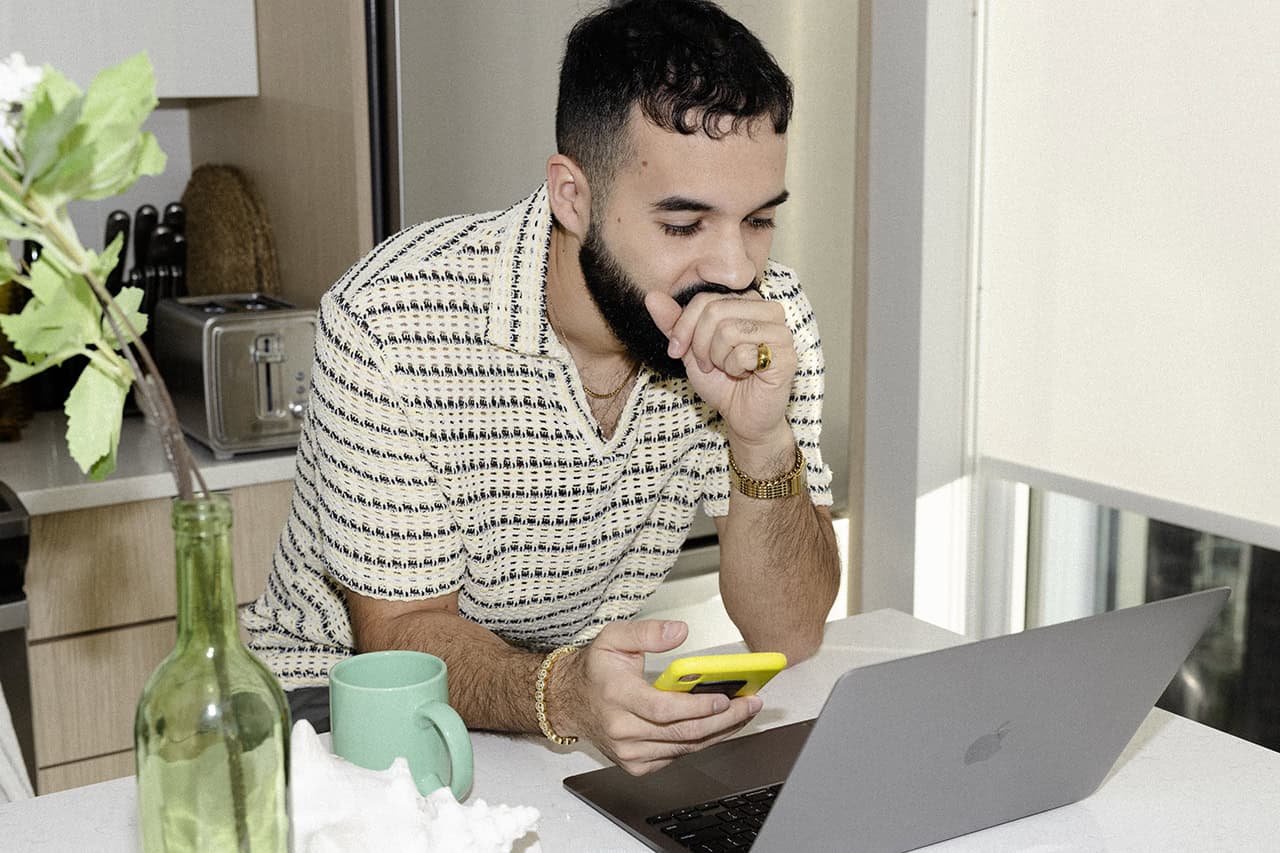When researching paid newsletter platforms, you’re rich with options — maybe too rich. Creator-focused platforms have sprung up by the dozen in the last few years, each with their own perspective and promise to burgeoning writers. Some are great for established creators looking to further grow their community, while others prioritize simplicity.
Figuring out what you need out of a newsletter platform — and how much you should be investing in said platform as a newbie or an established creator — is where things get tricky.
To help you navigate these options, we’ve put together a list of pros and cons and key features of some of the most popular paid newsletter platforms.
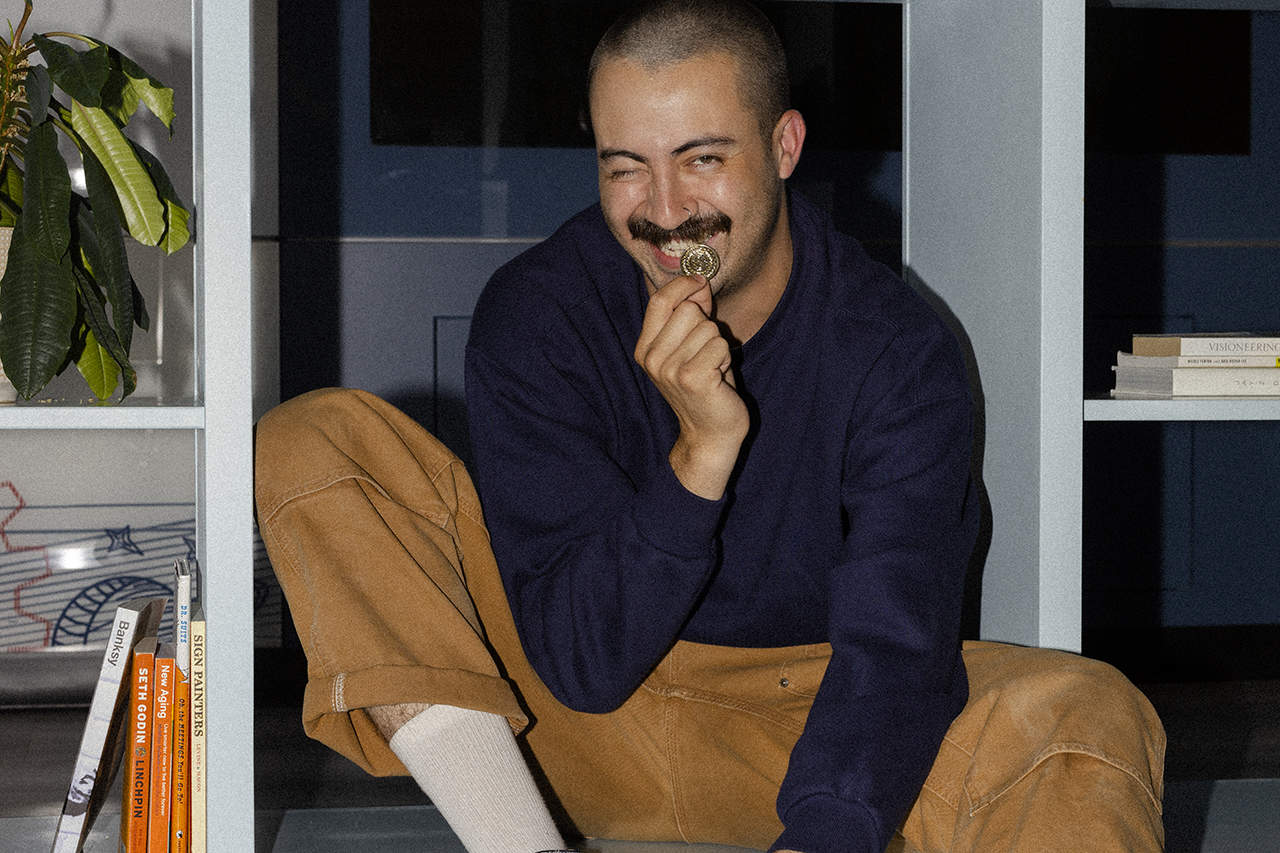
What is a paid newsletter?
Think of paid newsletters as a magazine subscription for the internet age. Writers and creators build out an offering — text, video, or otherwise — and get that content to their audience by way of a newsletter sent directly to subscriber inboxes.
Audience members can gain access to exclusive content determined by pricing tiers. Meanwhile, creators are able to produce content that aligns with their mission or interests without the need to appease an overarching brand or navigate an editing team.
Why launch a paid newsletter?
Algorithms have taken over a lot of the internet, and they tend to favour hyper-timely trends over unique content. If you’re a creator, you know that the best audiences are built from an engaged and passionate community.
It’s tempting to chase a trend and enjoy the rush of a viral post. But if you’re serious about building a long-term brand around your work, launching a paid newsletter is a thoughtful practice with the potential to earn significant returns.
If you value:
- Producing unique content
- Honing a tone of voice
- Working for yourself
- Community engagement and growth
Then launching a paid newsletter might be for you.
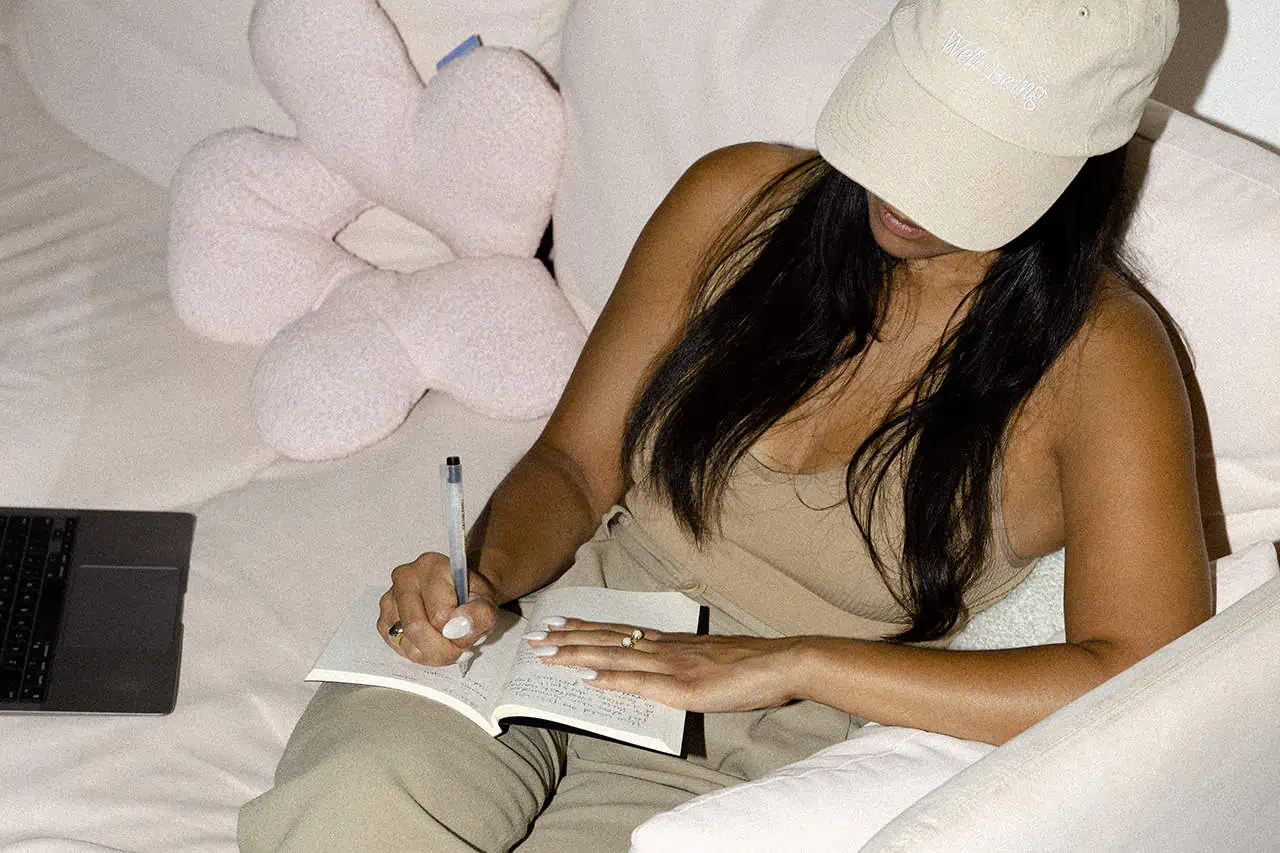
Things to consider when choosing a paid newsletter platform
Before you jump in and start publishing your exclusive content, write out a business plan. Your newsletter isn’t a diary; it’s one of many small businesses competing for new subscribers.
Your newsletter platform is one of your business tools, and as such, you want to make sure that it services your grand plan. Once you’ve built your business plan, you can better prioritize the features required of your newsletter platform.
Your needs from your newsletter software will vary depending on how you plan to monetize or grow your content and product offering.
Keep an eye out for things like:
- A user-friendly interface
- Reporting features
- Custom templates
- Automation features
- A generous free plan
- The option to create and manage multiple newsletters
- An integration with a landing page builder (or even better, a native builder)
- The ability to create different pricing plans
- Other advanced features your business may need, such as audience segmentation or filtering.
The longest running newsletters are the ones that allow the writer or creator to maintain an income that supports their work. By determining your business plan and your email marketing needs, you can select a platform that works for you.
Now, let’s start narrowing down what the best paid newsletter platforms are out there.
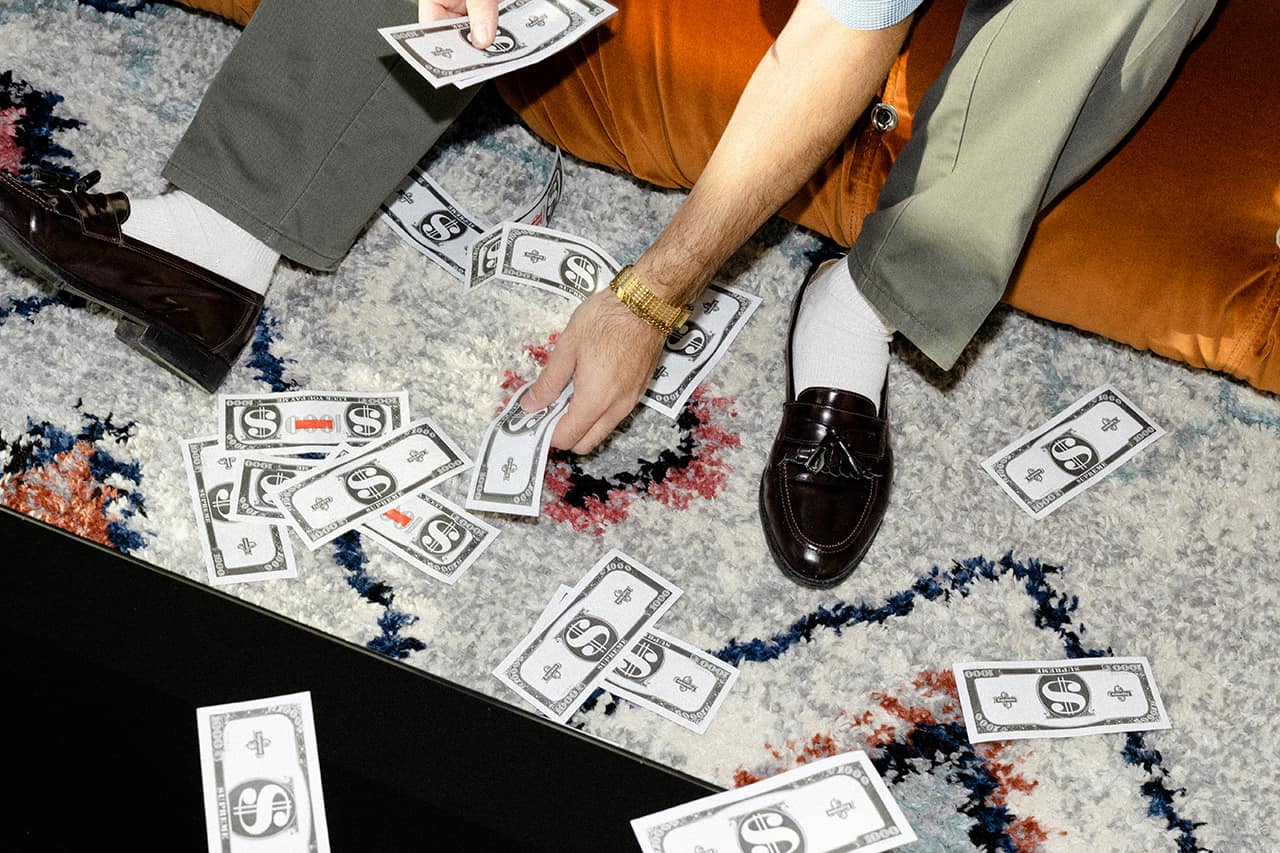
7 Best paid newsletter platforms for monetizing your audience
1. Substack
Substack is a paid newsletter platform that helps writers start free or subscription-based paid newsletters. Users own all their content, all their subscribers, and keep ~85% of any revenue they generate. Rather than be reliant on an algorithm or ad revenue, users can connect directly to their paying audience.
Owning your audience is a huge advantage. Should you ever decide to migrate to a new platform, being able to take you hard-won audience with you is absolutely important. Our advice? Do not sign up for any paid newsletter platform that won’t let you take your subscriber email list should you decide to leave.
Pros
- Fees are based on a fixed percentage of a user’s profit.
- Substack is built to be user-friendly. With a simple and intuitive publisher, as well as easy audience and subscription management, everything you need to publish and alert your audience is within a few clicks.
- There are already 20 million readers on Substack, and most subscribe to or receive multiple newsletters.
Cons
- At its most basic, Substack is a content management system. Beyond content creation and email marketing, Substack doesn’t boast a lot of additional features. Your paid newsletter will be largely text-based with pictures (and, if you like, can feature audio clips or a podcast). The email templates are rudimentary at best. If you’re looking to stun with design and aesthetic, this might not be the platform for you.
- Like many of the paid newsletter platforms, there are very few native tools to help build a community for your newsletter. Writers need to get canny about leveraging their audiences on social media platforms — like Twitter or Instagram — to grow their following.
Pricing
It’s totally free to start and send a newsletter with Substack.
Substack will only start charging for their service once the user turns on paid subscriptions. When that time comes, Substack charges a 10% fixed fee, while their payments processor Stripe takes an additional 2.9% + $0.30 per charge.
2. Ghost
Ghost is one of the most simple-to-use and singularly-focused paid newsletter platforms. Similar to Substack, it was initially created to empower writers to share their work without relying on ad revenue or being curtailed by media organizations.
The main difference between Substack and Ghost is that Ghost doesn’t charge any transaction fees. Every dollar you earn using the platform is yours to keep.
Ghost’s other defining feature is that it is an open-source platform. If you have coding know-how in addition to your writing chops, you can make the newsletter platform work perfectly for your needs.
Pros
- A clean, easy-to-use interface.
- A simple, recurring subscription fee of $9/month, with zero transaction fees charged to the creator.
- The Ghost concierge will help you migrate your newsletter to its platform for a fee of $199 (the priciest plan on offer). If you have a smaller audience but want to make the switch, Ghost allows users to migrate without the help of its concierge for free.
Cons
- Bafflingly, there is no mobile app.
- As with most of the platforms mentioned here, there are very limited ways to engage with your community beyond publishing new content. You’ll have to turn to other channels like social media to attract new memberships.
Pricing
Ghost leans hard on the fact that it doesn’t take a cut of your revenue. Rather, it charges a flat monthly fee across four tiers of membership, with each tier allowing the writer more subscribers, staff members, and greater access tools within the platform.
Monthly memberships are reasonable, starting at $9/month and going up to $199/month.
3. beehiiv
Created by ex-staffers of Morning Brew, beehiiv helps creators make and share their content with a stated emphasis on facilitating audience growth. beehiiv is intentionally lean. Like Substack, it allows users to build and write a newsletter without needing to have their own website.
beehiiv helps creators expand their audience with a clever referral program, not unlike Substack’s recently introduced “recommendations.”
Pros
- beehiiv’s referral program rewards subscribers who share your work.
- The platform boasts in-depth analytics, as well as multiple plugins to help you integrate your existing platforms.
- beehiiv has a great onboarding program that is well suited for newbies and experienced creators looking to migrate their following.
Cons
- When you do start paying for your use of the platform, the prices jump significantly.
Pricing
beehiiv is free to use up to 2,500 subscribers. From there, there are two tiers priced at $42 and $89 per month –and that’s if you go all-in and buy an annual membership.
4. Patreon
Established in 2013, Patreon is one of the original creator-first content platforms. It’s familiar to many, has years of iteration and expansion under its belt, and supports a wide variety of content publishing within the platform — think videos, music, podcasts, writing. You name it.
Similar to Substack, Patreon allows users to bypass finicky algorithms and connects creators directly to their paying audience. Patreon users own their content and subscriber lists as well.
Pros
- With Patreon, creators have the opportunity to set incentive-based subscription tiers that combine a monthly fee with perks or bonuses.
- Patreon has features specifically built to support video creators, audio-first creators, and gamers, as well as the option to schedule and bill for offline meets.
- Creators are able to build a custom domain and link their Patreon account.
Cons
- Patreon’s fee structure can feel a bit cloak-and-dagger (see a full breakdown under “Pricing”). Hidden fees are a common complaint that creators have of the platform.
- Beyond publishing new content, there are limited ways to engage with your community on the platform. As with Substack, there’s no way to build an audience from within the interface.
- The platform lacks robust email marketing software. Patreon users will have to do more affiliate marketing or referral programs to grow their audience.
Pricing
Patreon is free to use until you start charging a subscription fee. Once paid subscriptions are enabled, Patreon charges between 5%-12% based on which subscription plan you choose. There’s also a payment processing fee of 2.9% + $0.30 for donations over $3, and 5% + $0.10 for donations of $3 or less.
There’s a payout fee applied when funds are transferred into a creator’s bank account. These fees are not listed in Patreon’s account dashboard, and will change according to where you live and how you receive your funds.
Finally, there is a conversion fee. Patrons have the option to pay for their membership in the currency they prefer. Patreon charges creators a 2.5% currency conversion fee on all patron payments made in a currency other than the creator’s payout currency.
5. Memberful
Memberful takes a slightly different approach to the subscription game. Unlike its newsletter platform counterparts, Memberful is primarily a platform for membership management rather than content. With Memberful, creators can optimize their checkout experience, build landing pages, or even use Memberful’s API to build a custom site.
Unlike other newsletter platforms, Memberful has multiple plugin options, which give creators a lot more freedom about how they host and distribute their work.
As far as paid newsletters go, Memberful is probably more suited to a more broadly ranging digital business. If you’re a creator who already has a large audience and you’re looking to diversify your product offering, Memberful might be a good fit.
Pros
- Do you need a centralized, detail-oriented place to manage paid subscriptions and products? Memberful threads that needle. It integrates with a multitude of content platforms.
- Users can build and send an unlimited number of emails and landing pages, and can choose from 60+ newsletter templates.
Cons
- While Memberful does have the capability to publish and manage content, it wasn’t designed for that purpose.
Pricing
Memberful has one of the more unique pricing plans. Memberful’s first tier is free, but allows its users to take payments from their email subscribers. A 10% transaction fee is applied, and this tier has a significantly reduced suite of tools.
From there, Memberful offers monthly fees starting at $25 or $100, both with an additional 4.9% transaction fee (bringing the total transaction fee to 14.9% per transaction… steep). Commensurate with each tier is an expanded list of features available to creators, including the ability to offer coupon codes, custom branding, group subscription management, staff accounts, volume discounts, the ability to remove all Memberful branding, plus more.
6. MailerLite
A more traditional email marketing tool, MailerLite is similar in form to Mailchimp or other marketing-oriented platforms.
MailerLite allows you to create, market, and track conversion from your emails — theoretically empowering users to grow an audience faster and to better understand their readers.
Pros
- This is a tool for the branding-oriented. Stylish email and landing page templates make for a slick marketing effort from the jump.
- Solid marketing and sales tools within the platform (such as a blog option, webpage builder, automation, audience-segmentations, and a paid newsletter subscription service) make MailerLite a super scalable platform for an established creator with business aspirations.
Cons
- This platform is not beginner-friendly.
- MailerLite is not made to manage paid newsletter subscriptions. It is an email marketing platform. If you’re a creator selling digital products, or who has a background in building targeted email campaigns, this is a great platform for you. But if you’re a writer looking to capitalize on basic features and ease of use, pass.
Pricing
MailerLite is free for your first 1,000 subscriptions, but offers significantly reduced features at that tier. While you can pay more per month to access more features, the subscriber count stays capped at 1,000 until you start exploring custom Enterprise pricing options.
7. WordPress.com Newsletter
A veteren of the blog and personal website space, WordPress only recently got into the paid newsletter game, launching WordPress.com Newsletter in December 2022. WordPress’ willingness to invest in a paid newsletter platform is a good indicator of the form’s longevity.
WordPress’ history as a blog platform also speaks to the mission of the company. Expanding into paid newsletters is within its wheelhouse, as it has a built-in audience of users who may be looking to diversify the way they share their content that’s already hosted on a WordPress site.
Pros
- WordPress prioritizes simplicity: a drag-and-drop composer makes it simple to build a responsive newsletter.
- Users get both unlimited subscribers and unlimited emails.
- WordPress offers the same high-quality analytics for its newsletters as it does its site, meaning you can see direct correlation between your site’s performance as it relates to your newsletter.
Cons
- WordPress.com Newsletter isn’t its own platform — it’s a new plugin for WordPress sites. As such, it only works with WordPress sites.
Pricing
WordPress.com Newsletter is free to use, but as mentioned above, it only works for existing WordPress sites.
Ready to get paid?
Knowing what you want to say and how you’ll say it can provide great clues as to what kind of newsletter platform you need. If you have an established audience vs. the need to build one from scratch, certain platforms will make for a better choice.
Ultimately, writing a newsletter is a more personal, more direct form of email marketing. Rather than relying on passive clicks or following a customer journey from email to checkout, subscription revenue is a clear indicator of audience engagement.
Being confident that you have the tools you need to produce interesting, beautiful work and manage a growing list of subscribers is a game-changer for creators of any size.
So go forth, newsletter creators! Build a body of work worthy of paid subscriptions, and then build those pricing plans out. Your work is worth it.
Want more tips for making money as a creator? Download our free guide on 12 ways to make your first $100 online.
Follow The Leap on TikTok, Instagram, and YouTube for more monetization tips for creators. We also make a newsletter.