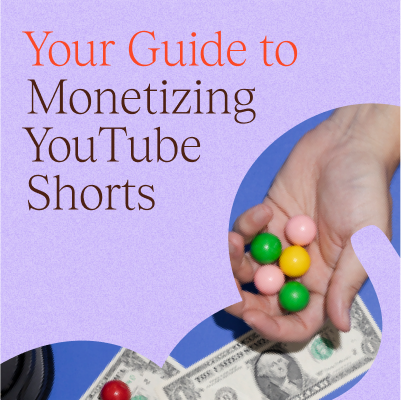When it comes to content creation platforms, YouTube has shown some serious staying power. Even in the face of competition from TikTok, YouTube is still one of the best places to create and share video content. More than that, YouTubers can also make bank from their channels.
If you’re looking to monetize your YouTube channel, joining the YouTube Partner Program (YPP) is a great place to start. The program offers you multiple ways to earn, allowing you to diversify your income all on a single platform.
Interested? Before anything, there’s one thing you should know: YouTube’s Partner Program and its associated policies are frequently updated, meaning it can be tough for creators to keep up. To help, here’s a full breakdown of the YouTube Partner Program, including how it works and all the latest updates.
How to get monetized on YouTube
YouTube’s Partner Program is the hub for in-app features that help you make money on YouTube. While creators need to meet certain eligibility requirements to enroll, YouTube has recently made the program more accessible by making it available in more regions. It’s also introduced a new, lower tier that’s easier to reach.
Here’s a quick overview of all the ways you can make money with the YouTube Partner Program:
- Watch Page ads, which give creators a share of the ad revenue YouTube makes from their videos.
- Shorts Feed ads, which earn creators a portion of the ad revenue YouTube makes from Shorts.
- Channel memberships, where subscribers can pay a monthly fee to access exclusive content and other benefits.
- Super Chat and Super Stickers, which are donations that viewers can make during livestreams to support you.
- Super Thanks, which viewers can buy to post a distinct, colorful comment under your videos.
- YouTube Shopping, which allows content creators to promote products, whether they’re from a brand or their own business.
- YouTube Premium, which allows creators to earn a portion of the Premium subscription fees YouTube collects.
As mentioned, YouTube has recently announced a more accessible tier of its Partner Program, meaning more creators can start earning on YouTube. Note that this new tier doesn’t give you access to all the monetization options above, but only the following:
- Channel memberships
- Super Chat and Super Stickers
- Super Thanks
- YouTube Shopping, but only for your own products.
This lower tier allows creators to get direct support from their audience sooner (what YouTube calls “fan funding”), giving you a leg up as you keep growing your channel.
To be eligible for any tier of the YPP, your channel needs to meet certain eligibility requirements.
YouTube monetization requirements
Here are the requirements your channel needs to meet before you can monetize it:
- Abide by the YouTube channel monetization policies. These include the YouTube Community Guidelines, AdSense program policies, Creator responsibility policies, and more.
- Be in a region where the YouTube Partner Program is available (see full list below).
- Have no active Community Guidelines strikes on your channel.
- Use 2-Step Verification with your Google Account.
- Have access to advanced features, which you can get through ID verification or by building up your channel history.
- Have — or create — an active AdSense account.
Full-access tier
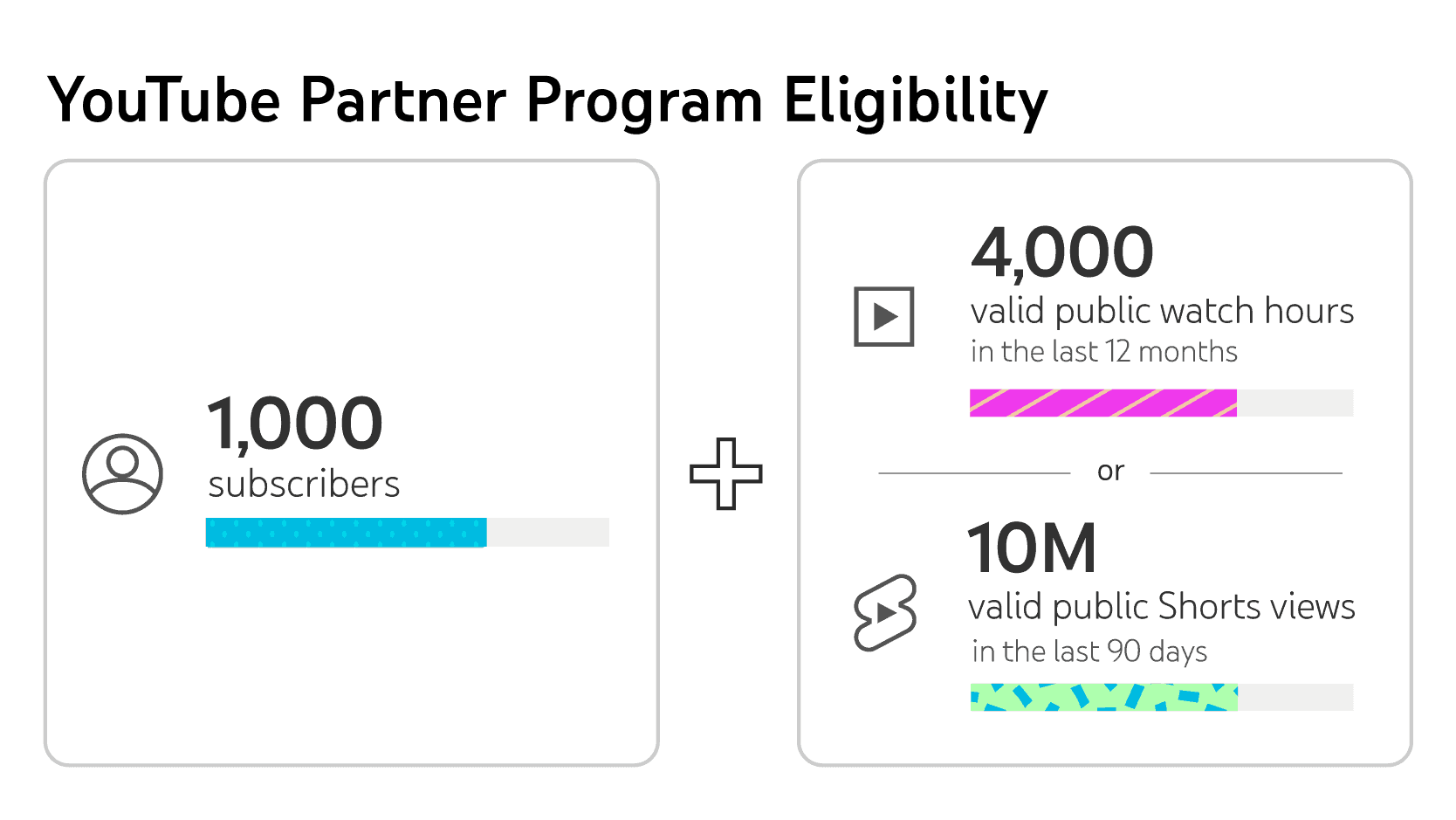
Additionally, you’ll need to have a minimum number of subscribers and public watch hours — or public Shorts views — to be eligible for the YouTube Partner Program. For all monetization options, you’ll need 1,000 subscribers and either:
- 4,000 public watch hours from your videos in the last 12 months;
- 10 million public Shorts views in the last 90 days.
Early-access tier
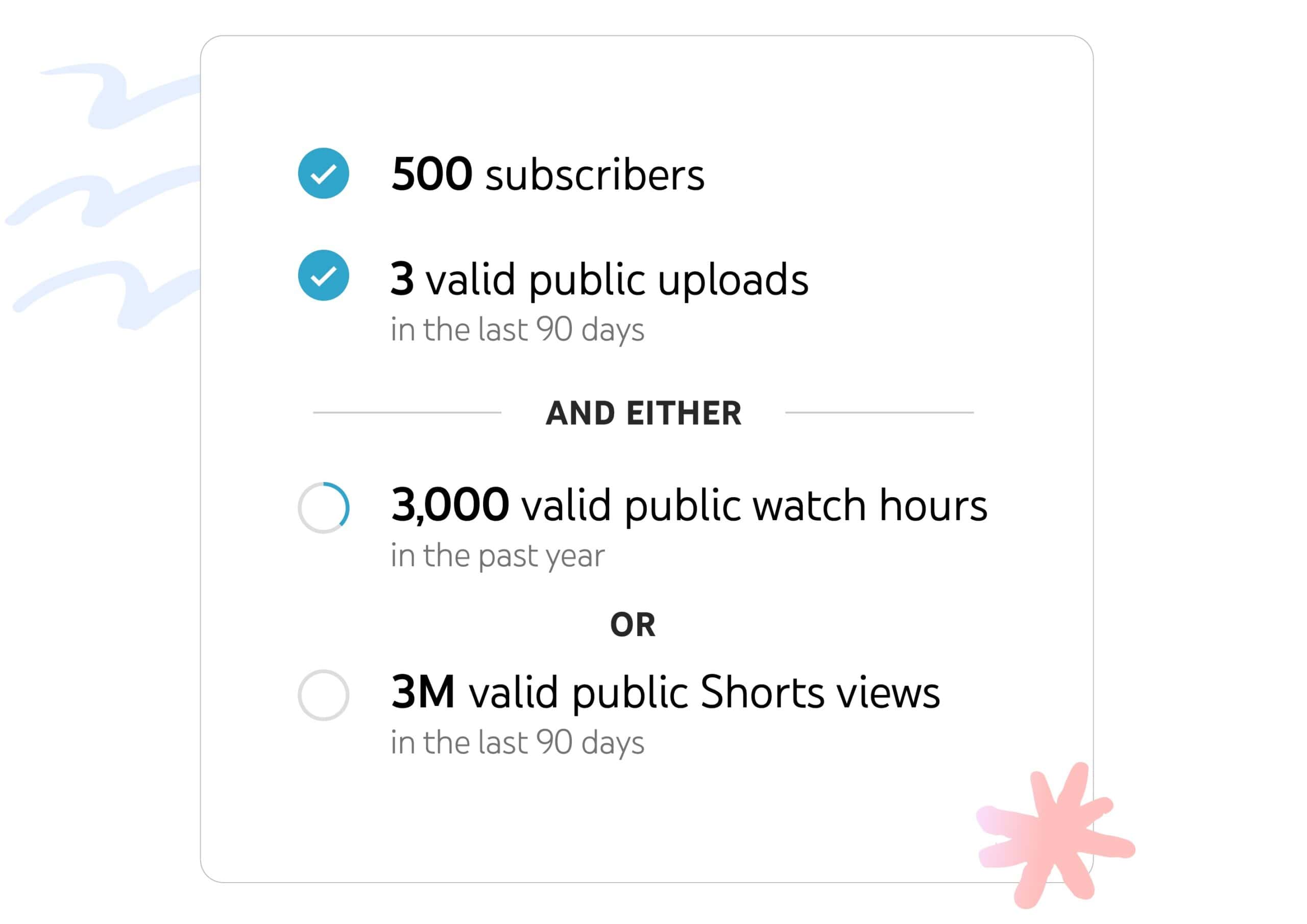
If you’re instead shooting for YouTube’s newer, more accessible tier, you’ll need to hit 500 subscribers, have three valid public uploads in the last 90 days, and either:
- 3,000 valid public watch hours from your videos in the last 12 months;
- 3 million valid public Shorts views in the last 90 days.
Now, on top of these requirements, you’ll have to be located in a region where the YouTube Partner Program is available. Here’s the full list:
- Algeria
- American Samoa
- Anguilla
- Argentina
- Aruba
- Azerbaijan
- Australia
- Austria
- Bahrain
- Bangladesh
- Bermuda
- Belarus
- Belgium
- Bolivia
- Bosnia and Herzegovina
- Brazil
- British Indian Ocean Territory
- British Virgin Islands
- Bulgaria
- Cambodia
- Canada
- Cayman Islands
- Chile
- Colombia
- Costa Rica
- Croatia
- Cyprus
- Czech Republic
- Denmark
- Dominican Republic
- Ecuador
- Egypt
- El Salvador
- Estonia
- Falkland Islands (Malvinas)
- Faroe Islands
- Finland
- France
- French Guiana
- French Polynesia
- Georgia
- Germany
- Ghana
- Gibraltar
- Greece
- Greenland
- Guatemala
- Guadeloupe
- Guam
- Honduras
- Hong Kong
- Hungary
- Iceland
- India
- Indonesia
- Iraq
- Israel
- Italy
- Jamaica
- Japan
- Jordan
- Kazakhstan
- Kenya
- Kuwait
- Laos
- Latvia
- Lebanon
- Libya
- Liechtenstein
- Lithuania
- Luxembourg
- Macedonia
- Malaysia
- Malta
- Martinique
- Mayotte
- Mexico
- Montenegro
- Montserrat
- Morocco
- Nepal
- Netherlands
- New Caledonia
- New Zealand
- Nicaragua
- Nigeria
- Norfolk Island
- Norway
- Northern Mariana Islands
- Oman
- Pakistan
- Panama
- Papua New Guinea
- Paraguay
- Peru
- Philippines
- Poland
- Portugal
- Puerto Rico
- Qatar
- Republic of Ireland
- Reunion
- Romania
- Saint Helena
- Saint Pierre and Miquelon
- Senegal
- Serbia
- Singapore
- Saudi Arabia
- Slovakia
- Slovenia
- South Africa
- South Korea
- Spain
- Sri Lanka
- Svalbard and Jan Mayen
- Sweden
- Switzerland
- Taiwan
- Tanzania
- Thailand
- Tunisia
- Turkey
- Turks and Caicos Islands
- Uganda
- Ukraine
- United Arab Emirates
- United Kingdom
- United States
- U.S. Virgin Islands
- Uruguay
- Venezuela
- Vietnam
- Wallis and Futuna
- Western Sahara
- Yemen
- Zimbabwe
How to join the YouTube Partner Program
Meet all the eligibility requirements? Great! Here’s how to apply for the YouTube Partner Program:
- Sign in on YouTube.
- Next, click your profile picture at the top right and hit YouTube Studio.
- Hit Earn in the left menu.
- Hit Apply.
- Click Start to see the terms and conditions, then Accept.
- Link your AdSense account or create a new one.
Once you’ve completed these steps, YouTube will review your channel. You can expect to hear an update in one month.
How to enable monetization on YouTube
YouTube’s monetization options are arranged into what the platform calls “modules.” Essentially, you can choose which modules you want to turn on.
For example, you could choose to monetize your channel through ads and YouTube Premium, but not channel memberships.
To turn on individual monetization modules, follow these steps:
- Sign in on YouTube.
- Click Earn in the left menu.
- Find the modules you want to enable and hit Get started. You’ll have to accept the terms and conditions of each module you choose to turn on.
More ways to make money with your YouTube channel
While the YouTube Partner Program offers plenty of ways to monetize your videos, still, you shouldn’t put all your eggs in one basket. Why? Creator monetization programs like the YPP are often subject to change, meaning you could easily lose a chunk of revenue if you’re affected by an update.
Finding more ways to generate income through YouTube that aren’t directly tied to the Partner Program is essential for keeping your content creation career profitable and sustainable. Here are some of the best ways to earn more on YouTube:
1. Join affiliate programs

Affiliate programs are pretty simple: you promote a company’s product with a unique shopping link, and you earn commission from sales coming from your link. No matter what your niche is, you can find affiliate programs with products you can naturally recommend to your audience — YouTube even has its own affiliate program.
2. Partner with brands

Brand partnerships and sponsorships are some of the most lucrative ways to make money on YouTube. You’ll need to do a bit of research and reach out to the right partners — or sift through incoming requests as your channel grows — but it’s well worth the effort.
3. Promote and sell digital products

Selling digital products — like templates, ebooks, and mini-courses — is one of the best, low-effort ways to generate income through your YouTube channel. Why? While affiliate programs and brand partnerships are dependent on you finding the right fit between your audience and a brand’s product, creating and selling your own digital product means it can be tailor-made for your viewers.
Once you’ve brainstormed and built a digital product, you can promote it through your YouTube content to maximize your sales. And because you’re essentially selling a digital download, you can sell the same product over and over without having to product more units. No need to deal with shipping, fulfillment, or third-party suppliers.
No matter what your content is about, you can create digital products that address your audience’s needs. Here are just some digital product ideas for popular creator niches:
- Fitness: Workout plans, how-to guides for popular exercises, or templates for healthy eating.
- Beauty: Mini-courses on advanced makeup techniques, or guides on skincare ingredients.
- Travel: Pre-travel checklists, or guides to popular destinations.
- Food and cooking: Tutorials on specific recipes, or e-cookbooks.
- Business and finance: Budgeting templates, or financial literacy courses.
Interested in creating your own digital products? The Leap’s AI-powered tool can help you build and sell digital products in minutes. Try The Leap free today!
4. Sell merch or other physical products

While they usually involve more work to produce, ship, and maintain than their digital counterparts, physical products are still a great way to earn money through YouTube. After all, they’re a big part of how Mr.Beast brought in $82 million in 2023.
You don’t need such lofty ambitions to make them worth it, though. Start with a few merch options featuring a graphic or slogan that’s unique to your channel, and grow your product offering from there.
Start earning today!
YouTube’s Partner Program is one of the most robust creator monetization programs out there. And now that YouTube has expanded the program with lower eligibility requirements, it’s easier than ever to start monetizing your YouTube channel. Create consistently to grow your audience, and explore other monetization methods like brand partnerships and selling digital products, and you’ll soon be making some serious income.
Want more tips for making money on YouTube? Check out our YouTube Shorts Monetization Guide to learn how you can start earning with short-form videos.
FAQ
How much does YouTube pay for 1,000 views?
YouTube uses a number of factors to calculate how much a creator makes per 1,000 views, resulting in a metric that the platform calls cost per mille (or CPM). Each creator has a unique CPM, based on factors like their location, the length of an individual video, and their subscriber count.
That said, there are some estimates out there that can give you a range to work with. According to creators interviewed by Business Insider, payouts for 1,000 views ranged from $1.61 to $29.30.
Do you need 1,000 subscribers on YouTube to monetize?
Not anymore! While you’ll still need 1,000 subscribers to access all available monetization options on YouTube, the platform recently launched a new Partner Program tier that’s more accessible for content creators who are earlier in their journey. You’ll only need 500 subscribers to be eligible for this early-access tier.
Can I monetize my YouTube channel with 500 subscribers?
You’ll be able to monetize on YouTube with just 500 subscribers, but you won’t have access to every monetization option of the YouTube Partner Program.
Here’s a quick overview of the monetization features you can unlock based on your subscriber count:
500 Subscribers:
- Channel memberships
- Super Chat & Super Stickers
- Super Thanks
- YouTube Shopping (but only for selling your own products)
1,000 Subscribers:
- Watch Page Ads
- Shorts Feed Ads
- YouTube Premium
- YouTube Shopping (for selling other brands’ products)
In short, the 500 subscriber tier lets you monetize YouTube live streams and other interactions with your audience, but it won’t give you access to ad revenue sharing.
Can you monetize YouTube Shorts?
Absolutely! Just like long-form videos, YouTube Shorts are eligible for ad revenue sharing.
You can also use Shorts as a marketing channel for growing your other revenue streams, like your long-form videos, merch, digital products, and affiliate programs.
What kind of videos or topics can’t be monetized on YouTube?
YouTube’s advertiser-friendly content guidelines is the go-to resource for creators to learn what not to do if they want to maximize their channel’s ability to generate revenue. Below are some of the topics that can’t be monetized:
- Sexual or graphic adult content.
- Videos that promote harmful or dangerous acts that can get people hurt.
- Hateful or discriminatory videos.
- Content that’s violent without any additional context. News reports and documentaries about violent events can be exempt, but any video with gratuitous violence as the focal point for no good reason can’t be monetized.
- Profanity or vulgar language that comes out early in the video — or is omnipresent throughout — might make it ineligible for monetization.
- Shocking content might not be eligible for monetization, though context is key here.
Follow The Leap on TikTok, Instagram, and YouTube for more monetization tips for creators. We also make a newsletter.