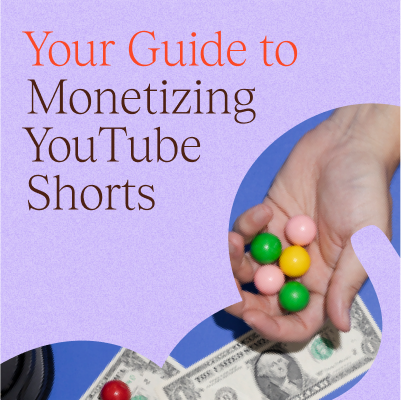Remember being asked the question, “What do you want to be when you grow up?” While you ponder over whether you’ve actually figured that out yet, 29% of America’s youth said that they aspire to be YouTube vloggers. That’s right, uploading videos as a content creator is as desirable a career path as becoming a lawyer, doctor, or astronaut. But if you’re already a YouTuber, you don’t need us to tell you that. Still, next time anyone tries to tell you to “get a real job,” this article is packed with information to back you up.
So, whether you’re dreaming of becoming a YouTube star or just wondering how much money YouTubers make, we’ll spill all the deets here.
Read on to learn more about how much YouTubers make, the metrics involved, and how you can begin your own path toward lucrative YouTube earnings. We’ve even included our handy YouTube Money Calculator to help you quickly assess how much money you can earn through your YouTube channel.
How much do YouTubers make through ad revenue?
How much money do YouTubers make, really? Well, the short answer ranges from zero to millions. The long answer is that there are several factors that contribute to a YouTuber’s overall ad revenue — things like geographic location, content niche, and audience demographics, to name a few.
To answer how much do YouTubers make, it’s important to understand how YouTube creators earn money in the first place. Read on to learn more!
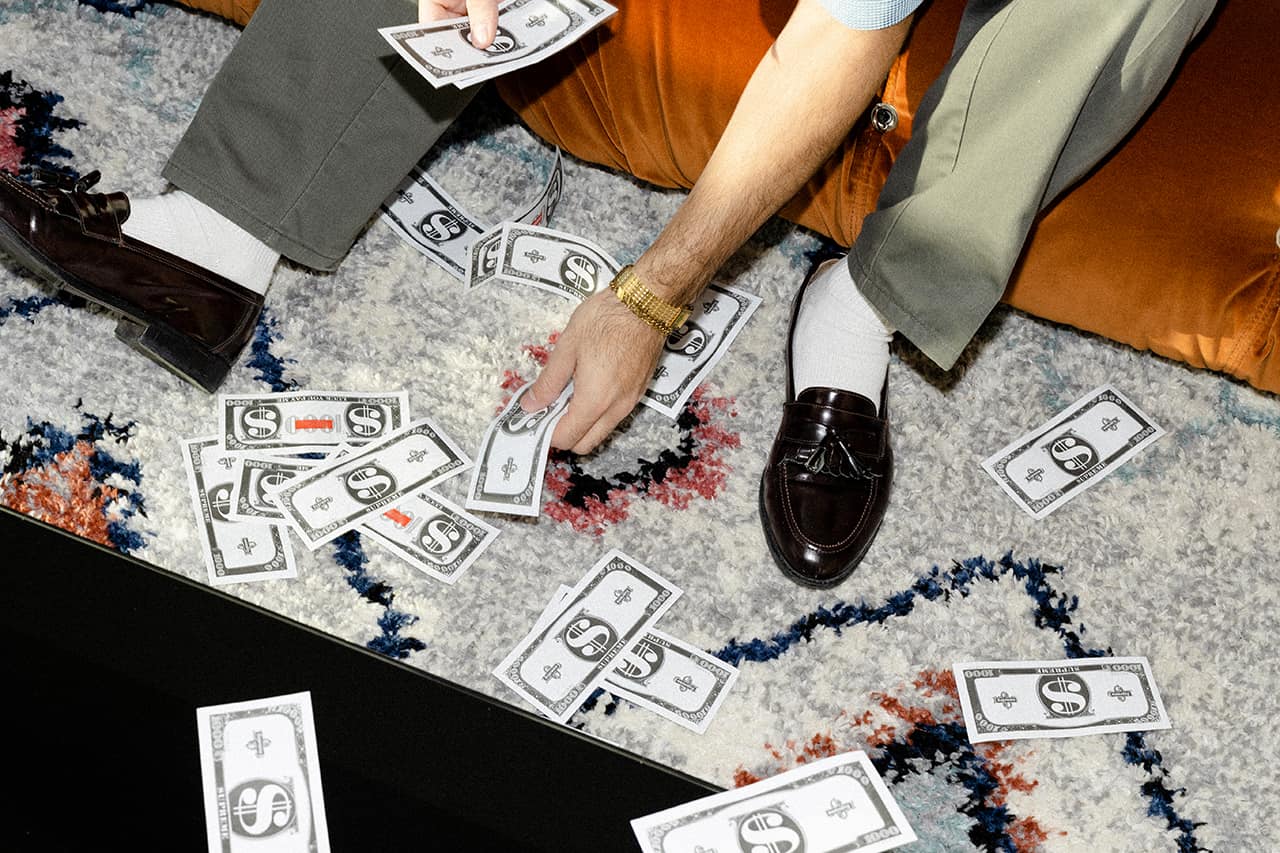
How many views do you need to start getting paid on YouTube?
To start making money from views, you need to be accepted into the YouTube Partner Program (YPP). To be eligible for YPP, you’ll need a minimum of 1,000 subscribers and 4,000 watch hours.
But how many views do 4,000 watch hours equate to? To figure it out, you’ll need to consider your average video length and your average amount of “pure views” per video (pure views mean that a viewer has watched your video all the way through).
So, in theory, if you produced a one-minute video and received 240,000 views within one year, you would meet YouTube’s requirements. But as any YouTuber creator knows, this is pretty unlikely.
To meet YouTube’s YPP criteria, you’ll want to think about producing longer video content (think 10 minutes or more in length) on a consistent basis.
Hot tip: We recommend recording 20 to 60-minute podcasts or live streams on YouTube. Why? Because both types of video count towards your 4,000 watch hours, but require less time spent on production and editing (versus producing several shorter-length videos).
And just in case you’re not obsessively checking your views every day, YouTube has a handy “notify me” feature that will let you know when you’re eligible for the YouTuber Partner Program.
Other eligibility requirements for the YouTube Partner Program
So, your YouTube channel has met YouTube’s monetization criteria, what next? Luckily, the hardest part is over and you can finally apply for the YouTube Partner Program. To be eligible for YPP, in addition to your 1,000 subscribers and 4,000 watch hours, you need to:
- Live in a country or region where YPP is available: YPP is available in most regions, however, not everywhere. Before you begin your journey toward content monetization, it’s best to look up whether your region is eligible.
- Have no active community guidelines strikes on your channel: As long as you avoid any content that is harmful, dangerous, violent, misleading, or showing nudity, then you should be good!
- Make sure that you’ve turned on 2-step verification on your Google Account: Essentially, YouTube just wants to make sure that you’re not a bot.
- Have access to advanced features on YouTube: Advanced features give you access to all the elite YouTuber stuff that will help you monetize your content. Things like embedding live streams, adding clickable external links to your description, community posts, pinned comments, and more.
- Have an active AdSense account linked to your channel (or be ready to set one up): An AdSense account is super important to your monetization journey as it allows you to monitor your earnings, view ad performance reports, set up payment preferences, and more.
Once you’ve done all of the above, YouTube will conduct an automated and human review of your channel to ensure it meets all of its policies and community guidelines. It generally takes about a month before you’re accepted into the YPP. If for some reason you’re denied, you can reapply after a 30-day period after your first attempt, or after 90 days if you’ve been rejected more than once.

How does ad revenue-sharing work on YouTube?
Once you’ve reached monetization eligibility, YouTube offers various ad formats like display ad placements and overlay ads, as well as skippable and non-skippable video ad placements. You have control over whether you want these ads to be displayed before, during, or after your video. You also have control over the types of ads shown on your channel to ensure that they’re relevant to your content and audience.
YouTube’s ad revenue-sharing program may seem complicated at first, but it’s actually pretty straightforward. In a nutshell, YouTube takes a cut of the ad revenue generated from your videos’ ads.
The revenue split is generally 55% for creators and 45% for YouTube. So, for every dollar your video earns from ad revenue, you will receive $0.55 and YouTube will keep $0.45.
How does YouTube calculate ad revenue?
YouTube calculates ad revenue based on two metrics:
- CPM (Cost Per Mille) measures the amount advertisers pay for every thousand ad impressions.
- RPM (Revenue Per Mille) estimates revenue earned per thousand video views, factoring in all sources of YouTube revenue ads.
In layman’s terms, CPM measures the cost of 1,000 ad impressions before YouTube takes its 55% cut.
RPM, on the other hand, shows a creator’s total revenue (for ads and other monetization streams) after YouTube has taken a cut. Therefore, RPM is a pretty useful metric for creators because it essentially breaks down where the percentage of your earnings is coming from.
Both CPM and RPM can vary widely depending on factors like audience demographics, ad engagement, and advertiser demand.

How much do YouTubers make per view?
Unfortunately, YouTube algorithms are pretty complex, and you can only really estimate YouTube ad revenue earnings per view in averages.
It’s important to consider that the amount of money YouTubers make varies widely, and is influenced by several important factors:
Ad engagement and visibility
Advertisers often pay based on ad engagement metrics like clicks or ad view duration. If viewers tend to skip or ignore ads, the revenue generated per view may be lower. On the flip side, if users engage with an ad or watch it in its entirety, the revenue per view might be higher.
Audience demographics
Advertisers may be more willing to pay a premium if the audience aligns with their target market. Factors like viewer location, age, and interests all make an impact.
Geographic location
Ad rates vary significantly based on what country you’re creating content from. Most advertisers will pay more for views from regions with higher purchasing power, AKA regions with viewers who are more likely to have disposable income.
Content Category
Certain content categories may have higher ad rates than others. For example, gaming channels and channels focused on tech, finance, and luxury products are known to attract high-paying ads compared to more niche content streams.
How much do YouTubers make per 1,000 views?
Analyzing data from Google’s AdSense calculator, as well as self-reported earnings from creators across industries, potential ad revenue ranges from $2 to $12 per 1,000 views. Keep in mind, the amount can be much higher or much lower — it depends on multiple factors such as ad engagement, audience and geographic location demographics, and content categories.
8 alternate ways to make money on YouTube
AdSense revenue is great, but do you want to diversify your revenue streams beyond ads displayed on your videos? Read on to learn about all the alternate ways you can make money on YouTube.
Monetize YouTube Shorts

Since launching in 2021, YouTube Shorts have quickly gained popularity, with some Shorts receiving millions of views. These are short videos (up to 60 seconds) and essentially the YouTube version of TikTok.
Monetizing Shorts is a little different though. In a nutshell, all monetizing creators are entered into a Creator Pool where the earnings are divided among creators based on how many views they have contributed. The revenue outcome might not be as high as other alternate revenue streams, but considering the video length, it’s a great way to generate some extra bucks while also driving more traffic to your channel.
Not sure where to start? Download our free YouTube Shorts Monetization Guide for proven ways to profit from Shorts!
Earn from YouTube Premium

You may be asking yourself, “How will my content make revenue from YouTube Premium subscribers if they don’t see ads?” It’s actually pretty simple (and pretty sweet).
Basically, YouTube gives you a portion of the Premium subscriber’s fee. That means the more Premium subscribers that watch your videos, the more Premium for you!
Channel memberships
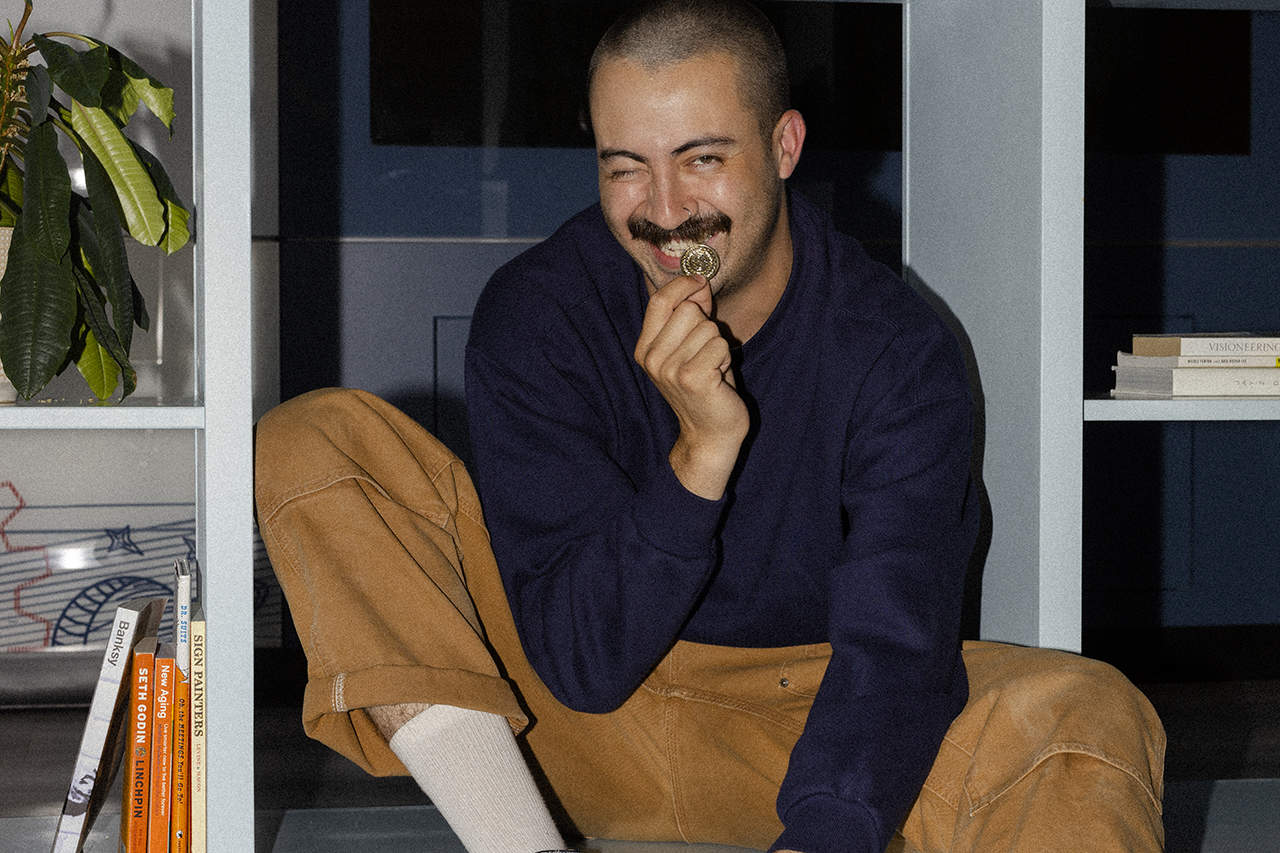
As long as you have joined the YouTube Partner Program and meet other basic eligibility requirements, another great way to optimize your YouTuber revenue is through channel memberships.
Essentially, this feature is designed with your most dedicated fans in mind. Loyal fans sign up to become channel members, and then pay a recurring monthly fee in exchange for exclusive perks like badges, emojis, or members-only videos and live streams. Think of channel memberships as a bonus for you, and your fans.
Super Chat, Super Stickers, and Super Thanks

Superify your YouTube net worth! The Super features are a nice way for your fans to show their support, and can be an easy way for you to make some extra bucks too.
Super Chat allows fans to purchase a highlighted message that pins to the live chat for a specific period. Super Stickers allow fans to share an animated sticker during a live stream. A Super Thanks is similar to Super Chat, except your fans’ animated comments can show up directly under a regular video upload.
Brand deals and sponsorships

Brand partnerships can be very lucrative for creators and beneficial for fans as well. A creator-brand collaboration can take many forms, including product placements with discount codes for fans, sponsored videos, brand integrations, endorsements, giveaways, and more.
Keep in mind that YouTube has guidelines regarding disclosure and transparency in brand partnerships. Don’t let that scare you though. Your fans are here to support you, so disclosing brand sponsorships shouldn’t be much of an issue, especially if the partnership is a good fit.
Sell merch

YouTube has several features that make it super easy to promote your own merchandise. You can connect your personal shop to YouTube, so fans can directly access it from your channel.
Plus, not only can you tag and pin products that you’ve promoted in your videos, you can also check the revenue performance of tagged products in your YouTube Analytics. While not necessary, these features can really help increase conversion rate for your merchandise sales.
Sell digital products

Quickly gaining popularity among YouTubers, selling digital products is an amazing way to leverage your YouTube account to maximize earnings.
What exactly is a digital product? Think ebooks, online courses, and templates or guides. What these products have in common is that you only need to produce them one time, yet you can sell them over and over. That means it’s a pretty low-effort way of making money on YouTube.
Selling and promoting digital products doesn’t have to be a huge time investment either. All you have to do is use some airtime in your videos to mention your products, and drop a shopping link directly in your video description. Then you can sit back, relax, and watch your earnings multiply.
Want to cash in on digital products? Our AI-powered tool helps you create and sell digital products, easily. Try The Leap for free now.
Join affiliate programs

If your content involves talking about products, you should definitely consider affiliate marketing. How does it work? If you promote a product with a link on your YouTube channel, you will earn a percentage of every sale that is made through that link.
For example, if you’ve ever found and purchased a product via makeup tutorials, you’ve just helped that creator make money. Basically, affiliate marketing helps creators make a commission without having to stand on a sales floor for 8+ hours. Pretty sweet, right?
YouTube ad revenue and creator earnings calculator
Want to know how much money you can make through your YouTube channel (or see how you compare to other YouTube stars)? Let our YouTube Money Calculator do the math for you!
All you need to do is fill in your total number of views, videos, and subscribers, and our calculator will take care of the rest. And by the rest, we mean we’ll provide you with your estimated earnings based on ad revenue-sharing, as well as brand deals and digital product sales.
Who are the highest-earning YouTubers?
Ever wondered who the richest YouTuber is? MrBeast has been one of the top-ranking and highest-paid YouTubers for several years now.
MrBeast, along with the other YouTubers on the following list, have amassed millions of subscribers and billions of views (not to mention a net worth in the millions).
According to Forbes, the top 10 highest-paid YouTubers of 2022 were:
- MrBeast – $54 million
- Jake Paul – $45 million
- Markiplier – $38 million
- Rhett & Link – $30 million
- Unspeakable – $28.5 million
- Like Nastya – $28 million
- Ryan Kaji – $27 million
- Dude Perfect – $20 million
- Logan Paul -$18 million
- Preston – $16 million
Join the YouTube creator community!
Chances are you’re thinking a lot about how much do YouTubers make, which is totally normal considering that starting your own YouTube channel is intimidating — especially if you’re hoping to make money from it.
According to data from 2022, the average YouTuber makes $4,600 monthly — and we’re here to tell you that it’s totally possible for you to make the same amount (or more!).
Want more tips on how to make money on YouTube? Download our free YouTube Shorts Monetization Guide for inspiration on how to maximize your earnings.
FAQ
How much money can you make with 1 million YouTube views?
On average, you can make between $3,400 to $30,000 for 1 million YouTube views. It’s a pretty broad range though, and the exact amount you can make depends on factors like your geographic location, content niche, and video length.
How often does YouTube pay you?
Content creators are paid monthly, specifically around the 21st of each month.
How can I make money on YouTube if I don’t have 1,000 subscribers yet?
If you haven’t reached 1,000 subscribers, you might not be able to monetize your videos just yet. But don’t worry, there are plenty of other ways to make money like affiliate marketing, sponsored content, brand partnerships, or through selling digital products.
In the meantime, check out our top 9 tips for getting your first 1,000 YouTube subscribers.
Follow The Leap on TikTok, Instagram, and YouTube for more monetization tips for creators. We also make a newsletter.