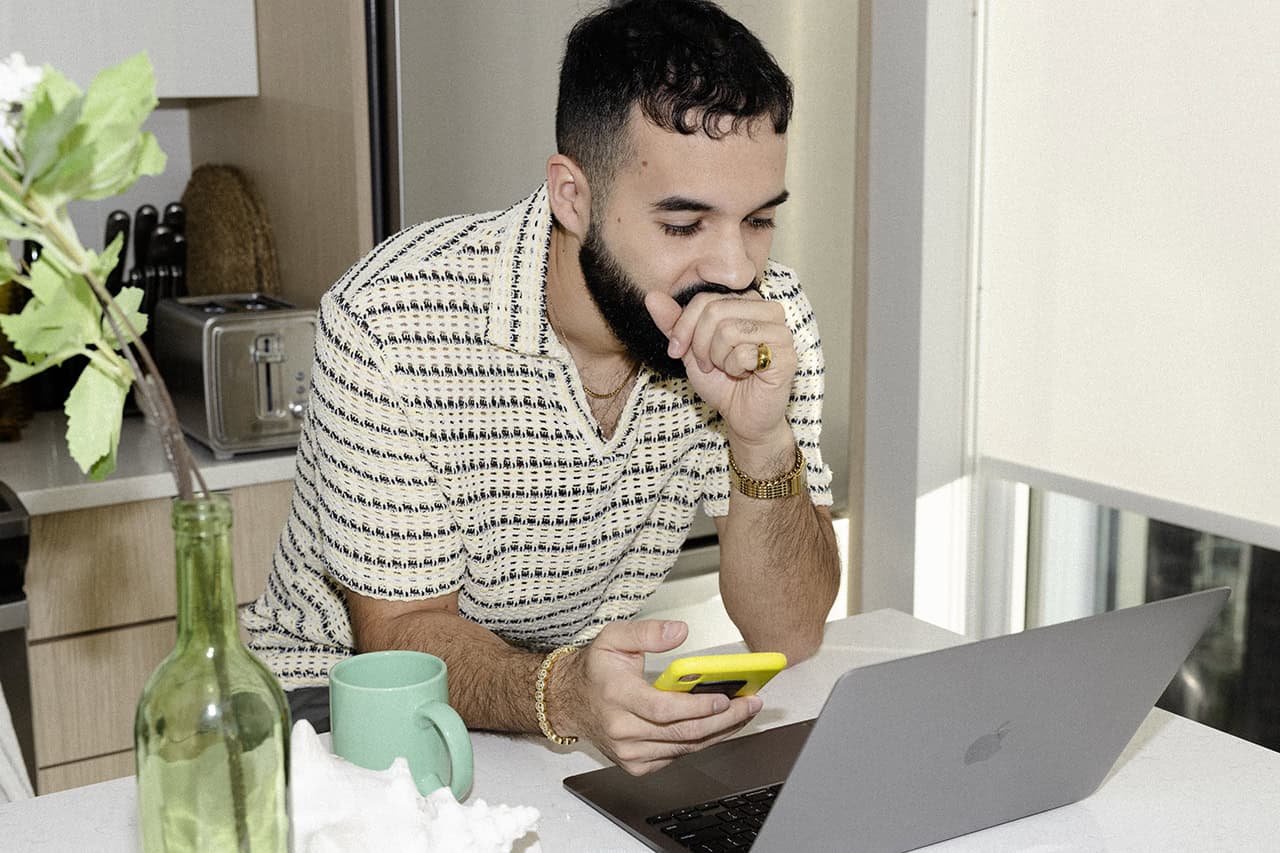Wondering how to create and sell digital products? Well, it’s a smart question to ask yourself, because creating and selling digital products can be a totally life-changing experience (no big deal or anything).
We know, we know — it sounds dramatic. But hear us out. If you’re a creator with even just a modest audience, developing digital products can bring in a lot of passive income potential with a very minimal amount of labor.
Sounds great, right? But what exactly is a digital product, you ask?
A digital product is anything you can sell online that doesn’t require manufacturing, shipping costs, or inventory space. Compared to tangible merchandise, digital products are way easier to produce, have a farther audience reach, and are generally just less of a headache for both you (the creator) and your customer (your audience).
Read on to learn more about what types of digital products you can create, what your digital toolkit for success should look like, and our top tips for how to create and sell digital products.
What types of digital products can you create?
Ebooks
An ebook — aka an electronic book — is one of the most popular digital products out there. Particularly favored by creator educators, the purpose of an ebook is to communicate valuable information to the reader with the added bonus of a low-cost and low-hassle effort.
Many creators who already manage blogs or newsletters might gravitate towards producing ebooks since the end goal is the same, except an ebook doesn’t have to be maintained. Once you write, design, and publish an ebook, it just lives out there on the internet with the potential to rake in the cash every minute of every day.
Related: How to make money selling ebooks online
Templates
Another popular digital product among creators is the template. And when we say template, we mean it can be anything from a freelance contract agreement template, to a sample résumé or cover letter, to a media kit template.
If you specialize in a particular area of expertise and have knowledge to share, chances are you can put that knowledge to good use by creating a template. This type of digital product can be effortless for the creator to make, while also bringing immense value to their audience. It’s truly a win-win digital product.
Related: How to create and sell Notion templates and Canva templates
Online courses
If you really want to make some bank, you might want to consider producing and selling an online course. Whether it’s a one-time thing or a series of courses, the online course offers your audience a flexible learning experience where they can advance at their own pace.
Not only are online courses great for your audience, but they also greatly benefit the content creator as they offer the opportunity to transform knowledge and expertise into something you can sell over and over again.
Related: How Miss Excel built her $2 million online course business
Website themes
Turns out, websites are not so easy to create… which is why the internet has such a vast need for website themes and templates. That means, website themes are super high in demand and can be a very lucrative form of passive income for content creators.
If you’re a creator who builds websites, uploading and promoting your themes to your storefront or on a website builder platform can be an easy and quick way to make passive income.
Fonts
When we think about digital products, we often think about written or video content. But don’t forget about all the design opportunities! Similar to website themes, font creators have a great opportunity to earn passive income by creating and selling their fonts online for a fee.
Photo editing presets
An increasingly popular digital product of the influencer era, photo editing presets are a group of photo editing settings that are designed to quickly transform images with a particular aesthetic in mind.
Photo editing presets can be created and sold for a variety of social media platforms or Adobe Photoshop and Lightroom.
Keep in mind that the digital product world is vast and these are just some examples of the digital products that you can create. Read on to learn more about how to create digital products to sell, and the tools that will help you succeed.
How to create digital products to sell
The potential to make some serious passive income is super enticing for any content creator. But before you create your digital product, there are a few steps you’ll want to keep in mind to ensure its success.
Step 1: Identify your target audience

Whether you’re looking to sell an ebook, template, or a collection of fonts, you want to make sure you know who you’re selling to. This is why it’s crucial to identify your target audience before you even think about creating a digital product.
You should be thinking: “What does my target audience need?” Or, “What problem can I solve for my target audience?”
If you’re not sure who your target audience is exactly, it’s time to get super granular and ask yourself some basic questions like:
- What demographic characteristics define my ideal audience (i.e. age, gender, location)?
- What are my ideal audience’s goals and inspirations?
- What are their values, beliefs, and interests?
- What content format and social media platforms do they prefer?
Once you can answer these questions, it’s time to turn the lens on your digital product.
Step 2: Research and define the value of your digital product
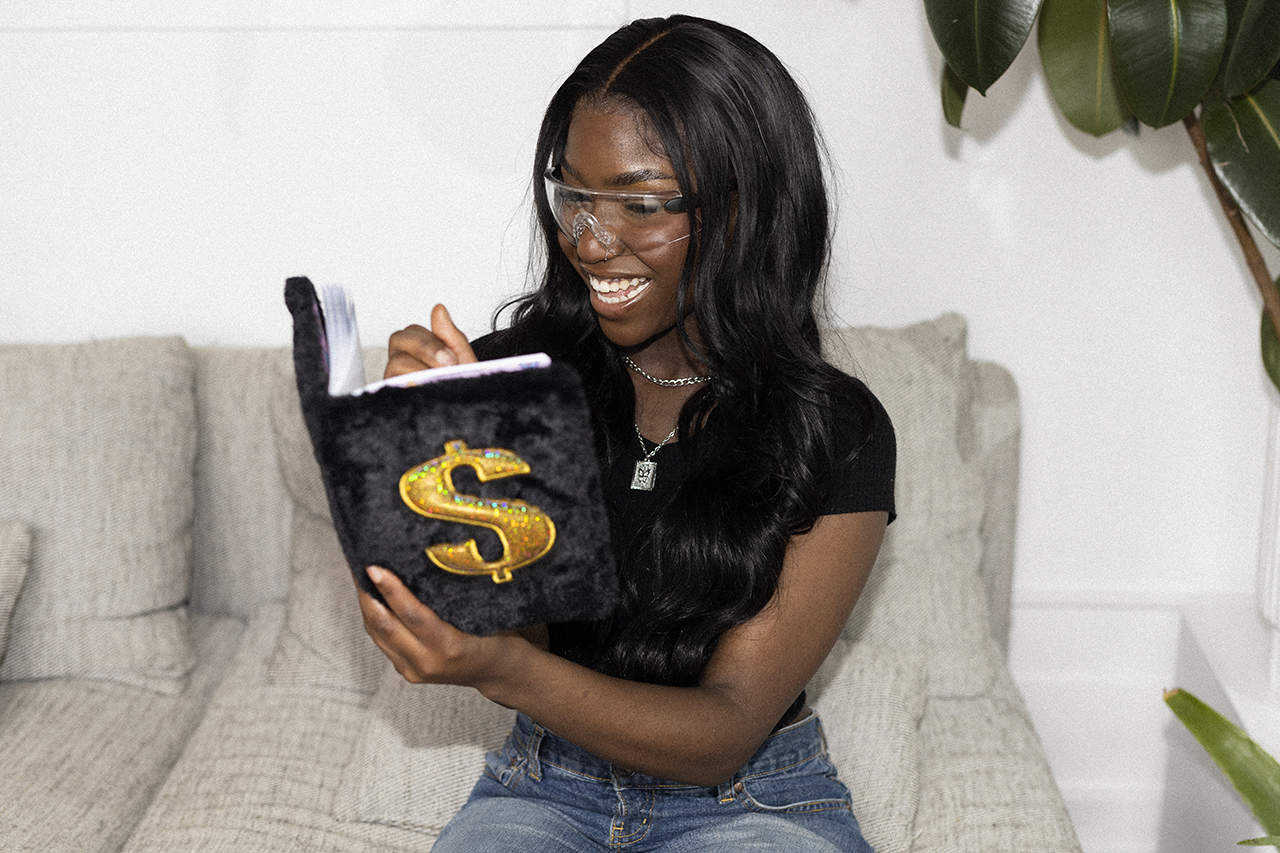
Whatever kind of digital product you’re creating, you want to really zero in on what value it is offering. If you’ve taken our advice above, you should have already found the answer to: “Who is your product for?”
After you’ve done that, you’ll want to consider these crucial questions:
- What problem does my digital product solve?
- What sets my digital product apart from others?
Here’s where your research will come in handy. Investigate the market! See what other content creators are offering. Have you noticed any gaps in your content niche that need to be filled?
Essentially, once you locate the value proposition of your digital product, the easier it should be to create it and the more success you’ll receive.
Step 3: Set up an online store and website

Once you have a digital product, you obviously need a digital storefront to sell it. Luckily, there are many options available to content creators, whether you’re looking to set up your own storefront website or use an existing distributor platform.
Whether you decide to sell with a third-party platform or not, you’ll want to think about building a personal website. Why? Think of a personal website as the mothership for all your content and information. It’s the hub where your audience (or prospective customers) can learn more about your brand story and products.
While it doesn’t have to be the first thing you do when you’re just getting started as a digital product creator, having an online store and personal website will eventually be essential to your business and overall success.
Want to start selling online today? The Leap helps you build your own mobile-optimized link-in-bio storefront quickly and easily. Try The Leap for free today.
8 Best tools to create digital products to sell
1. The Leap
Want to be able to create digital products quickly and easily? Look no further than The Leap.
The Leap is a totally free, AI-enabled digital product builder and link-in-bio storefront aimed at content creators and influencers who have knowledge they want to share (and make money from) online.
The Leap digital product builder’s M.O. is to make the process of earning your first dollars as a content creator easier. It is a super user-friendly authoring tool that offers quick and intuitive digital product creation. There’s also a versatile e-commerce storefront and built-in promotion and selling tools, so you can do all your digital product business in one place.
Content creators can use the Leap’s tool to easily build engaging digital products or sell their existing digital products to drive lead generation, earn money — or both!
Best for creating
- Guides: Help your audience form an opinion, make a decision, or take action.
- Challenges: Help your audience achieve a transformation within a time window.
- Tutorials: Help your audience accomplish a specific task.
- Mini-courses: Help your audience achieve a specific learning outcome.
Key features
- User-friendly authoring tool
- Link-in-bio e-commerce storefront
- Digital product promotion and selling tools
- AI-powered
- Mobile-friendly
Pricing
Free! Try The Leap’s AI-powered digital product builder now.
2. Google Docs, Sheets, and Slides
Ah, the good ’ol Google Workspace. You really can’t go wrong with this completely free cloud software. All you need is a Google account, and you’ll have unlimited access to Google Docs, Google Sheets, and Google Slides.
Google Docs, Sheets, and Slides are web-based counterparts to traditional word processing, spreadsheet, and presentation software. They allow creators to produce and share written content easily. Not only are these tools useful for planning or drafting content for your digital products, but they’re actually also great for creating digital products that you can sell. Think an editable résumé template created with Google Docs, or a budget tracker spreadsheet created using Google Sheets.
Thanks to Google Workspace’s intuitive autosave, there’s no need to worry about saving your draft every 10 seconds either. Not to mention how useful the real-time collaboration tools and seamless integration with Google Drive are.
Best for creating
- Templates (e.g. contract templates, presentation templates, etc.)
- Worksheets
- Ebook and online course content
Key features
- Real-time collaboration
- Editing history
- Commenting and suggesting
- Offline access
- Mobile app
Pricing
The Google Workspace is completely free for individual users. If you’re a content creator who is looking to scale your digital product business, you might be interested in checking out one of Google’s business plans which go from $6 to $18/month, depending on what type of features you’re looking for.
3. Notion
Notion is a go-to tool among many digital product creators thanks to its superior planning and organizing functionality. This productivity and note-taking app excels at flexibility, making it highly adaptable to any content creator’s needs.
Creators might use Notion for product roadmapping or to organize content plans or reference notes while producing video content. If your digital product needs a knowledge base (let’s say your online course requires a single source for course resources), Notion is great for creating these spaces.
While Notion might not be created specifically for digital product creation, many creators actually use it to produce templates or other resources to sell online. For example, a social media coach may sell a content calendar template created using Notion, while a career advice influencer may sell a job search tracker that lives on Notion.
Best for creating
- Templates (e.g. checklists, calendars, trackers, journals and notepads, all-in-one dashboards, etc.)
Key features
- Great for note-taking, scriptwriting, and producing content outlines
- Collaboration and sharing
- Customizable templates
- Integrations with other apps like Dropbox, Asana, etc.
- Mobile app
Pricing
Notion boasts affordable pricing plans (another reason why it’s so popular among creators) with a free plan, a basic plan for $8/month, and a business plan for $15/month.
4. Canva
Have great design ideas for your digital products but you’re not a formally trained graphic designer? Don’t even worry about it! Canva helps content creators level up their content game with its user-friendly design features. From built-in templates to photo editing tools, this graphic design tool has it all.
Basically, Canva helps non-designers produce aesthetically pleasing content. Whether you’re looking for help creating a layout for your ebook, or producing Instagram Stories templates or downloadable prints to sell, Canva has got you covered.
Best for creating
- Ebooks
- Templates (e.g. social media templates, presentation templates, event templates, etc.)
- Downloadable art prints
Key features
- Templates for various platforms
- AI-powered design tools
- Text and typography tools
- Collaboration and sharing
- Mobile app
Pricing
Canva has a completely free program that offers over 250,000 templates, customizable options, and collaboration tools, among many other features. The free tier only offers 5GB of space, but for $14.99/month, creators can upgrade to cloud storage as well as unlimited access to all available templates and stock photos, among many other features.
5. Thinkific
Looking to sell your knowledge or expertise through online courses? Check out Thinkific.
Thinkific is an all-inclusive tool for creating, marketing and selling online courses. The platform is super easy to use and allows creators to either create courses with multi-media content or upload existing courses onto the platform.
Thinkific offers creators the ability to produce courses with video, audio, text, images, and interactive features (like quizzes or assignments), among a bunch of other features. What’s more, creators can even use Thinkific to produce their websites and landing pages to promote their digital products.
Best for creating
- Online courses
Key features
- Custom web themes and domains
- Drag-and-drop course builder
- Drip scheduling
- Mobile app
- Membership monetization
Pricing
Thinkific offers a free plan that allows creators to test drive the platform with one course a month. From there, the platform offers affordable, scalable pricing tiers with a range of advanced features like unlimited courses, broader community features, multiple administrators, and more. Priced plans range from $36/month to $149/month. Sign up here.
6. Draft2Digital
This ebook distribution platform is popular among many ebook creators for many reasons. One of which is that it’s completely free to update and format your book. All you need is a .doc or .docx manuscript (this is where the Google Docs tool comes in handy), and you can choose from a broad range of ebook formatting features and user-friendly templates.
Unfortunately, you can’t write or edit within the Draft2Digital platform. However, if your content is already written and all you’re looking for is formatting, then this platform is a great option for quickly and easily formatting your words into a professional-looking ebook. Draft2Digital also offers all the standard ebook format options, including PDF, EPUB, and MOBI.
Best for creating
- Ebooks
- Workbooks
- Study guides
Key features
- Direct ebook distribution
- Ebook formatting and conversion tool
- Metadata features
- Cover creation and design
- Promotional tools
- Customer support
Pricing
As mentioned above, Draft2Digital is completely free to use for formatting or updating. That being said, the platform has to make their money somehow — which is why they’re first and foremost an ebook distribution platform. That means it’s easy to publish an ebook directly through Draft2Digital, as long as you keep in mind that they’ll take a 10% fee of the listed retail price.
7. Squarespace
Known for being user-friendly and customizable, Squarespace boasts an easy-to-use e-commerce website builder that helps creators sell their digital products directly to their audience. But in terms of digital product creation specifically, Squarespace has recently rolled out an online course builder for those looking to monetize their knowledge and expertise.
Not just a website or online course builder though, Squarespace offers several marketing tools that can be useful for your brand, like email marketing, SEO tools to help increase your visibility online, a logo maker, and more.
Squarespace offers a range of beautiful website templates that require no coding experience at all, making it a great option for beginners looking to scale their business over time.
Best for creating
- Online courses
Key features
- Website templates
- SEO tools
- Free custom domain
- Advanced website analytics
- Integrated e-commerce
Pricing
If you want to sell online courses using Squarespace, you must have a Business or Commerce plan ($23/month or $27/month respectively), or add a Digital Products subscription to any of its website plans. Squarespace charges a 9% transaction fee on digital products sales with Business or Commerce plans, but you can lower this fee by purchasing a Digital Products Add-On.
8. Fontself
If your digital product is to produce fonts, then Fontself might be the best tool for you. It’s unique from other font makers because it’s not an app itself. Instead, it’s an extension for Adobe Illustrator and Photoshop CC. So if you’re already familiar with the Adobe platform, Fontself should come pretty intuitively for you.
All you have to do is open the extension and drag panels from the extension panel to edit and install your font. The platform’s Smart tools make it easy to adjust alignment and format, which allows you to kern without going through the glyphs one by one.
For creators who are just starting to create fonts to sell as digital products, Fontself is a great beginner option as long as you’re already comfortable with Adobe Illustrator or Photoshop.
Best for creating
- Fonts
Key features
- Intuitive draw, drag and drop features
- Auto spacing and kerning
- Standard and color vector fonts
- Customer support
- Adobe Illustrator and Photoshop integration
Pricing
Fontself Maker for Illustrator CC is priced at an affordable one-time payment fee of $39. You can also purchase the Fontself Illustrator and Photoshop bundle for a one-time fee of $59.
9. Adobe Lightroom
Part of the Adobe Creative Cloud subscription family, Adobe Lightroom helps professional photographers, creators, and photo enthusiasts make stunning photographs through photo editing and organizing.
We all know that part of being a creator is building a visually stunning profile. That’s one reason why photo editing presets are increasing in popularity as a digital product to sell.
Creators can use Lightroom to produce presets to improve lighting, contrast, shade, color, brightness, and more. Unlike Instagram filters, Lightroom presets offer a more sophisticated level of editing that allows users to make individual changes without losing image quality.
If you’re a photo content creator, chances are your audience is already familiar with your particular style of work and would be eager to purchase a preset to apply to their own work. Let’s say you’re an exposure queen or maybe you’re a color corrector pro. Whatever your specialty is, you can absolutely turn it into a Lightroom preset that can generate some big bucks.
Best for creating
- Photo editing presets (e.g. for Instagram, professional photography, food or wedding photography, etc.)
Key features
- Advanced preset options
- Organizational tools
- Photoshop integration
- Cloud storage
- Mobile app
Pricing
Creators can purchase the Lightroom plan for $9.99/month which comes with 1 TB of cloud storage space. For advanced photo preset options, Adobe offers a Lightroom and Photoshop plan for $19.99/month.
Ready to sell your first digital product?
Feeling pumped to start designing your very own digital products? Want to learn even more about how to sell digital products online so you can start making some bank? The Leap is a great place to start!
The Leap‘s AI-powered digital product builder helps you create the digital products of your dreams quickly and easily. What’s more is that once you’re finished, you can start selling your products on the same platform, using The Leap’s mobile-optimized link-in-bio storefront builder.
Want to get started creating and selling your own digital products? Try The Leap for free now.
Hot tip: Download The Leap’s free 6-Step Digital Product Launch Checklist to learn how to successfully sell your first digital product.
FAQ
What digital products can I create and sell?
As a content creator, the digital world is your oyster, and there are plenty of opportunities to create and sell digital products.
Digital products are a great way to share your knowledge and insights on topics that you’re passionate about. That knowledge and passion can manifest as an ebook, online course, template, or even a Microsoft Excel spreadsheet.
Whatever type of digital product you decide to create, just make sure to stick to the golden rule: be authentic — meaning be yourself while also making sure your digital product adds value to your target audience. Do this and success will follow.
How do you create digital products to sell?
So you want to know how to create and sell digital products? Get ready to embark on a wild journey (in a good way!).
First things first, you want to start by identifying your expertise or passion. It could be writing, graphic design, coding, career or relationship advice — you name it and your expertise can be translated into a digital product.
Next, you want to plan your product meticulously, ensuring it fulfills a need or offers value to your target audience. Once you’ve established these important starting points, you can dive into the creative process.
Write that guide or build that template! Quality is key. There are plenty of tools out there to help you keep the quality of your digital product up to the status quo. Consider using platforms like The Leap to help you create and sell your digital product, all in one place.
Don’t forget that promotion is a key component of selling digital products. Use your social media accounts, engage with your audience, and don’t forget to gather feedback for improvement. With a little patience, the right tools, and a lot of passion, you’ll be selling digital products like a pro in no time!
How do I make my first digital product?
Creating your first digital product can seem like a daunting journey to embark on. Our best advice is to begin by identifying a problem that you’re passionate about solving, or a skill that you’re eager to share.
For example, let’s say you’re a freelance graphic designer — you could consider crafting brand design templates or even freelance contract templates.
Once you’ve honed in on your idea, gather the necessary tools and software to help you produce it. Then, dedicate the necessary time to perfecting your product. Lastly, find a platform (or build your own website) to sell your product and start promoting it.
Creating your first digital product is a super rewarding experience and an important big step in your content creator journey — embrace it!
Follow The Leap on TikTok, Instagram, and YouTube for more creator tool and platform reviews. We also make a newsletter.