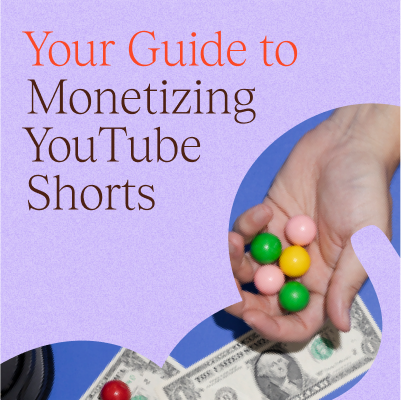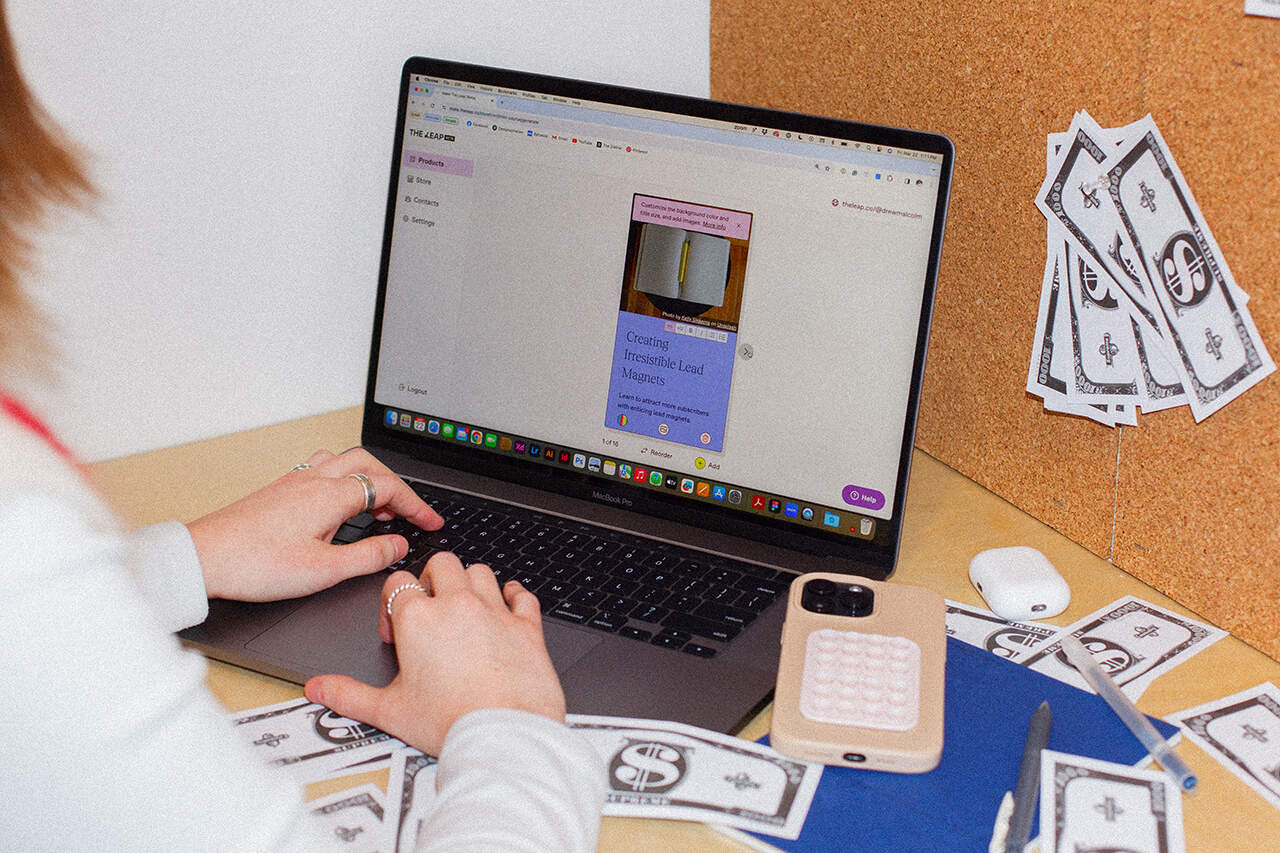As short-form content rises in popularity, YouTube has hopped on the trend by introducing YouTube Shorts, a feature allowing users to watch or create vertical, short-form videos on the platform.
While videos under 60 seconds aren’t new on YouTube, Shorts’ launch in 2021 signaled that the platform is ready to take on competitors like TikTok and Instagram Reels.
Wondering how to use YouTube Shorts? Read on to learn how you can create them, make them go viral, and potentially earn money with them.
Want to make money with short-form videos? Get our free YouTube Shorts Monetization Guide for practical tips to profit from YouTube Shorts!
What are YouTube Shorts?
YouTube Shorts are short-form, vertical videos that are 60 seconds or less. You can capture, edit, add text and sound, adjust the speed of your footage, and stitch together multiple video clips to create your Shorts, all from your smartphone.
YouTube users can find Shorts in a dedicated feed, on YouTube’s homepage, and in search results. Once viewers tap into a Short, they can scroll to watch more of them — a lot like TikTok’s feed. A visible Subscribe button on each Short means YouTubers can pull in subscribers through Shorts, too.
Since their early beta in 2020, YouTUbe Shorts have become one of the best discovery vehicles on the platform. As of early 2023, YouTube Shorts have already crossed 50 billion daily views.
Can you monetize YouTube Shorts?
Yes! Although Shorts wasn’t always the best way to make money on YouTube, more recently, the platform has recently rolled out some updates to make it easier for creators to monetize Shorts.
In February 2023, YouTube launched an ad revenue-sharing program for Shorts, meaning that creators who’ve joined the YouTube Partner Program can now receive monthly payments for generating Shorts views.
How to make and upload YouTube Shorts
To create YouTube Shorts, you can upload vertical videos from your computer or smartphone, or record directly on the YouTube mobile app. Here’s a step-by-step guide on how to make and publish them.
1. Sign in to the YouTube app.
2. When you land on the homepage, hit the + icon (also known as the Create tab) on the bottom menu. Then, select Create a Short to access the Shorts creation tool.
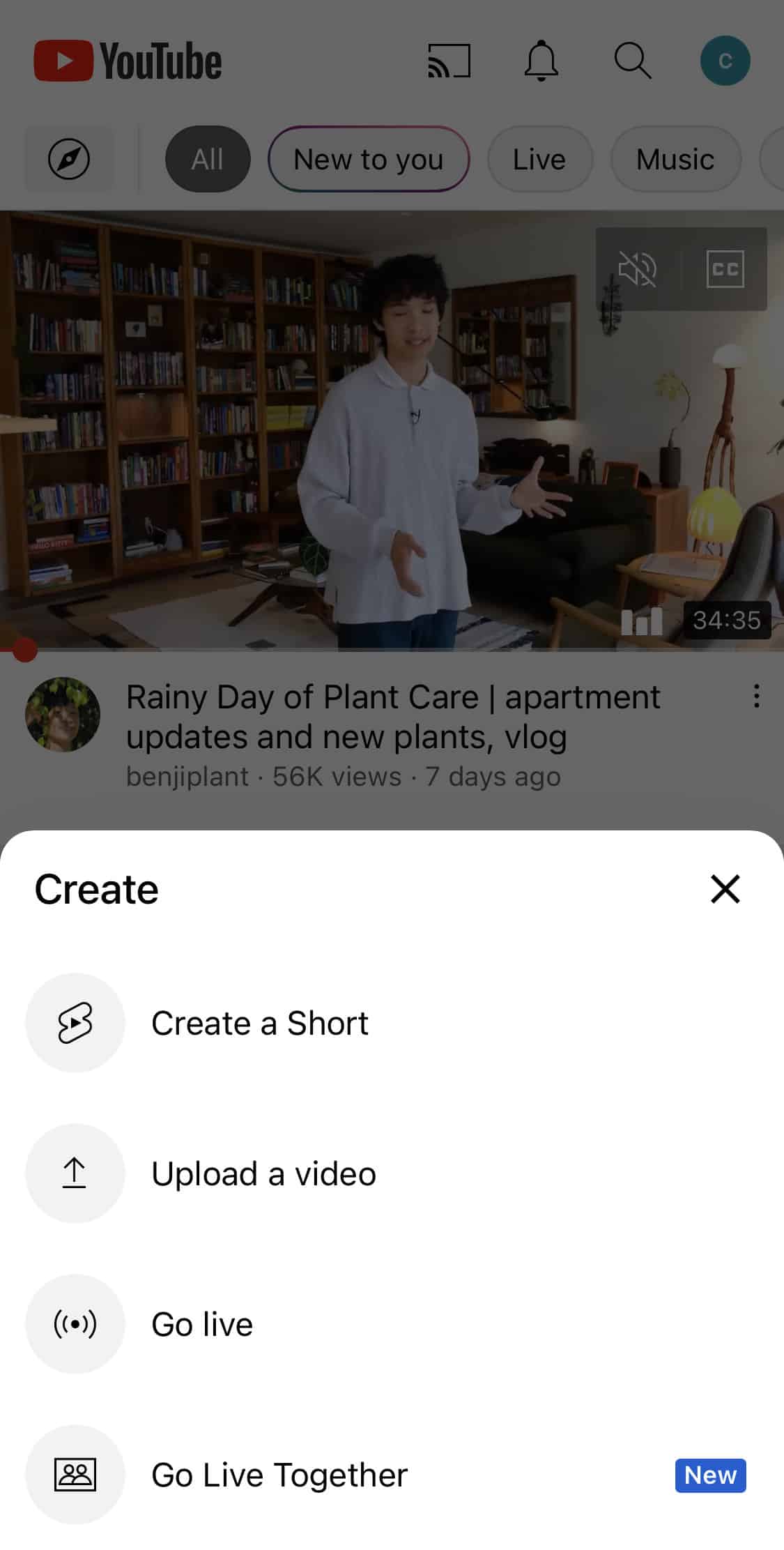
3. To make a 15-second clip, hold the red record button or tap it to start recording and then again to stop.
4. Click 15s in the upper-right corner to switch between 15 and 60-second videos. You can stop recording at any time.
5. If you made a mistake, tap the reverse arrow to undo the previous video clip you recorded. Tap the forward arrow (or Redo button) to add it back.
6. When you’ve finished recording, tap the checkmark to preview and enhance your Short. You can also tap the Close button in the upper-left corner, then Save as draft if you want to revisit your video later.
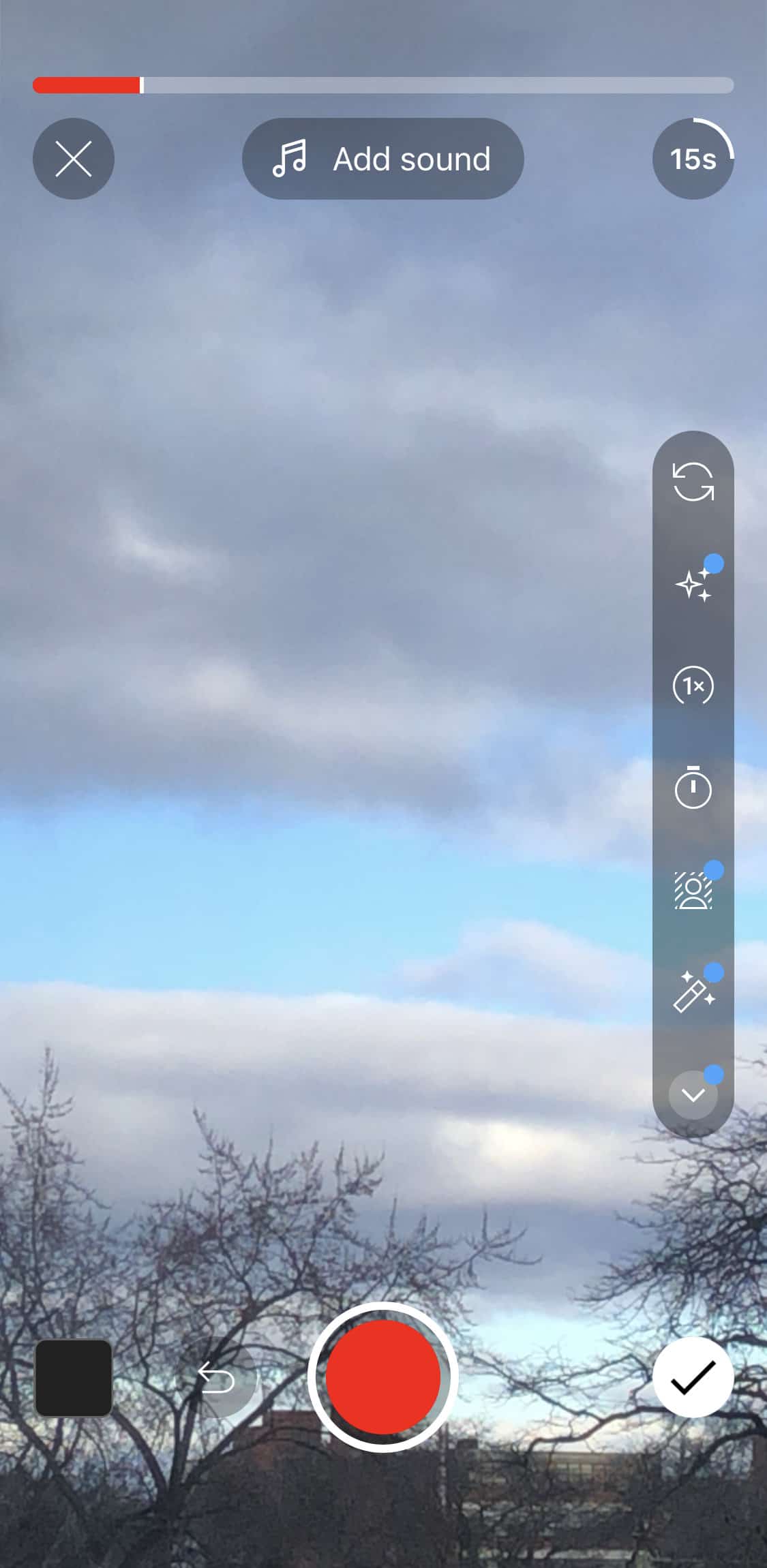
7. Add music, text, voiceover, and filters to your video using YouTube Shorts’ in-app editor. Tap the timeline icon to specify when text appears on the video timeline.
8. When you’re done editing, tap Next in the upper-right corner. Caption/title your Short (max. 100 characters) and select if you want the video to be public, unlisted, or private. Under Visibility, you can tap Schedule to select a publish date and time for your Short.
9. Tap Select audience to indicate if your Short is appropriate for kids or requires an age restriction.
10. Finally, tap UPLOAD SHORT to publish your Short.

How do YouTube Shorts go viral?
There are a lot of myths when it comes to the YouTube algorithm, and especially when it comes to YouTube Shorts. So before you start googling “how to make YouTube Shorts go viral,” let’s try to understand how the YouTube Shorts algorithm works.
According to YouTube’s Creator Liaison Rene Ritchie, the algorithm “pulls videos for viewers” based on what it thinks are going to be “the most satisfactory videos” for them. So, in theory, your Shorts could get in front of viewers if the content matches their interests and preferences. In other words, the more relevant the content of a Short video is to a viewer, the likelier it’ll be picked up by the algorithm and recommended to them.
While you may be looking for a cut-and-dried formula to getting more views and achieving viral status on YouTube Shorts, in reality, it’s not that straightforward. Rather than trying to appease the algorithm and cracking the viral video code, focus on consistently creating engaging content that speaks to your target audience — the views will come naturally over time.
Does having more subscribers help your Shorts go viral?
There’s no evidence that having a higher subscriber count will make your Shorts go viral, but it will likely help you get more views. After all, your subscribers will see your Shorts in their recommended feed, which will help give your videos extra attention.
What’s the best length for YouTube Shorts?
So how “short” does short-form content have to be, exactly?
While YouTube itself hasn’t shared any official numbers, YouTube channel growth expert Paddy Galloway recently published a Twitter thread cataloging his findings after analyzing 3.3 billion Shorts views. According to Galloway, the ideal length for a YouTube Short (“ideal” meaning the length that’ll bring in the most views) is 50-60 seconds.
While Galloway’s analysis isn’t necessarily representative of every YouTube user across every niche, the results are pretty clear: longer Shorts tend to perform better. So don’t be afraid to select that 60-second time limit when creating your Shorts.
Does it matter when you post YouTube Shorts?
It does matter, but not as much as you might think. Ultimately, it comes down to understanding your target audience. If you want your Shorts to be as successful as possible, you should post them when your audience is most likely to be scrolling through YouTube.
The best times for you to post on YouTube Shorts will depend on your specific audience, but there are some general benchmarks you can follow. According to HubSpot’s 2022 social media trends report, the best times to post on YouTube are between 6-9 p.m., 3-6 p.m., and 12-3 p.m. It’s also a good idea to post on Friday, Saturday, or Sunday.
While posting during these times won’t guarantee that your Shorts go viral, it’s a good way to maximize the number of views you can get.
Does your Shorts’ performance affect your long-form videos?
YouTube Shorts has its own algorithm, which means that if you have lackluster performance on Shorts, it won’t bring down your whole channel. And if your Shorts perform well, they could have a positive impact on your longer videos.
Similar to how one would scroll through many TikToks within a short time, viewers tend to watch multiple YouTube Shorts in one sitting. That means there’s a good chance your Shorts content will land on users’ feeds and lead them to your channel. That could potentially bring more views for your long-form videos, and more subscribers for your channel.
Does SEO matter for YouTube Shorts?
Yes! SEO (or search engine optimization) is absolutely important for YouTube Shorts. In this context, SEO is about making it easy for YouTube users to find your Shorts videos. Doing so could give your Shorts their best chance to get more views and go viral.
One of the things you can do to increase the visibility of a Short is to identify keywords that describe what it’s about. Feature those keywords in the title, description, and the actual video content. Additionally, use the keywords in your Short’s hashtags.

19 Tips for going viral with YouTube Shorts
Want to reach a wider audience and achieve viral success through YouTube Shorts? Keep these tips in mind when filming and editing your Shorts.
1. Start with research
What kind of YouTube Shorts content are creators in your niche making? How can you create Shorts that your audience will actually want to watch? How many of them should you post a week — or a day?
You should consider these questions before you whip out your phone and start filming your first Short. That’s because Shorts are a powerful boon to your channel when used right — but they won’t help you much if you use them wrong.
2. Learn from the competition
Ever heard the saying “great artists steal?” It’s been attributed to everyone from Russian composer Igor Stravinsky to Steve Jobs, but the full saying goes something like this: “Good artists copy, great artists steal.” The difference? Copying would mean just taking what the competition’s doing and doing the exact same thing. “Stealing” means finding out what works and putting your own spin on it — injecting your own creativity into an established format or trend. Doing this should be an important part of your research.
3. Make the first few seconds count
Come up with a compelling hook to get your viewers’ attention within the first few seconds of your video. Avoid clickbait, though! Nothing makes a viewer swipe to the next Short faster than a clickbait video. It’s a great idea to brainstorm a few hooks before filming your Short, and to make sure you experiment with different kinds of hooks across your videos.
4. Create the perfect loop
YouTube Shorts are played on a loop by default. This means that if the viewer doesn’t swipe to the next Short video, they will see the same Short again for the second time, or even more times. A perfect loop will help make your Shorts look crisper. When filming and editing a Short, try to create a seamless loop to encourage multiple views.
5. Re-hook your audience
It isn’t enough to just create a strong hook for the beginning portion of your Short. Despite the short length of the video, you need to keep viewers engaged throughout its duration. Ideally, you should aim to re-hook your audience every 3-5 seconds, whether with a trending sound, text, or other visuals.
6. Give it an attractive title
Optimizing the title/caption of your Short is just as important as making the video itself engaging. Think about how you can use the title as a hook to keep viewers watching your Short until its end.
This is something you’ll need to experiment with, as different kinds of language works for different audiences. That said, it’s a good idea to keep your title short and punchy, and use words that resonate with your audience.
7. Jump on trending music
With YouTube Shorts’ built-in Sound tool, creators can add popular songs from major labels to their videos without getting penalized. Whenever appropriate, consider featuring trending music in your Shorts to improve their chances of going viral. Pick a song that matches closely with what your Short is about.
8. Look out for other viral trends
Besides trending music, keep an eye out for trending topics and viral video trends as well. Creating a great YouTube Shorts video inspired by a specific trend of the moment is a great way to attract new viewers. Just be careful not to blindly follow trends for the sake of keeping up with what’s in. When incorporating trends in your Shorts, be sure that they are relevant to your content in one way or another.
9. Prioritize your audience over trends
No, it’s not a contradiction. While participating in trends is a great way to go viral and bring in more subscribers, jumping onto a trend shouldn’t come at the expense of your core audience.
If a trend falls entirely outside your niche, think carefully before you try to get in on it. Will creating something for that trend lead to content that’s valuable for your core audience? If not, are you comfortable with losing subscribers?
Following a trend risks alienating your audience since they expect you to create content catered to them, not future subscribers.
10. Drive your audience to additional content
Creating Shorts is one of the best ways to funnel people toward other types of content. Use pinned comments to direct viewers to additional content, like another Short that serves as a part two to the video, or your channel’s long-form content. Whatever you point viewers to, you’re likelier to pull them in if there’s some kind of connection between the two pieces of content.
11. Create a series
One-off Shorts are great, especially when they have a strong hook and the perfect loop. But do you know what’s even more engaging? A series of Shorts.
A series can keep your audience coming back for more, with a natural sequence that they can follow from one piece of content to the next. By publishing your Shorts as a series, you can break down more complex topics into multiple bite-sized, short videos. And if you include something like “Part 1” in the video title, people will know that they should keep checking in to watch the rest of your series.
12. Promote your content
To get your Shorts in front of as many viewers as possible, make sure to promote your content on YouTube and beyond. You can share snippets of your Shorts on YouTube Stories, as well as on other social media platforms like Instagram Reels.
13. Use relevant hashtags in your Shorts
Hashtags are a great way to make your Shorts more discoverable, and they should definitely be part of your YouTube Shorts strategy. Do some research and see what hashtags top creators in your specific niche are using, or what hashtags are featured in viral videos at the moment, and include them in your content.
14. Try different types of content
Just because your YouTube channel is dedicated to your podcast doesn’t mean all your Shorts have to be clips of your longer content. Similarly, even if you’re a Let’s Play creator, that doesn’t mean every Short of yours has to be a snapshot of your best gaming moments.
No matter what kind of creator you are, there are a lot of ways you can connect with your audience — and the rest of YouTube — with Shorts. Film behind-the-scenes content showing your setup or tidbits of your personal life. Summarize longer videos and link back to the original video. Share updates about your travels or any time off you take. Try different things and see what sticks.
15. Use YouTube Analytics to track your Shorts’ performance
Did you know that all YouTubers have access to a free suite of robust analytics tools? They’ll tell you how many views you’re getting, which of your videos are performing best, and give you some insights into improving your content.
As you experiment with YouTube Shorts, be sure to review your analytics regularly to see how they’re contributing to your channel overall, as well as how they’re performing individually.
16. Use Shorts to boost views of your longer videos
One of the most popular ways of using Shorts is to share clips of longer videos. Whatever your channel is about, you can probably find awesome clips that you can turn into Shorts. By cleaning them up a bit, adding some captions, and making sure they have a nice loop, you can create a great piece of content that stands on its own, while pulling in viewers for your long-form content. You can also add a link to your Short that leads to a long-form video on your channel.
17. Engage with other creators
Too many creators think they’re on their own, and that any views their Shorts get have to come at the expense of another content creator, but that couldn’t be farther from the truth. With YouTube Shorts getting billions of daily views, there are more than enough to go around. Collaborating with other creators is a great way to get your content in front of a different audience, that means more views for your videos!
18. Avoid the “like-favorite-subscribe” script
If you’ve been making YouTube videos for a while, you know the script by heart and automatically insert it as you’re filming. But while that might get results for longer videos, it doesn’t seem to have much of an impact for Shorts. So, spend those few precious seconds maximizing value for your viewers instead of trying to drive engagement.
19. Create consistently
Whenever a new platform — or a feature like YouTube Shorts — gets released, content creators will pour themselves into testing it out and figuring out how they can make it a part of their strategy. But all too often, these creators give up after a few attempts that don’t go far. If you really want to go viral with Shorts, you have to create them consistently. That can be one video a day or one a week, but just make sure you stick with them. That’s the only way you’ll start seeing results!
Stay ahead of the YouTube Shorts game!
With the launch of YouTube’s ad revenue-sharing program for Shorts, the short-form video format is only going to get more traction. If you’re a content creator, now is the ideal time to start posting YouTube Shorts and get ahead of the curve.
With Shorts, you could have your content discovered by more viewers, get more subscribers on your channel, generate more YouTube engagement, and even unlock a new revenue stream — so start creating with our tips above!

FAQ
How many views do YouTube Shorts need to be considered viral?
There’s no specific number that officially makes a Short viral, but we can ballpark it using some data. Creator marketing agency Exonia compiled a list of the 25 most viewed YouTube Shorts in 2022. Guess how many views you need to make it to #25? Over 300 million.
That doesn’t mean your Shorts won’t be considered viral if they don’t get that many views, but you’ll certainly need at least a few million.
What is the best time to post on YouTube Shorts?
While there’s no hard-and-fast rule for this, the best time to post is when your audience is usually active on YouTube. The exact when depends on your audience’s preferences, but there are some general guidelines you can follow.
More than half of marketers surveyed by HubSpot in 2022 said that the best time to post was between 3 p.m. and 9 p.m. with only a few saying they’d post earlier. It’s also best to post between Friday and Sunday.
How often do you need to post on YouTube Shorts to go viral?
Posting more often is certainly better. If you have the ability to post 3-5 Shorts a day, you have better chances of making your Shorts go viral than if you only posted once a week. But the question is, do you have the bandwidth to create videos that often?
If YouTube is still just a side hustle for you, it doesn’t make sense to pour a ton of work into that many Shorts when there’s no guarantee that they’ll go viral. Rather than going for quantity, it’s better to take your time crafting quality, engaging content your audience will love. But if content creation is your full-time job, then the more Shorts you can create, the better.
How can you use Shorts to grow your channel?
Because YouTube Shorts have strengths that your long-form videos don’t, they make a natural addition to your channel. Here are some of the best ways to use YouTube Shorts.
- For discovery: Because they’re displayed in an endless scroll feed that’s separate from longer YouTube videos, Shorts are perfect for discovery. Since you have a better chance of reaching potential viewers, always think of different ways you can pull them to your channel when creating Shorts.
- For experimentation: Making and publishing YouTube Shorts is a lot quicker than creating long-form content. Use that to your advantage by experimenting with different editing styles and types of content. You never know what’ll resonate with your audience.
- For promoting other content: Because your Shorts can reach a broader audience than other types of content, they’re a natural promotion tool. After hooking the viewer and giving them a bit of value, make sure you encourage them to check out your other content, like the longer videos on your channel or your other platforms.
- Linking directly to long-form videos: YouTube recently gave creators the ability to link directly from a Short to a long-form video on their channel. That means you can create a Short that serves as a promotion bit or a clip for a longer video, and send viewers to it directly — instead of just having that link in the description.
Will Shorts impact my YouTube channel if they don’t do well?
No, there’s no evidence of that. In fact, it’s the other way around: channels that create both Shorts and longer videos grow faster than channels that don’t. That means there’s literally no downside to creating Shorts.
Better yet, Shorts have their own algorithm, meaning that the performance of your long-form content isn’t going to affect them either. So just focus on creating the best content you can!
Follow The Leap on TikTok, Instagram, and YouTube for more audience growth tips. We also make a newsletter.