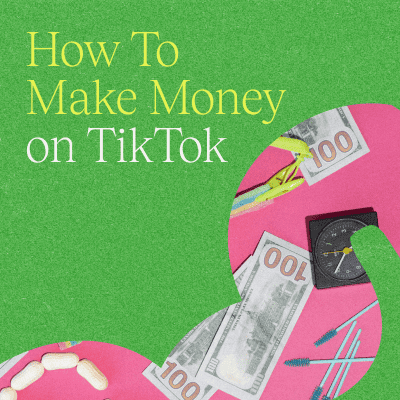Boasting more than 1.5 billion active monthly users, TikTok drives the zeitgeist — and the market. In the last few years, the creator economy has exploded in growth, and TikTok has led the charge, becoming a viable source of income for creators of all sizes and niches. By harnessing the power of the app, some (like creator Miss Excel) have even managed to turn their TikTok account into a full-blown business.
With billions of dollars on the table, now’s the right time to start monetizing on TikTok. If you’ve landed on this article, you’re probably eager to get started, but are likely wondering just how to go about it. Well, you’re in the right place. Read on as we break down how to make money on TikTok.
Want to start earning? Get a little help with our free guide on How To Make Money on TikTok!
Can you make money on TikTok?
Yes! You can absolutely make money on TikTok. If you’re familiar with the platform, you’ve likely heard of TikTok influencers like Addison Rae and Khaby Lame, who boast millions of followers and rake in millions of dollars. Making that kind of cash might seem like a pipe dream, but the reality is anyone can start making money on TikTok. All you need is an audience — of any size!
That’s right, even small-scale creators with as few as 1,000 followers can earn a decent chunk of change through the app.
How much money can you make on TikTok?
The truth is there’s no one-size-fits all answer to how much money you can make on TikTok. But that also means the sky’s the limit! It all depends on how much effort and intentionality you want to put into building your TikTok account as a business.
Creators’ revenues vary widely depending on a few reliable factors, including how many TikTok followers you have, and how high your engagement rate is. It almost goes without saying that creators with more followers and higher engagement will earn more money. Because of their reach and influence, these creators are more desirable to brands engaging in influencer marketing campaigns and affiliate initiatives. A larger and more engaged following also means more potential buyers if you’re selling your own digital products or merch.
Want to know how much money you stand to earn on TikTok? Just punch a few simple metrics (or, simply, your TikTok username) into our handy TikTok Money Calculator below to calculate your estimated earnings per TikTok video, as well as how much you can make every month in digital product sales.
9 Ways to make money on TikTok
How much money you make on TikTok also depends on how many revenue streams you want to tap into. (Hint: the more the merrier!) From in-app programs like its new creator fund, the Creativity Program, to selling your own digital products, there are plenty of ways to make money on TikTok. Let’s dive in!

1. Join the TikTok Creativity Program
In 2023, TikTok responded to creators’ concerns about its original (and now discontinued) TikTok Creator Fund and its low payouts by launching a brand new monetization tool called the Creativity Program. Now that the TikTok Creator Fund is defunct, the Creativity Program has become one of the app’s main monetization tools for creators.
According to TikTok, the Creativity Program was developed to “generate higher revenue potential” for creators. In other words, it promises to reward creators (a lot) more cash than the original TikTok Creator Fund — former Creator Fund users rejoice!
So, how much does TikTok pay you? As usual, TikTok is keeping mum on the exact dollar amounts of its Creativity Program payouts. However, TikTok recently claimed that through the Creativity Program, creators can earn 20 times the amount of their original TikTok Creator Fund earnings.
Want to know exactly what kind of payouts to expect from the Creativity Program? Get our How to Make Money on TikTok guide for the full scoop.
2. Go live on TikTok
Did you know you can make money by going live? TikTok’s LIVE Gifts feature lets creators earn diamonds, part of the platform’s virtual currency that can be exchanged for IRL cash. Simply sign up, go live, and watch the diamonds — and dollars — roll in.
TikTok’s LIVE Gifts let creators earn money through TikTok’s internal virtual economy. Here’s how it works:
- First, TikTok users use real-world cash to purchase in-app coins, which can then be exchanged for virtual Gifts.
- Your viewers can send these Gifts to you during LIVE videos.
- TikTok then converts your Gifts into Diamonds, which can be exchanged for cold hard cash. Essentially, more Gifts equals more Diamonds equals more cash.
Want to earn rewards via LIVE Gifts? Visit TikTok’s website to find out whether you’re eligible and how to enable this monetization feature.
3. Brand partnerships
The OG moneymaker for creators everywhere, brand partnerships are still flying high with the influencer marketing industry expected to hit $22.3 billion in 2024.
Today, there are numerous ways brands and TikTok influencers can partner with each other. You can publish sponsored posts, host giveaways, hold TikTok takeovers, and more. What’s even better is that you don’t need a massive following to land brand deals. Brands are increasingly interested in collaborating with creators with smaller TikTok audiences, given they usually have higher engagement rates and access to niche communities.
When it comes to these partnerships, the age-old question is always, “How much should I charge?” A few years ago, $100 per 10,000 followers was the standard. But today, creators are commanding more than ever.
Want to know how much you should be charging brands in 2023? Grab our How to Make Money on TikTok guide to find out. Plus, learn how land your first brand deal, and how much TikTok creators of all tiers are charging for sponsored posts.
Wondering how much you could make per sponsored post? Use our free TikTok Money Calculator to estimate your earnings!
4. Sell merch
Sports teams sell jerseys and rock bands sell T-shirts. Now, creators are getting in on the merch game, too. Selling branded merch is a great way to monetize and engage your audience. When your followers buy merch, like T-shirts, mugs, or iPhone cases, they’re showing their support and supporting you financially.
Today, the number of widely available print-on-demand (POD) services makes selling merch easier than ever. Simply create your design and the POD company will take care of printing and shipping. No need to keep an inventory or deal with pesky shipping logistics.
5. Sell digital products
With the digital media market set to reach $499 billion in 2023, digital products are some of the hottest commodities out there. And selling them is fast becoming one of the most popular — and profitable — ways for creators to earn a living.
To put it simply, a digital product is anything you can sell online that your customer can download instantly. Think online courses, ebooks, templates — the list goes on.
In addition to the near-$500-billion digital media pie, there are a number of other compelling reasons you might want to get into the digital product game.
First, digital products require little investment, since digital tools are more affordable than renting a brick-and-mortar store or maintaining an inventory. Secondly, digital products only need to be produced once before they can be purchased ad infinitum; that means higher returns than selling physical products, with a profit margin that increases over time. Even better, selling digital products allows you to avoid the hassle of shipping logistics, as customers can instantly access your products on devices like smartphones or laptops.
The bottom line is that digital products are a powerful source of passive income (which, if you ask us, is the best kind!). Without needing to be constantly hands-on, you can rake it in while focusing on the other things, like creating content or having some well-deserved relaxation.
Want to cash in on digital products? The Leap’s AI-powered tool helps you create and sell digital products in a snap. Try The Leap free today!
Want to learn how to make bank selling digital products online? Read our How to Make Money on TikTok guide to find out. Plus, get those creative gears turning with a list of digital product ideas to get you started.
6. Create UGC content for brands (+ Join the TikTok Creative Challenge)
On TikTok, UCG creators are paid by brands to create videos that capture the authentic look and feel of true user-generated content. The difference between being a brand partner and a UGC creator is that their content is posted to the brand’s TikTok account, rather than the creator’s own account.
UGC content is a fast-growing money-maker in the creator economy, with TikTok recently (and quietly) launching its own UGC program called the Creative Challenge. The program pays creators to make ads for brands and, allegedly, the payouts are pretty impressive.
Creating UGC can be incredibly lucrative. But that doesn’t mean it’s a cakewalk. Your success as a UGC creator hinges on the quality of content you create (rather than, say, your follower count.) So you’ll need to take time to build your photography, video, script writing, and editing skills before making it big. But after that, your hard work is likely to pay off in a big, big way.
Want to know exactly how much you can make with TikTok’s UGC program? Get our free How to Make Money on TikTok guide to find out. Plus, we’ll tell you where you can find your next gig as a UGC creator.
7. Become an affiliate marketer
As an affiliate marketer, you make money by promoting brands and products you love. Sounds like a sweet deal, right? How it works is that creators recommend products through their TikTok posts using a unique affiliate link or promo code. For each purchase, the creator earns a percentage in commission from the sale.
Want to become an affiliate? Plenty of brands have robust and ongoing affiliate programs, and are constantly looking for new creators to join. Your first step is to do some research into the affiliate programs within your niche. Then, it’s time to reach out!
Lots of brands have affiliate programs. But did you know TikTok does too? TikTok’s affiliate program connects creators directly with the brands and products they want to promote. Essentially, it allows you to earn money without even leaving the TikTok app. Simply browse through the platform’s marketplace of over 10,000 products, request samples from brands, and recommend your favorite products in your videos and livestreams.
8. Create a TikTok Series
You don’t need a Netflix deal to create a bankable series. It turns out that all you need is the TikTok app, a smartphone, and a dedicated following.
TikTok launched a new monetization tool called Series in early 2023. This new feature allows creators to share exclusive, premium content with their audience — and earn money on TikTok in the process.
Series allows creators to put collections of videos behind a paywall and charge viewers anywhere from $0.99 to $189.99 to access them. Also of note: Series allows you to upload videos up to 20 minutes in length, which is twice as long as the maximum length of your average TikTok video. On top of that, a single Series can include up to 80 videos. So, if you want to monetize your following, get your brainstorming cap on and your (phone) cameras rolling!
9. Apply for the TikTok Effect Creator Rewards
Are you good at creating AR effects? Then you’ll want to get in on TikTok’s Effect Creator Rewards.
As its name suggests, this $6 million fund allows creators to earn money developing the innovative, viral-worthy AR (alternate reality) effects and filters that keep TikTok content on the cutting edge.
If you’ve ever used TikTok’s Effect House tools to create and publish special effects for your fellow creators, then this is the fund you’ll want to keep an eye on. Why? Because if you can create the platform’s next top effect, you stand to earn a ton of dough.
Just how much? Download our free How to Make Money on TikTok guide for a breakdown of how much you can earn through TikTok’s Effect Creator Rewards.

5 Tips for making money on TikTok
Want to boost your TikTok income? Keep these tips top of mind:
Create engaging content
Say it after us: “high-quality content.” TikTok users are more likely to engage with valuable content. That’s to say, videos that teach them something new in a fun way. Creating engaging content doesn’t mean you need to use fancy equipment. Instead, focus on crafting strong hooks and knowing your audience’s needs.
Have a consistent posting schedule
The algorithm rewards consistency — and so does your audience. Sticking to a regular posting schedule increases your chances of appearing on the For You page (FYP), all while keeping your followers engaged and eager for more content.
Be authentic
You know the old saying, “be yourself”? Sure, it might elicit an eye roll — but it actually does count when it comes to TikTok.
Studies have shown that today’s consumers crave authenticity. And they’re flocking to TikTok to get it. In other words, TikTok users value creators who are creating content that’s original, honest, and true-to-themselves. So, don’t just copy others or rehash what’s trendy. Keep it real on TikTok, and the followers will follow.
Be transparent
Speaking of keeping it real… TikTok users value transparency as much as authenticity, so you’ll want to let them know when you’re posting sponsored content.
This is where the Branded Content toggle becomes your best friend. This handy button automatically adds an #Ad hashtag to your post, so your followers know when they’re viewing an advertisement. Use it often — and err on the side of caution or get ready for a call-out.
Don’t stop posting your regular content
Sure, you might be excited to promote your latest brand partnership, but don’t forget about your regular content in the process. A little goes a long way when it comes to posting sponsored content. A good rule of thumb is one sponsored video for every four or six that are all you. Remember: that’s who your followers are here to see.
So, how do I make money on TikTok?
The world of TikTok is weird, wide, and wonderful (that’s what we love about it.) There are many, many ways to monetize on TikTok, whether you’re a newcomer, a micro-influencer, or already in the game. How much you can make is pretty much limitless — and it’s all up to you. As long as you approach it strategically and with intention, you’ll be able to reap the rewards in no time.
Want even more tips? Grab our TikTok monetization guide to unlock more tricks to making money on TikTok.
FAQ
Does TikTok pay you?
Yes, TikTok does pay content creators, and there are tons of ways to make money on TikTok.
TikTok pays creators directly through a series of initiatives, including its new creator fund aka the Creativity Program, its UGC program aka the Creative Challenge, the Effect Creator Rewards, the TikTok Shop affiliate program, its LIVE Gifts feature, and its new Series feature.
It’s also important to note that TikTok’s original Creator Fund is now defunct.
Who are the highest paid creators on TikTok?
According to a 2023 report by Influencer Marketing Hub, the highest paid TikTok creator is Charli D’Amelio, who earns around $17.5 million per year, followed by Dixie D’Amelio, who makes an estimated $10 million annually, and Addison Rae, who makes around $8.5 million per year.
How many followers do you need to make money on TikTok?
There’s no cut-and-dry follower count you need to hit to start making money on TikTok. You can earn decent money with even as few as 1,000 TikTok followers.
According to a 2023 report by Influencer Marketing Hub, TikTok nano-influencers (1,000 to 10,000 followers) typically earn $5 to $25 per video, while micro-influencers (10,000 to 50,000 followers) can earn $25 to $125 per video.
Follow The Leap on TikTok, Instagram, and YouTube for more monetization tips for creators. We also make a newsletter.