If you’ve been tracking the growth of the creator economy in the last few years, you’ll probably have seen Instagram influencers absolutely raking it in. And if you’ve been creating content yourself for a while, you might feel like you’re quite a bit behind. You might wonder, “How do other creators make all that money?” Well, one way to do so is by using all the monetization options at your disposal, and Instagram Gifts are the latest of these options.
Instagram Gifts give your followers a way to show their appreciation for you and your most fun-to-watch Reels, with cold hard cash. When you turn on Instagram Gifts for your profile, followers can send you virtual stickers that’ll pay you up to a couple of bucks a pop. That won’t make you millions of dollars instantly, but those extra bucks really start adding up as your audience grows.
Ahead, we break down how Instagram Gifts work, and how you can start earning money with them.
How to earn money on Reels with Instagram Gifts
Instagram Gifts are yet another way creators can earn revenue from the platform. Learn more about how this monetization feature works, as well as its eligibility requirements below.
How do Instagram Gifts work?
When followers get a kick out of one of your Reels, they can hit the Send Gift button, which will bring up a menu of virtual stickers they can send you.
To send these Gifts, followers have to spend a certain amount of Stars (i.e. Meta’s in-app currency). Then, as long as you’re eligible to receive money from Gifts, you’ll get paid for every Gift you receive.
The amount you get is based on the number of Stars each Gift is worth, with each Star netting you $0.01 USD. That means a Gift worth 10 Stars will get you $0.10, a Gift worth 100 Stars will get you $1, and so on.
Currently, Instagram Gifts are only available for Reels. That means you’ll have to step up your video production if you want to really start making bank from them.
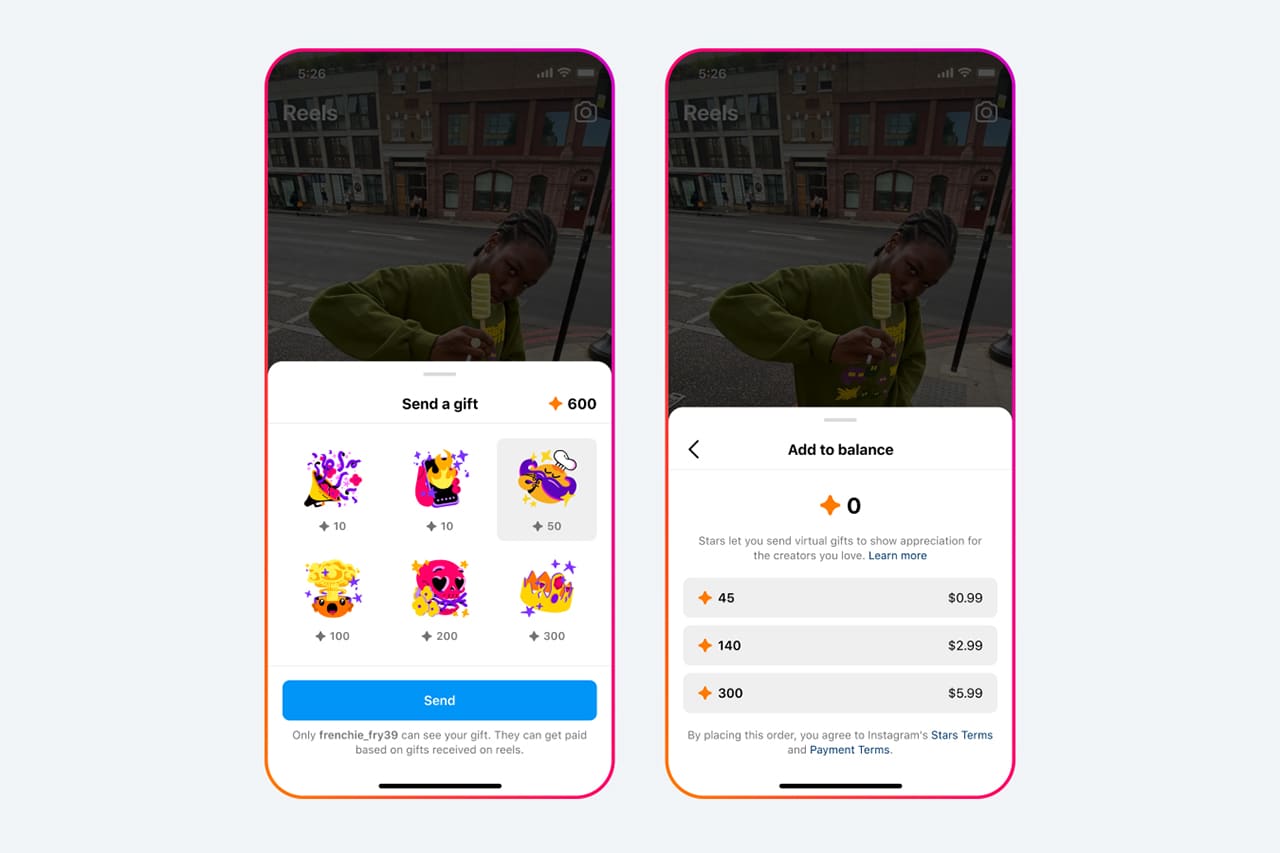
Instagram Gifts eligibility
To enable Gifts for your Reels, you’ll have to meet the following eligibility requirements:
- Have a Creator account.
- Be at least 18 years old.
- U.S. creators need to have at least 500 followers, while non-U.S. creators need to have at least 1,000 followers.
- Meet Instagram’s Partner Monetization Policies, Community Guidelines, and Content Monetization Policies.
You’ll also need to live in a region where Instagram Gifts are available. Here’s the complete list:
- Austria
- Belgium
- Bulgaria
- Chile
- Columbia
- Croatia
- Czechia
- Denmark
- Estonia
- Finland
- Georgia
- Germany
- Greece
- Hungary
- Indonesia
- Ireland
- Italy
- Japan
- Latvia
- Lithuania
- Luxembourg
- Malaysia
- The Netherlands
- Peru
- Poland
- Romania
- Slovakia
- Slovenia
- Sweden
- South Korea
- Taiwan
- Thailand
- Turkey
If Instagram Gifts aren’t available where you live, keep an eye out for future announcements from Meta to see if the program gets expanded to your area.
How to enable Gifts on Instagram
Even if you’re eligible, Instagram Gifts aren’t automatically enabled for your account. To start earning, you’ll want to check to make sure you have the feature turned on. Here’s how:
- Open the Instagram app and go to your profile.
- Hit Professional Dashboard.
- Find Gifts under Your Tools and tap it.
- Tap Allow Gifts on Reels.
That’s literally all you need to do to start receiving Gifts from your followers!
If you hit a hiccup along the way — for example, not being able to find Gifts under Your Tools — it’s likely because you’re not eligible for them yet. You might need to grow your follower count or simply wait until Instagram Gifts become available in your region.
You can expect to be paid out when your overall earnings reach $25 (including earnings from other monetization programs on Instagram). To view your total and monthly approximate earnings, go to your Professional Dashboard.
6 other ways to make money on Instagram
If you’re reading this article about Instagram Gifts, you’re probably looking to make money on Instagram. Whether you’re not eligible for Gifts yet, or you just don’t think the payouts are really worth it, here are other ways you can rake it in on the platform.
1. Partner with brands

Despite the many monetization tools built right into Instagram, one of the best ways to make money from content creation is still partnering with brands. Whether that’s in the form of more traditional sponsored posts or user-generated content (UGC), you can make some serious income by partnering with the right brands.
To get the most out of brand sponsorships, make sure you do a bit of research. If the brand isn’t a good fit for your audience, they’re not likely to get too many sales from your sponsored posts — meaning they’re either going to pay you less or stop working with you altogether. But when you fine that perfect fit, you can build partnerships that’ll propel your career to new heights.
2. Earn through affiliate marketing

Affiliate marketing is a way for creators to earn commissions on sales that brands make without inking specific deals or creating promotional material. The way it works is that you sign up for an affiliate program, which gives you custom links you can add to your content. Whenever a follower clicks through one of those links and shops from a brand, you get a small portion of that sale.
The Amazon Associates program is one of the most popular affiliate marketing programs because affiliates can get a cut from anything a customer buys on Amazon, as long as that customer followed the affiliate’s link.
While affiliate marketing might work better for some niches than others, you’ll probably find that a lot of the brands you’d want to partner with for sponsored posts have an affiliate program.
3. Turn on Instagram Subscriptions

Instagram Subscriptions are memberships that your followers can sign up for. By paying a monthly subscription fee, your subscribers can access exclusive content like Subscriber Stories, Reels, broadcast channels, and more. As a creator, you’ll receive income every month as long as you keep your subscribers engaged with that exclusive content.
Starting an Instagram subscription won’t cost you anything, but it can involve extra work — meaning you’ll have to watch out for creator burnout. Creating all that extra content, on top of your usual content, can take its toll. So before you commit to Subscriptions, make sure a decent amount of your followers will become your subscribers. You’ll also want to promote your subscription in your content regularly to maximize the chances that a bigger portion of your audience signs up
4. Earn with Instagram Live Badges

Is Instagram Live a big part of your content strategy? Then Badges may be worth looking into.
As long as you’re at least 18 years old, have more than 10,000 followers, comply with Instagram’s Partner Monetization Policies and Community Guidelines, and live in one of the regions where Live Badges are available, you can turn on Live Badges and start earning.
How do they work? Any time you go live, your followers can buy Badges for $0.99, $1.99, or $4.99, which show up in the chat — and you get 100% of that amount, minus taxes and fees.
Badges might not make you a millionaire on their own, but they’re a great way to help you make a little bit of extra income.
5. Promote and sell digital products

Selling digital products is one of the best ways for content creators of all stripes to make money online. They’re easy to create, easy to dispatch to your customers, and way easier to maintain than physical products. No matter what niche you’re in, you can create a digital product with just a bit of upfront work that’ll pay dividends for years to come.
Here are just a few digital product ideas for popular creator niches:
- Fitness: Workout plans, how-to guides for popular exercises, or templates for healthy eating.
- Beauty: Mini-courses on advanced makeup techniques, or guides on skincare ingredients.
- Parenting: Templates for common parenting needs like chore boards and educational play, or checklists for getting the kids ready for school.
- Travel: Pre-travel checklists, or guides to popular destinations.
- Fashion: Guides on seasonal styling.
- Business and finance: Budgeting templates, or financial literacy courses.
Once you’ve created a digital product, you can maximize your sales by promoting it through your Instagram content. Be sure to include links to purchase your product in your bio, Stories, and more.
Want to sell your own digital products? The Leap’s AI-powered digital product builder can help you create them in minutes. Try The Leap for free today!
6. Sell merch
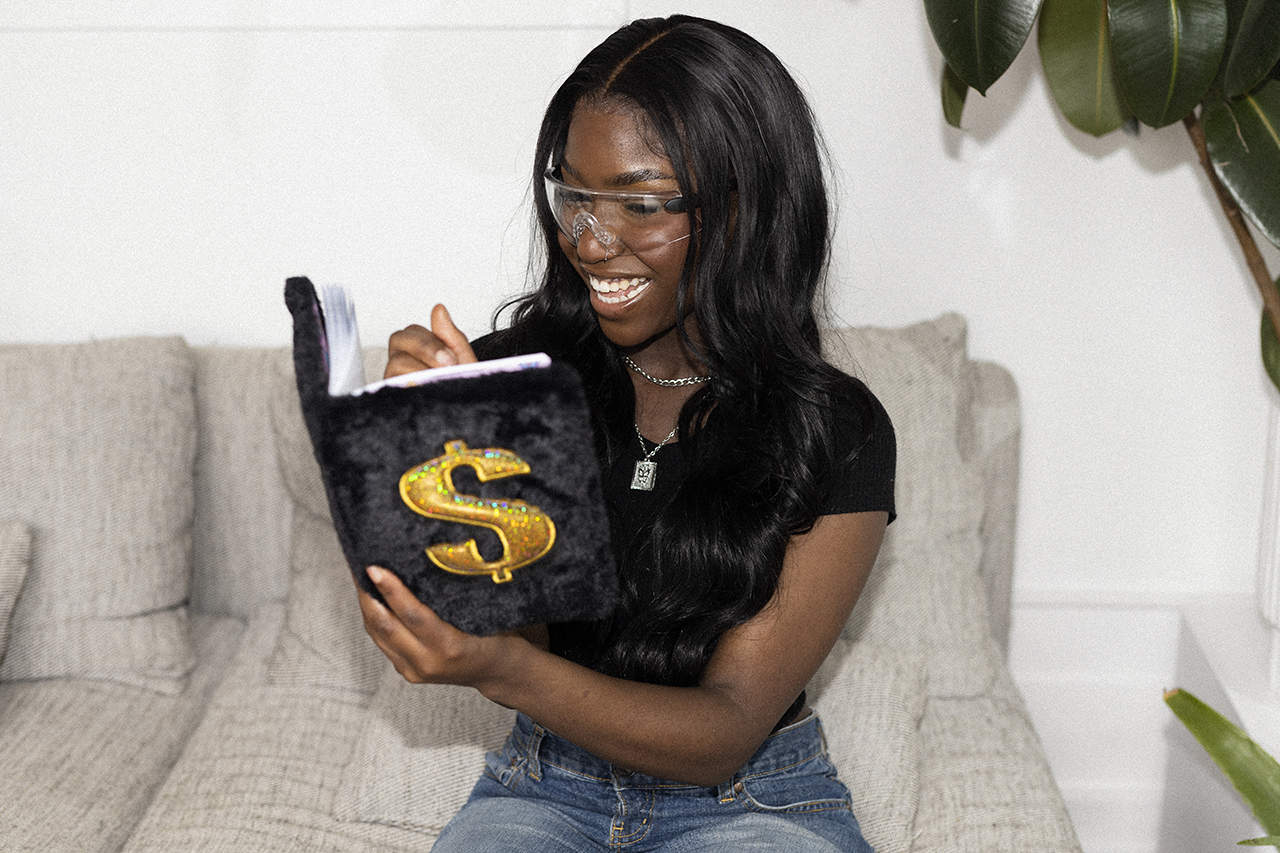
It seems like every creator starts selling merch once they hit a certain number of followers. With so many print-on-demand companies on the market, you can start selling some merch pretty quickly. No need to keep boxes and boxes of unsold merch in your studio.
To start selling merch, think of a running gag or other element of your content that’s unique. Even if you produce more serious content, there’s probably a strong line or visual from some of your best content that really resonates with your audience. Selling your first bit of merch can be as simple as slapping that on a shirt and putting it up on a platform that’ll print and ship it for you.
You can then grow your collection over time as your audience gets more interested in your merch, with different designs, new items, and even collaborations with other creators.
Start earning today!
While Instagram Gifts aren’t necessarily a huge game-changer for the majority of creators, they’re an easy way to earn a bit of extra cash from your Reels. The monetization feature is currently available in most regions, so as long as you meet the eligibility requirements, you should consider enabling it. After all, you might realize that a Reel you made months ago is secretly a cash cow.
Just starting out in your creator journey? Check out our free guide to getting your first bit of income: 12 Ways to Make Your First $100 Online.
FAQ
What are Instagram Gifts?
Instagram Gifts give followers a way to reward their favorite creators for the work they put in their Reels. By buying Stars (i.e. Meta’s in-app currency), followers can give these Gifts to creators in Reels. They’re essentially virtual stickers that the creator will see on their Reels after receiving them.
How can you monetize with Instagram Gifts?
As a creator, you can earn income from each Gift you receive, as long as you meet Instagram’s eligibility requirements:
- Have a professional account.
- Be over 18 years old.
- U.S. creators need to have at least 500 followers, while non-U.S. creators need to have at least 1,000 followers.
- Meet Instagram’s Partner Monetization Policies, Community Guidelines, and Content Monetization Policies.
- Live in a region where this feature is available.
You can expect to earn $0.01 USD for every Star spent on Gifts you receive. So if you receive Gifts worth 200 stars on a Reel, you’ll earn $2.
Are Instagram Gifts worth it?
Alone, Instagram Gifts won’t be the kind of revenue stream that’ll single-handedly turn your part-time content creator gig into a full-time career. Considering that the most expensive gifts on the platform will only net you a few bucks each, you’d need to have a massive influx of them to make any kind of serious income.
But they’re still worth it. Think of it this way: You don’t have to pay anything to enable Instagram Gifts, and turning the feature on has no negative impact on your account. Even if they just bring in a few extra bucks each month, Instagram Gifts are still worth it.
Image credit: Meta
Follow The Leap on TikTok, Instagram, and YouTube for more monetization tips for creators. We also make a newsletter.




