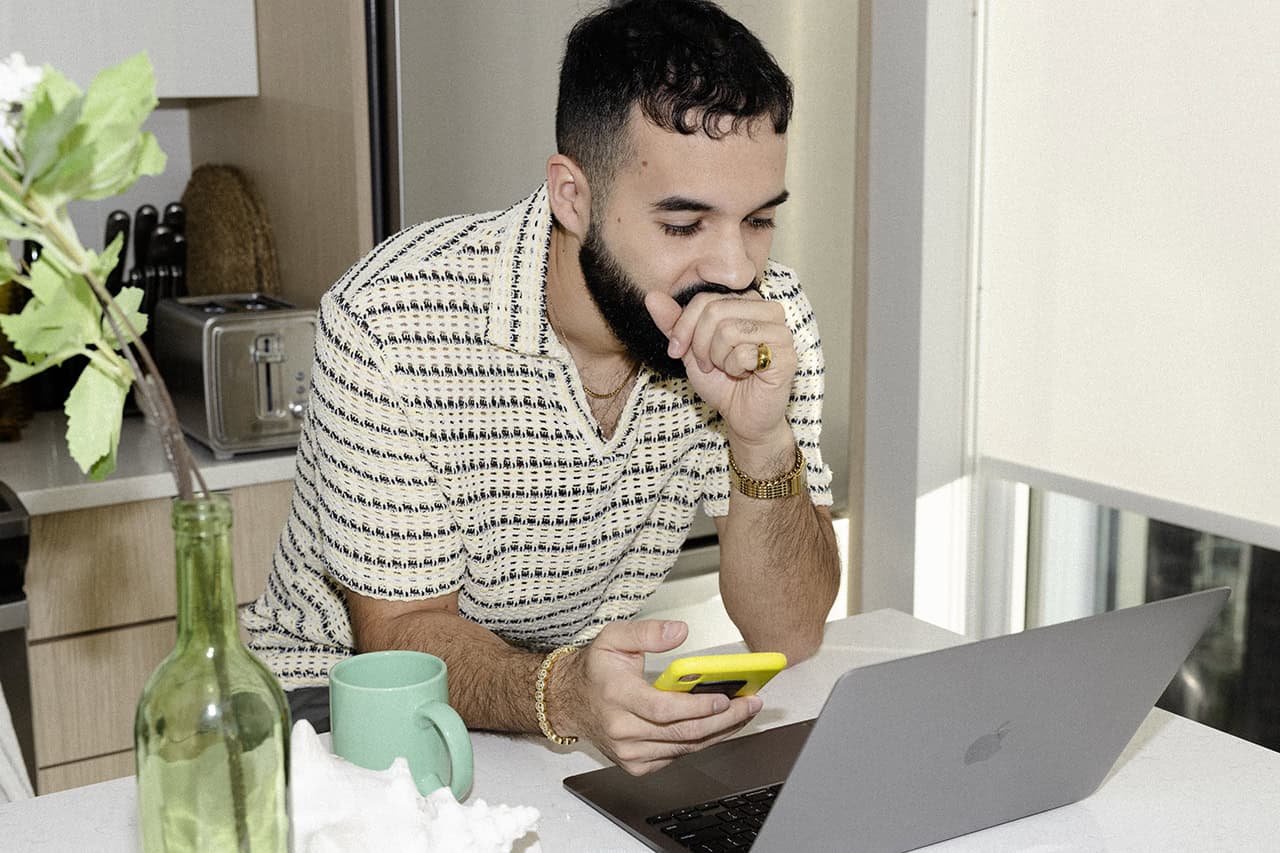Gone are the days when creators could specialize in just a single platform and not have to worry about the others. To maximize their reach and grow their audience, many YouTubers repurpose clips from their longer videos for TikTok, while some TikTokers are starting to experiment with long-form content. But when most social media platforms only let you put a single link in your bio, how can you direct your followers to all the different places where you have a presence online? That’s where link in bio tools come in.
In this article, we’re comparing Linktree and Milkshake, two of the most popular link in bio tools out there. Keep reading to find out how much they cost, how they work, and which one’s right for you.
What is a link in bio tool?
Most social media platforms only let you include a single link on your profile. That’s fine if you’ve only got a real presence on that one platform, but that’s not the case for most creators these days.
No matter your niche, as a creator, you’d want to publish content on multiple platforms to grow your following. Then, depending on how you’re generating income as a creator, you’d need to direct your audience to different webpages. These could be links to your different social media channels, your online store, your affiliate links, and more.
With a link in bio tool, you can embed all your most important links on a simple landing page. The best link in bio tools also integrate with some of the most popular platforms for creators, like Instagram, YouTube, and Shopify, helping you keep everything in one place.
So, which link in bio tool should you choose? Read on to learn about the features of Linktree and Milkshake to find the right fit.
What is Linktree?
First launched in 2016, Linktree is the original link in bio tool. It was so popular at launch that it got 3,000 users overnight, and Instagram even mistakenly flagged Linktree as spam and temporarily banned its links on the platform.
There’s a lot more competition in this field than there was back in 2016, but Linktree is still one of the most popular link in bio tools with 30 million users. That’s because even though the platform has been around for so long, it’s still one of the most well-developed link in bio tools out there.
What is Milkshake?
Milkshake bills itself as a free website builder, though it has a mobile-first interface that makes it qualify as a link in bio tool.
Your Milkshake website is built off of “cards.” There are cards for sharing a list of links, sharing a few paragraphs about yourself, embedding YouTube videos, and more. The cards then act a little bit like Instagram slideshows: anyone visiting the link in your bio will land on the first card and can swipe through the rest of them.
With Milkshake, you can easily build your site by choosing a template, picking the cards you want, and adding your content.
Linktree vs. Milkshake: Which one is better?
You’re probably wondering, “If Linktree and Milkshake are both link in bio tools, how different can they be?” Besides the fact that Milkshake calls itself a website builder, you’ll find a few more differences between the two platforms. Here’s a comparison of their pricing and key features.
Pricing
When deciding between tools, the first thing you need to know is if they would break the bank. For creators with a small budget, it doesn’t make sense to spend a lot of money on a link in bio tool.
With Linktree, you can choose from its free and paid plans:
Free: With Linktree’s free plan, you have everything you need to build a list of links that encompasses all your social platforms. However, the types of link you can include will be limited. For example, you can’t add links for affiliate programs or mobile apps. You’ll also miss out on some other features like analytics and advanced customization.
Starter: Linktree’s cheapest paid plan will set you back $5/month, but you’ll be able to incorporate most types of links on your page. You’ll also have access to other features like custom animations, payment locks, and scheduled links.
Pro: This plan will cost you $9/month, but it unlocks a lot more features including automations, analytics, and full customization options.
Premium: For $24/month, you’ll get enhanced customer support. On top of having access to every Linktree feature there is, you’ll get a dedicated customer success manager, a custom onboarding call, and exclusive content that’ll help you get the most out of your Linktree.
So what about Milkshake?
Milkshake is almost totally free. You can use all its cards, add as much content as you want, and get everything set up for free. But unless you get a paid subscription, your Milkshake website will always feature a card with Milkshake’s branding and links to download the app. You can remove this card by paying a flat $2.99 a month. That makes it one of the cheapest link in bio tools out there, even if you pay to get the branding removed.
Features
Linktree is one of the most in-depth link in bio tools out there. Name a platform, a service, or a product, and Linktree almost always gives you a way to link to it. You’re not limited to a URL, either. A lot of platforms — from Shopify to YouTube — can be embedded right in your Linktree, meaning you can give your followers a seamless experience as they go from content to product.
What sets Linktree apart from most similar tools is that it offers analytics. This is essential for creators looking for a tool that’ll help them grow their business.
Milkshake, on the other hand, is built different.
As mentioned earlier, Milkshake is built on “cards.” There’s a card that allows you to list a bunch of links, much like any link in bio tool, but there are more cards you can play with.
The About card lets you introduce yourself to new followers. The Top Picks card is all about sharing recommendations with your followers. Whatever you’re an expert on, list them here and give them some links for further reading. The Splash card creates a fittingly splashing visual for a quote, an image you really like, or anything else you can imagine. Finally, the YouTube card lets you highlight your most recent videos and encourage your followers to subscribe.
Is it enough for your needs? That depends. While you can’t embed an NFT in your bio page the way you can with Linktree, most creators will probably find most of their needs covered by Milkshake’s cards.
Branding and design customization
Milkshake takes an interesting approach to the link in bio tool by letting you use multiple swipeable cards instead of an ever-expanding list of links. And because Milkshake offers a few premade templates, which you can further customize by switching up the fonts and colours, you can get something that looks on-brand for your page.
The only problem? There aren’t that many templates. Website builders usually offer dozens, if not hundreds of templates, while Milkshake only offers 16. That’s fine for a link in bio tool, but some creators might be expecting a bit more flexibility from an app that claims to help you build a website.
While Linktree doesn’t offer a ton of templates to choose from either. That said, you’ll still have access to some customization features. Own an NFT? Use it as your background. Want a banner that shows your support for a specific cause? No problem. While most of these features are available to paid users only, it’s nice to know you’ve got options.
So, which link in bio tool should you choose?
There are two main factors that’ll determine which link in bio tool you’ll want to pick from the Linktree vs. Milkshake matchup: the features you expect from the tool, and how much you’re willing to pay.
For most creators, Milkshake might actually be the best option. You can access all its features for free, and you only need to pay a small monthly subscription to get rid of the Milkshake branding.
But if you’re looking to turn your content creation career into a business empire, Linktree is a stronger choice. You can do so much more with this tool, meaning your link in bio page has more room to expand. It integrates flawlessly with a ton of platforms, takes payments natively, and has robust analytics.
If you don’t have a link in bio tool at all and you’re not ready to pay for one, then you’ll probably want to go with Milkshake. But don’t be surprised if you need to upgrade to something like Linktree within a few months.
Pick your link in bio tool!
A link in bio tool helps you do more with less. By using one, you can make sure your audience knows exactly where to go if they want to support you. And when it comes to picking the right tool, it really depends on how much you’re willing to pay. Milkshake is a great freemium option, while Linktree offers a lot of fantastic features for those who are willing to pay a bit more.
Need more options? Check out our roundup of the best link in bio tools for Instagram and TikTok.
An alternative to Linktree and Milkshake: The Leap
The Leap is a new link-in-bio storefront tool that also functions as an easy, versatile digital product builder — all for free! Designed with lead generation, product promotion, and sales in mind, The Leap helps creators monetize easily, allowing them to sell their products and process payments directly through their landing page.
The Leap’s AI-powered authoring tool allows creators to bring their digital products to life easily, whether they’re looking to create mini-courses, guides, tutorials, and more. The Leap’s zero-cost, user-friendly digital product builder makes it easier for creators to turn their products into lead magnates, which in turn helps them grow their email list — and their pile of cash.
The platform also offers creators an array of audience analytics, including sales and leads reports, that give them the insights they need to create the digital products that will fly off the (digital) shelves.
The Leap is designed for creators looking to jumpstart their monetization journey. And if you leverage all of its features in tandem, you’ll have yourself an income engine that’ll power your business and earn you even more money over time.
Want to start creating and selling digital products today? Try The Leap for free.
Follow The Leap on TikTok and Instagram for more creator tool and platform reviews. We also make a newsletter.